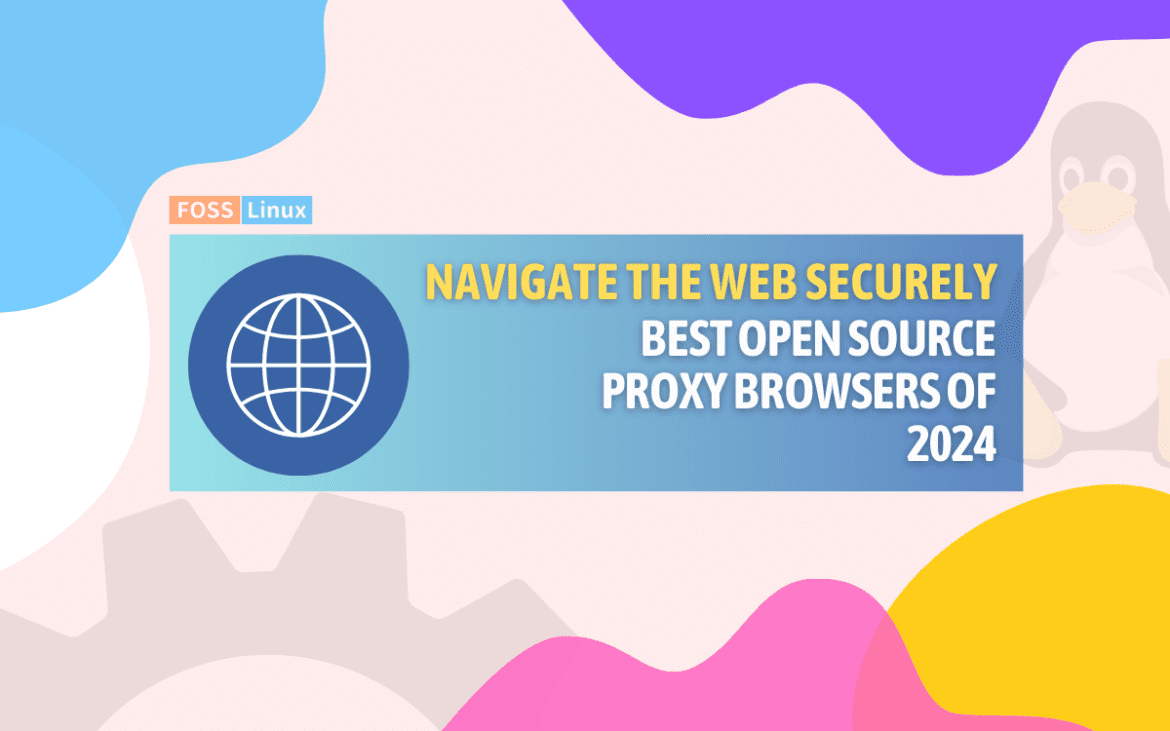In today’s digital age, keeping our online activities private is more important than ever. One of the best ways to do this is by using proxy browsers, which help hide your internet activity from prying eyes. As a big supporter of open-source software and a keen user of Linux, I’ve explored the world of proxy browsers deeply. These tools are not just fascinating; they’re essential for anyone looking to safeguard their online privacy. So, let’s dig deep into the top 10 open-source proxy browsers for 2024, highlighting their key features and why they stand out, all while keeping things straightforward and to the point.
The 10 Best Open Source Proxy Browsers for Online Privacy
1. Tor Browser
Features: The Tor Browser is the gold standard for online anonymity and privacy. It routes your web traffic through the Tor network, making it difficult to track back to you. The browser also blocks trackers and ads, and it automatically clears cookies after each session.
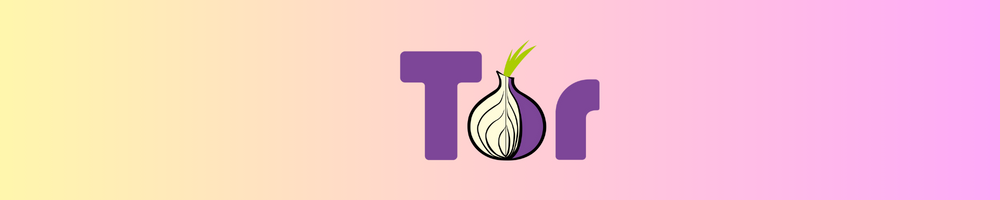
Why it’s on the list: Its robust design focused on anonymity and the strong backing of the open-source community makes it an easy pick. Personally, I admire its commitment to user privacy and the extensive documentation available, making it user-friendly for beginners and experts alike.
Pros
- Strong anonymity by routing traffic over multiple Tor nodes.
- Blocks trackers and ads by default.
- Clears cookies automatically to prevent tracking.
Cons
- Can be slower than other browsers due to traffic routing through multiple nodes.
- Some websites block access from Tor to prevent abuse.
My Take
The Tor Browser is my go-to for serious privacy needs. Despite its slower speed, the level of anonymity it provides is unmatched. It’s a testament to the power of open-source collaboration for privacy.
2. Brave with Tor
Features: Brave is a privacy-focused browser that integrates Tor into private tabs. This feature allows users to access the Tor network without needing a separate browser. Brave also blocks ads and trackers by default, enhancing your browsing speed and privacy.

Why it’s on the list: The seamless integration of Tor into a modern, user-friendly browser interface is why Brave with Tor stands out. I appreciate its dual functionality, offering both regular and private (Tor) browsing modes, catering to varied user needs.
Pros
- Integrates Tor into a user-friendly, modern browser.
- Blocks ads and trackers by default, enhancing speed and privacy.
- Supports Chrome extensions for added functionality.
Cons
- Tor is only available in private tabs, not by default for all browsing.
- Some may prefer a browser entirely dedicated to privacy.
My Take
Brave with Tor is a solid choice for daily use, offering a blend of privacy and usability. I appreciate its effort to make Tor more accessible, though I sometimes miss the full Tor experience for all my browsing.
3. I2P Browser
Features: I2P (Invisible Internet Project) Browser is designed for accessing the I2P network, offering a high level of privacy and security. It’s optimized for anonymous browsing and communication, featuring end-to-end encryption for all activities.

Why it’s on the list: I2P Browser is unique because it focuses on creating a private network within the internet, offering a different approach to anonymity. Its dedication to encryption and privacy-focused features make it a must-try, despite being a bit niche.
Pros
- Focuses on creating a private network for enhanced security.
- Offers end-to-end encryption for all activities.
- Optimized for anonymous browsing and communication.
Cons
- More niche, with a steeper learning curve than other options.
- Limited in terms of web content accessibility compared to the open internet.
My Take
The I2P Browser intrigues me with its unique approach to privacy. It’s perfect for users looking to dive deep into anonymity, though it might be overkill for casual browsing needs.
4. Firefox with Privacy Add-ons
Features: While Firefox is not a proxy browser by default, it can be transformed into one with privacy add-ons like ‘HTTPS Everywhere’, ‘NoScript’, and ‘Privacy Badger’. These add-ons enhance Firefox’s privacy capabilities, making it a strong candidate for secure browsing.

Why it’s on the list: Firefox’s flexibility and the extensive library of privacy-enhancing add-ons offer a customizable privacy-focused browsing experience. I value the control it gives users over their browsing privacy settings.
Pros
- Highly customizable with a wide range of privacy add-ons.
- Regular security updates from a trusted open-source project.
- Offers a balance between functionality and privacy.
Cons
- Requires manual setup of add-ons for optimal privacy.
- Not as inherently private as some of the other dedicated privacy browsers.
My Take
Customizing Firefox with privacy add-ons offers a tailored browsing experience. It’s a bit of a DIY project, but for those who enjoy fine-tuning, it’s incredibly rewarding.
5. Ungoogled Chromium
Features: Ungoogled Chromium is a version of Chromium (the open-source project behind Google Chrome) that’s been modified to maximize privacy and minimize data sent to Google. It also supports Chrome extensions, offering both privacy and functionality.
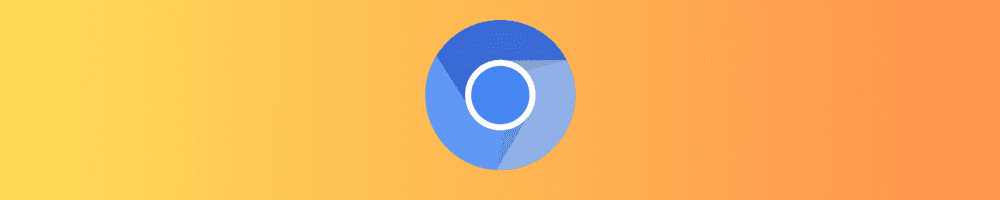
Why it’s on the list: For those who like Chrome’s interface but not its privacy policy, Ungoogled Chromium is a perfect match. It’s a testament to the power of open-source in providing privacy-respecting alternatives to mainstream browsers.
Pros
- Removes Google’s privacy-invading features from Chromium.
- Supports Chrome extensions, offering extensive functionality.
- Provides a familiar interface for Chrome users.
Cons
- Lacks automatic updates, requiring manual installation of new versions.
- Some Chrome extensions may compromise privacy.
My Take
Ungoogled Chromium is a fantastic alternative to Chrome, preserving the user experience without Google’s prying eyes. The manual updates are a small price to pay for the privacy gains.
6. Waterfox
Features: Waterfox is a high-performance browser based on the Firefox codebase, focusing on privacy. It removes telemetry, data collection, and startup profiling, offering a cleaner, privacy-focused version of Firefox.

Why it’s on the list: Waterfox’s commitment to removing unnecessary data collection without compromising on features is commendable. I’m particularly fond of its stance on user privacy and the active community support.
Pros
- Focuses on privacy by removing telemetry and data collection.
- Supports legacy Firefox extensions, offering customization.
- Actively maintained with a dedicated community.
Cons
- Some users may encounter compatibility issues with newer web technologies.
- Smaller user base than Firefox, which might affect support and updates.
My Take
Waterfox strikes a great balance between performance and privacy. It’s particularly appealing for users who cherish the legacy Firefox extension ecosystem.
7. Freenet
Features: Freenet is a peer-to-peer platform for censorship-resistant communication and browsing. It uses a decentralized network to keep your browsing habits and information secure from surveillance and censorship.

Why it’s on the list: Freenet’s approach to privacy through decentralization and resistance to censorship is both innovative and necessary in today’s digital climate. While it may be more complex to set up, its benefits for free speech and privacy are undeniable.
Pros
- Offers a decentralized network for privacy and resistance to censorship.
- Encourages free speech and information sharing.
- Peer-to-peer technology enhances security and privacy.
Cons
- Complex setup process compared to traditional browsers.
- Access is limited to content within the Freenet network.
My Take
Freenet’s commitment to an uncensored internet is admirable, but its user experience can be daunting. It’s a niche choice suited for users deeply committed to privacy and free speech.
8. Qutebrowser
Features: Qutebrowser is a keyboard-focused browser with a minimal GUI. It’s based on Python and Qt and offers extensive customization options through its config files. Despite its simplicity, it supports ad blocking and privacy features.

Why it’s on the list: Qutebrowser appeals to the minimalist and those who prefer keyboard navigation. Its commitment to simplicity without sacrificing privacy is why it’s included here. Plus, it’s incredibly lightweight, making it ideal for older hardware.
Pros
- Keyboard-focused browsing offers efficiency and speed.
- Minimal GUI appeals to users seeking simplicity.
- Highly customizable through config files.
Cons
- Not suitable for users who prefer mouse-driven navigation.
- Limited in terms of built-in privacy features compared to other entries.
My Take
Qutebrowser is a minimalist’s dream, blending efficiency with simplicity. While it’s not the most private out of the box, its customizability allows for a tailored, privacy-focused setup.
9. GNU IceCat
Features: GNU IceCat is the GNU version of the Firefox browser. It focuses on freedom and privacy, coming preloaded with privacy add-ons and features like LibreJS (to block non-free JavaScript) and HTTPS-Everywhere.
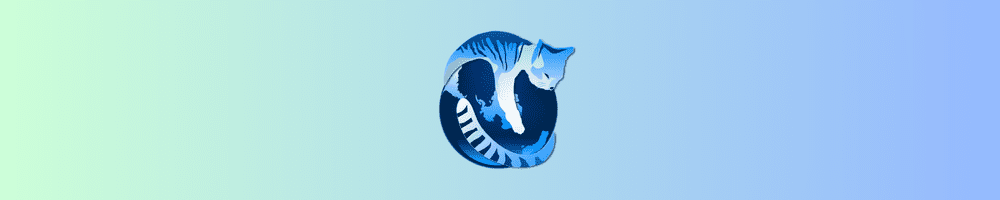
Why it’s on the list: IceCat’s dedication to free software principles and its strong stance on privacy protections make it a standout choice. Its array of pre-installed privacy tools offers a ready-to-go browser that respects user autonomy right out of the box. Personally, I admire its commitment to the free software movement and the extra steps it takes to ensure user privacy.
Pros
- Preloaded with privacy add-ons and features.
- Adheres to free software principles, promoting user freedom.
- Blocks non-free JavaScript, enhancing privacy and security.
Cons
- May not be compatible with all websites due to strict blocking rules.
- Smaller user base, which might impact the frequency of updates and support.
My Take
GNU IceCat offers a principled approach to web browsing, prioritizing privacy and user freedom above all. Its commitment to blocking non-free JavaScript and preloading privacy-focused add-ons makes it a solid choice for the privacy-conscious. However, its potential compatibility issues with some web content remind users of the trade-offs between strict privacy measures and web usability.
10. Pale Moon
Features: Pale Moon is an open-source, Goanna-based web browser available for Linux and other operating systems. It’s a fork of Firefox, with a focus on efficiency and customization. It supports many legacy Firefox extensions as well as new ones designed specifically for Pale Moon.
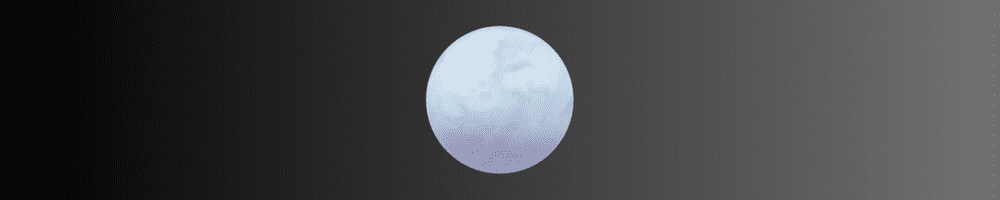
Why it’s on the list: Pale Moon’s dedication to maintaining a classic browsing experience while also integrating modern privacy features is noteworthy. It provides a balance between performance and privacy, making it a great choice for those who miss the old Firefox but want to keep their browsing secure. The ability to use both new and legacy extensions allows for a highly customizable and privacy-respecting browsing experience.
Pros
- Offers a balance between performance and customization.
- Supports a wide range of extensions, including legacy Firefox extensions.
- Focuses on user choice and privacy, avoiding telemetry and data collection.
Cons
- Its divergence from the Firefox codebase may lead to compatibility issues with some modern web applications.
- Smaller development team and user community can affect the speed of updates and support.
My Take
Pale Moon appeals to those who yearn for the golden days of Firefox, prioritizing customization and efficiency. While it faces challenges in keeping pace with the latest web technologies, its dedication to privacy and user control is commendable. It’s a great choice for those willing to explore its unique ecosystem of extensions and features.
Honorable Mentions
While the top 10 list covers the most notable options, the open-source community is always evolving, and new privacy-focused projects are continually emerging. Projects like Searx (a privacy-respecting metasearch engine) and various VPN tools also deserve recognition for their contributions to online privacy.
Conclusion
As a heavy Linux user and an advocate for digital privacy, I’ve found exploring and using these browsers to be both enlightening and empowering. The open-source community continues to innovate, providing tools that put user privacy at the forefront. Choosing the right browser is a personal journey, one that balances your privacy needs with your browsing habits and preferences.