Laptop users running elementary OS Freya may notice no options in the power panel to configure the laptop lid close action. By default settings of elementary OS, when you close the lid, the laptop goes into suspend mode, which is nothing much sleep mode.
Personally, I prefer to leave the laptop to do nothing when closed with an AC adapter plugged in and hibernate when closed in battery state. However, if you are in the same boat as me, or you may want to hibernate to save power or something else, you can tweak the laptop lid-close action to whatever you want using dconf editor.
If you have not installed it yet, go ahead and launch ‘Terminal’ and type the following commands one at a time.
sudo apt-get update
sudo apt-get install nautilus dconf-tools
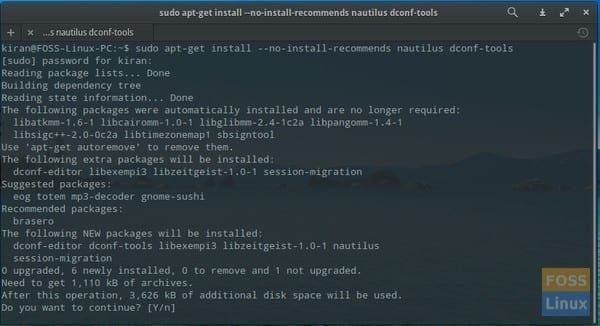
Terminal elementary OS – apt get install
Go to ‘Applications’ and launch ‘dconf-editor’.
In the left pane, go to : org > gnome > settings daemon > plugins > power. Then in the right pane, click on ‘lid-close-ac-action’ to get several options, including blank, suspend, shutdown, hibernate, interactive, nothing, and logout. Select whatever you want from the list, and this gets applied immediately for the lid when closed with adapter (AC) connected.
Similarly, do the same on item ‘lid-close-battery-action,’ which gets applied when the laptop’s lid is closed while on battery.
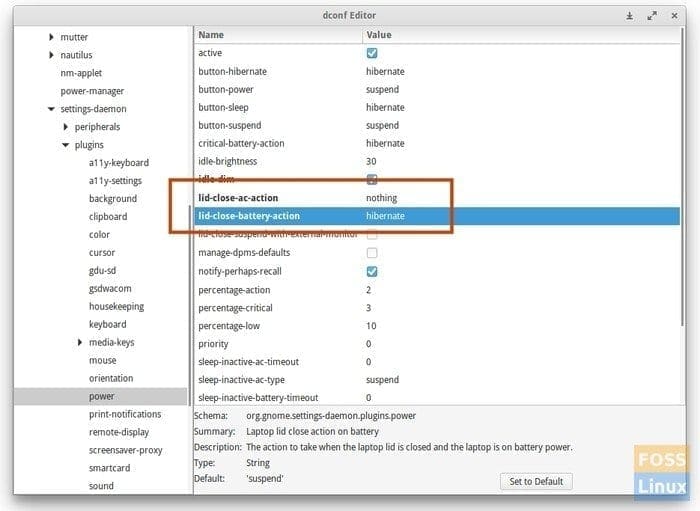
Configure Laptop Lid Close Action on elementary OS


2 comments
Thanks homie! Got you after I make my first million.
Thanks!!! You saved me!