GNOME, short for GNU Network Object Model Environment, was released back in 1999 as a part of the GNU Project. However, throughout its development, the acronym was dropped as it no longer resonated with the evolving GNOME vision. At the time of writing, GNOME 3 is its latest iteration and is currently one of the most popular desktop environment used by almost every major Linux distro.
It offers a modern desktop focused on delivering an intuitive user experience for all users – programmers and non-programmers alike.
In terms of functionality, new features and options are regularly getting added to GNOME with every point release. Right now, GNOME 3.38 just came out. You can check out its unique features over here.
The GNOME GUI Interface
GNOME 3 faced a lot of controversies when it was initially released back in 2011.
You see, people were in love with GNOME 2 as it delivered the conventional Windows-like desktop experience. Interaction with all the windows, apps, and files was extraordinarily intuitive and felt similar to that of the traditional desktop operating system.
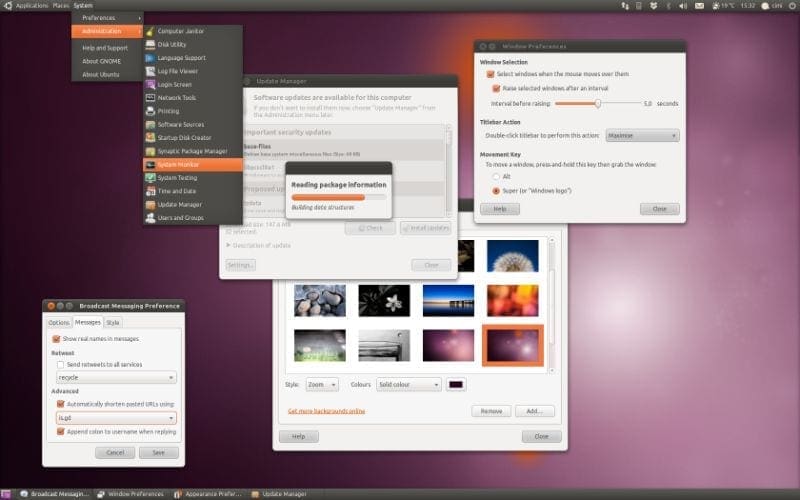
GNOME 2 user interface
You would get access to a launcher menu, which is similar to the Start Menu on Windows. Here you could access all the installed programs on the system. The open windows were accessible via the taskbar, which was placed at the bottom of the screen. A notification area was also included at the top-right corner.
And then GNOME 3 came out, which ditched the traditional desktop interface in favor of the GNOME Shell.

GNOME 3 user interface
GNOME 3 aimed to provide a single coherent interface that would work on desktop computers and touch-screen-based tablets. This meant doing away with certain concepts exclusive to desktops like right-clicking, as it is not possible on a touch-screen device.
Other than this, there were tons of changes made to the UI. For starters, the title bar, menu bar, and toolbar were all combined into a single horizontal “header bar.” The default window manager was also replaced with Metacity, removing the maximize and minimize buttons from the windows.
A favorite apps bar was added where you could pin programs that you will access more often. It would also house all the open windows running on your system. An apps menu was added, which provided a grid layout to showcase all the installed programs and apps, similar to that of an android smartphone.
As you can see, there were tons of drastic changes that raised usability concerns. Many long-term users and developers abandoned GNOME 3 in favor of other desktop environments.
However, as subsequent releases kept rolling out and GNOME extensions came into the picture, GNOME 3 started to garner more positive feedback. With extensions, it is possible to tweak the look of the desktop according to the users’ preference.
Gradually, GNOME 3 started to become more and more popular, and now it is being used by all the major Linux distros in the market.
Best GNOME-based Linux Distros
Despite being the most widely used desktop environment, some Linux distros offer a better implementation of GNOME compared to others. Keeping this in mind, we have put together a list of 10 best GNOME-based Linux distros on the market.
1. Fedora

GNOME running on Fedora
Fedora offers the latest and greatest GNOME experience out of all other Linux distros. It supports a unique ecosystem that provides users with new and updated software as soon as they are available.
With each new release of Fedora, the development team incorporates the latest version of GNOME. This allows you to get access to all the newly released GNOME features before anyone else.
However, since you are getting access to all the latest software first, there hasn’t been much time to test them thoroughly. As such, be prepared to face the occasional bugs as new updates roll out. This is why Fedora is more suited for enthusiasts and computer geeks rather than regular users who are looking for stability.
That being said, if you want to try out this distro, we have tons of Fedora tutorials to get you started.
For more information, visit the official Fedora website.
2. OpenSUSE
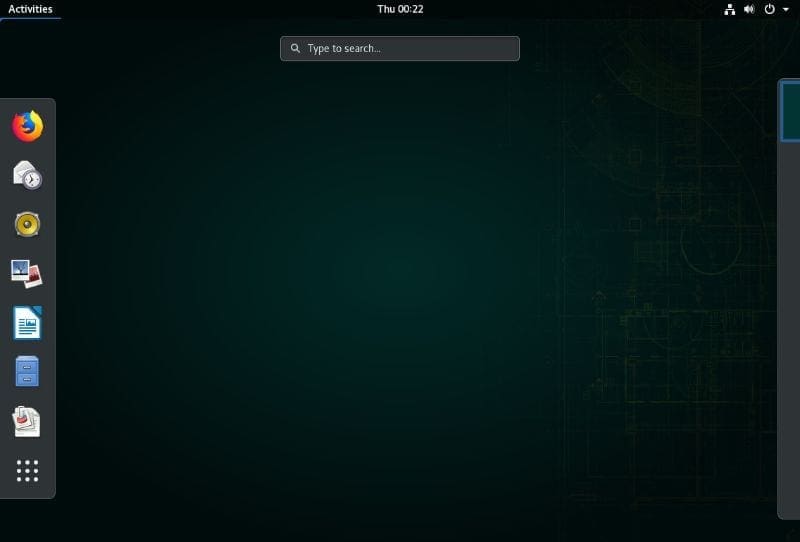
GNOME Running on OpenSUSE Leap
OpenSUSE also gives you access to vanilla GNOME. But unlike Fedora, it follows a much slower release schedule. You won’t get access to all the latest GNOME features as soon as they are released. However, this isn’t technically a bad thing.
By having a slow release cycle, OpenSUSE can dedicate more time and effort to make the OS more stable and reliable. This makes it a perfect fit for professionals who can’t afford to have their system crash in the middle of important work.
Now, OpenSUSE is distributed under two release models – Leap and Tumbleweed.
With Leap, each major version is released every three years, whereas point releases or minor updates are released annually. On the other hand, we have Tumbleweed, their rolling release edition. It doesn’t require any significant upgrades apart from small updates and snapshots from time to time.
You should pick the flavor depending on how often you want to upgrade your system.
For more information, visit the official OpenSUSE website.
3. CentOS
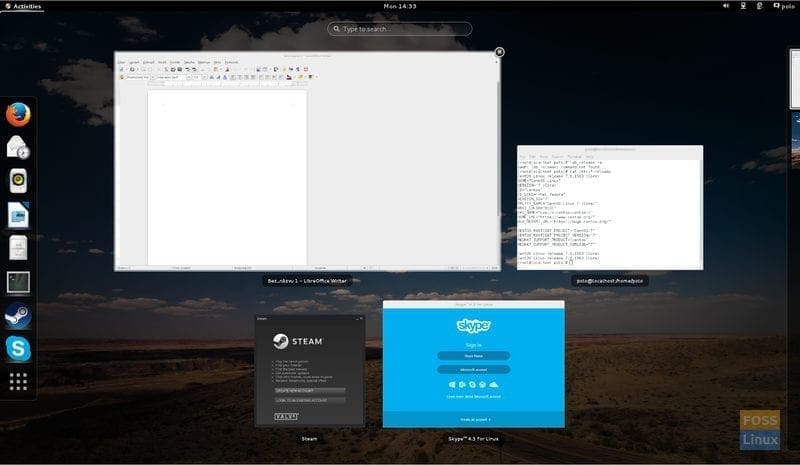
GNOME Running on CentOS
CentOS (Community Enterprise Operating System) is similar to OpenSUSE as it focuses more on stability than delivering all the latest updates and releases. You won’t get all the newest GNOME features, but you can rest assured that you rarely face any bugs or system crashes.
The main difference is that SUSE Software sponsors OpenSUSE, whereas CentOS is affiliated with Red Hat. So what does that mean?
Well, you might have heard about RHEL – Red Hat Enterprise Linux, which is only available through a paid subscription. It comes tons of software packages developed by Red Hat along with its source code.
CentOS uses the same Red Hat source code to create a Linux distro pretty similar to RHEL, only devoid of the Red Hat branding. This makes it a free alternative to RHEL that provides enterprise-level software and is community-supported.
As such, you will mostly find CentOS being used in enterprise situations. It is the most widely used platform in web hosting. It is also preferred by developers and large corporations looking for a mature and reliable OS that comes with a longer release cycle.
For more information, visit the official CentOS website.
4. Arch Linux
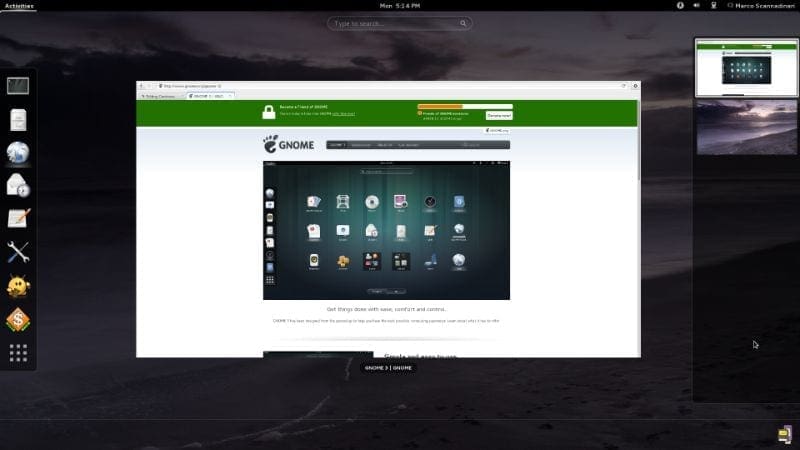
GNOME running on Arch Linux
Next up, we have Arch Linux, a distro mainly targeted at hobbyists and experienced Linux users.
Now, it is worth noting that Arch doesn’t ship with GNOME out of the box. It ships with no desktop environment at all. It is a super lightweight and flexible Linux distribution that allows you to build your own custom Linux experience with tools and software that you like.
All you need to do is install the GNOME shell on your Arch system, and you are good to go. And since the OS doesn’t come with any additional customization or extensions, you can rest assured that you will be getting the purest experience.
But that being said, you need to understand that you will need to install GNOME, and it won’t be done for you. Furthermore, if anything goes wrong on the OS, you need to be knowledgeable enough to fix it yourself or know how to find the solution by going through online forums.
Even installing Arch Linux can be far more intimidating than other Linux distros. This is why we have put together a detailed guide to help you install Arch Linux.
For more information, visit the official Arch Linux website.
5. Manjaro GNOME Edition

GNOME running on Manjaro
Manjaro is based on Arch Linux and is available in many flavors – including a GNOME edition.
The beauty of Manjaro is that you are getting access to the freedom and flexibility of Arch, but with GNOME already baked in. You don’t need to worry about installing GNOME and other dependencies separately, which makes the whole process much more convenient and user friendly.
With the Manjaro GNOME edition, you are getting an up to date GNOME shell desktop along with useful software right out of the box.
But that being said, the GNOME desktop on Manjaro is slightly customized, unlike with Arch, where you can get vanilla GNOME. Furthermore, it won’t update you to the latest version of GNOME as soon as it’s available, and you will need to wait a couple of weeks.
However, if you are okay with these slight compromises, Manjaro is an excellent Linux distro for both beginner and advanced users.
For more information, visit the official Manjaro website.
6. Debian
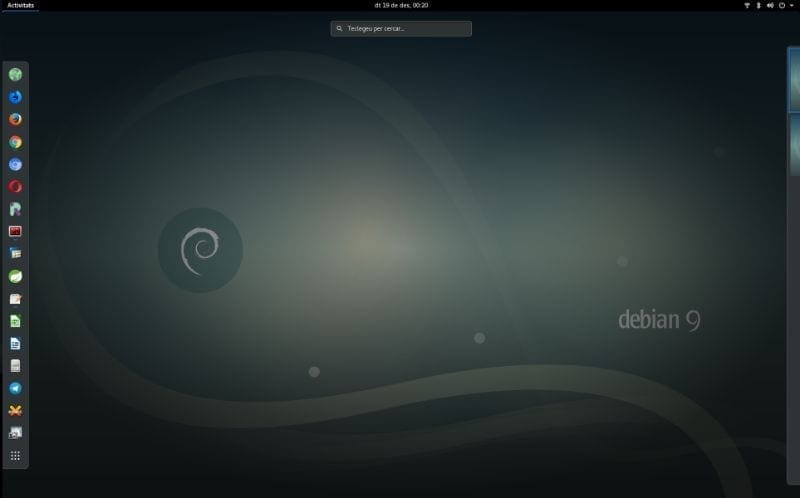
GNOME running on Debian
Debian is one of the oldest Linux distros with tons of forks and derivatives. It officially supports almost all the major Linux distros, including GNOME, which is used by default.
With Debian, you will get to enjoy GNOME in its purest glory. But keep in mind that you won’t get updated to the newest releases as soon as they are available, as is the case with Fedora. But at the same time, releases aren’t as slow as OpenSUSE or CentOS.
Overall, it is an extremely stable and dependable Linux distro that is perfect for beginners and advanced users. You will find Debian being seamlessly used by regular users to run day-to-day tasks, as well as on web servers for hosting websites and web apps.
Also, Debian is the most massive community-run distro. When you combine that with the fact that it has been around for so long, you get access to the best hardware and software compatibility.
For more information, visit the official Debian website.
7. Ubuntu
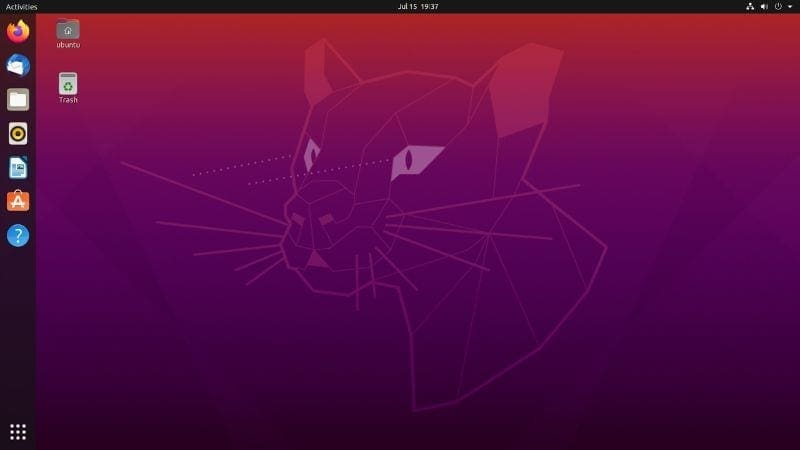
Customized GNOME Desktop running on Ubuntu
If you are getting into Linux, then you surely must have heard about Ubuntu. It is the most popular Linux distro. It is so popular that most non-users think that it is synonymous with Linux.
Now, back in the days, Ubuntu used to come out with its custom desktop environment – Unity. But, as of Ubuntu 17.10, Canonical (the developers behind Ubuntu) has switched to the GNOME shell.
That being said, Ubuntu uses a heavily modified version of GNOME to maintain the design aesthetics of their Unity desktop. This might be a good thing for long-time Ubuntu users but isn’t appreciated by users looking to get the GNOME experience as its developers intended.
However, you are still getting all the GNOME features and access to the Debian base. In case you are wondering, you can read this to learn about the differences between Debian and Ubuntu.
Other than this, Ubuntu has the largest community of active users always there to help you out through your problems. Thanks to its massive popularity, almost every available Linux software provides excellent support for the distribution.
For more information, visit the official Ubuntu website.
8. Pop!_OS
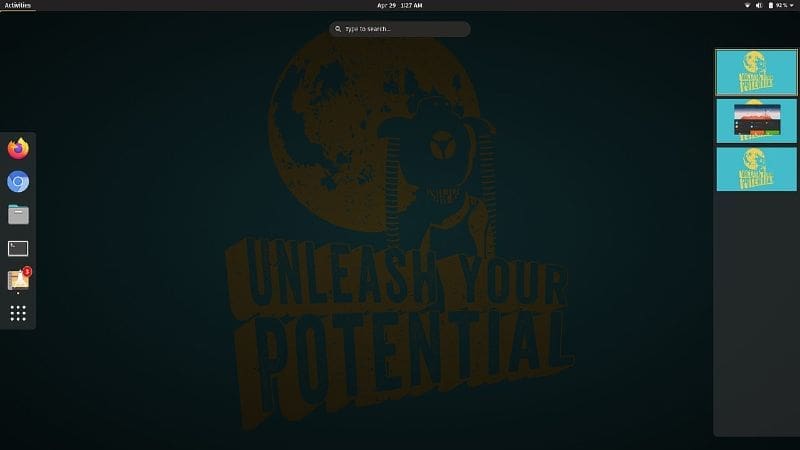
Custom GNOME desktop on POP!_OS
Pop!_OS is based on Ubuntu and built by System76 to be distributed along with their computers. But now, it’s a standalone product that you can download and install on any computer, not necessarily from their manufacturers.
The best thing about Pop!_OS is that it is ready to go as soon as you install it. For example, you get straight out-of-the-box support for both AMD and Nvidia GPUs – you don’t need to install any drivers manually. This makes it one of the best distros for gaming on Linux.
Like Ubuntu, it comes with a custom GNOME desktop, but it isn’t as heavily skinned. On the contrary, Pop!_OS goes for a more minimal take, making GNOME feel even more sleek, intuitive, and beginner-friendly.
This is why Pop!_OS is one of the most widely recommended distros for users who are just starting with Linux.
For more information, visit the official POP!_OS website.
9. Zorin OS

Custom GNOME desktop on Zorin OS
Zorin OS is another Ubuntu-based Linux distro, designed with first time Linux users in mind. It comes with a heavily customized version of GNOME that allows you to switch between a Windows-like or a MacOS-like interface.
Depending on which interface you pick, it will give you a familiar GUI that closely resembles the look and feel of your old OS to make the transition as seamless as possible.
Not only that, but you will also get access to Wine and PlayOnLinux out of the box. This allows you to run Windows application on your Linux system, including Adobe software, and the entire Microsoft Office Suite.
All your favorite games that only have a Windows version will also run on Zorin OS thanks to Wine, but it might not be as well optimized, since it is running off a compatibility layer.
For security and stability, it follows Ubuntu’s long-term release cycle, so you can expect a new Zorin OS version as soon as the next long-term Ubuntu release rolls out.
For more information, visit the official Zorin OS website.
10. Mageia

GNOME running on Mageia
And for the final entry in our list, we have Mageia, a fork of Mandriva Linux, currently defunct. KDE is the default desktop environment for Mageia, but you can pick GNOME as it is also officially supported, and it will give you a pure GNOME experience.
It isn’t as popular as the other distros on the list but is starting to gain in popularity. This is thanks to the release of its latest version – Mageia 7.1, which ships with tons of nifty bells and whistles.
For starters, Mageia is super lightweight and easy to use, making it extremely beginner-friendly. But at the same time, it is also very flexible and offers tons of features that are going to be appreciated by seasoned Linux users.
It supports a vast repository of software, including tons of productivity apps and games, so that you can run pretty much anything on the distro.
Furthermore, it is entirely processor agnostic, meaning it is compatible with AMD, Intel, and even VIA processors. It is also very forgiving of your hardware configuration and will give you the best possible experience even if you are running it on limited specifications.
For more information, visit the official Mageia website.
So, Which GNOME Based Linux Distro Are You Picking?
So these were some of our top picks for the best GNOME-based Linux distros. As you can see, there is a whole variety of distros specializing in different fronts, so you can pick the one that resonates with your needs and requirements.
For example, if you are looking for vanilla GNOME with access to all the latest features as soon as they are released, go with Fedora or Arch.
On the other hand, if you look for a little more stability, then Debian, OpenSUSE, and Mageia are excellent alternatives, with CentOS being the most stable and reliable with a long-term release cycle.
However, if you want to stay in the middle and get access to new features in a reasonably timely fashion without sacrificing on stability, then you can try out Manjaro or POP!_OS, both of which are incredibly beginner-friendly.
And finally, if you want to use GNOME because of its features, and you are not concerned about the way it looks, go with Ubuntu or Zorin OS. Both provide you with a heavily customized GNOME desktop, but are filled with useful features and are welcoming to new users.
So which GNOME-based Linux distro are you picking for your system? Let us know in the comments below. Also, if you are planning to get started with Linux, then you can bookmark our series of Learn Linux articles, as it will very helpful along the way.

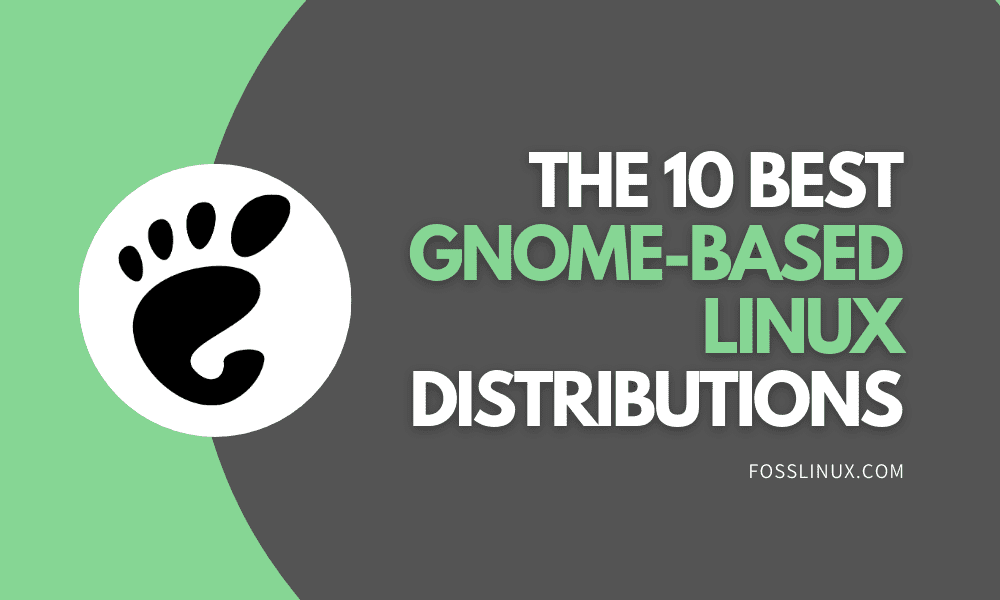
3 comments
Solus OS gnome edition
While I don’t use any gnome distro (KDE Neon for myself), Pop_OS is the only gnome based system I actually enjoyed using. Fedora was solid too but Pop_OS was the only one that worked pretty much “out of the box”
POP_OS! is my daily driver on my main workstation, a DELL PRECISION 5540. My HP Dragonfly tends to be the distro jumper, but I always seem to come back to POP_OS! – they’re right, it just “gets out of the way and lets you be productive”
Don’t get me wrong, there are some things I don’t like about POP_OS!, but then again I don’t like them no matter what the distro.