OpenDNS and Google DNS are two of the most popular and highly recommended public DNS services out there. OpenDNS offers a feature-packed, fast, reliable, and secure DNS service. But to take full advantage of its features, you will need to create an account, and the more advanced features are locked behind a paywall.
On the flipside, Google DNS takes a simpler and straightforward approach, offering you a free DNS service that requires no account creation and gives you a secure and fast connection to the internet. However, on the feature front, it is bare-bones compared to OpenDNS.
So which DNS service should you pick? OpenDNS or Google DNS? Which one is right for you?
Well, we will be going in-depth into both of these DNS services to help you decide which one you should pick. But first, in case you forgot or didn’t know, let’s brush up on your knowledge of what DNS is and its importance.
DNS (Domain Name System) – A Quick Brush Up
DNS, short for, Domain Name System, is like a phonebook for the internet. After you have connected to the internet, your browser will send the requested domain to the DNS server, then reply with the corresponding IP (Internet Protocol) address – a DNS resolution process.
Let’s explain this a bit further!
As you know, you access the internet, more specifically the websites on the internet, by entering their domain names in your web browser. For example, if you want to watch cat videos, you can go to the domain youtube.com. Likewise, if you want to learn about Linux, you can visit the domain fosslinux.com.
However, your web browser interacts with the internet using IP addresses. And so, you need a DNS to translate the user-entered domain names to IP addresses for the browser. Otherwise, you would have to remember and type in the IP addresses (a string of numbers) of any website you wish to visit.
Importance of Choosing the Right DNS
By default, your Internet Service Provider (ISP) will set up a DNS when configuring your internet connection. But oftentimes, they don’t have the fastest DNS servers, which will slow down the time it takes to open a website.
Furthermore, the ISP might have some DNS-blocked requests. In that case, if you’re trying to access a particular website like Torrent sites or banned sites, then you will get automatically redirected to a warning page.
This issue can be easily resolved by using a reliable public DNS. However, it would help if you were cautious when changing your DNS.
There are tons of bad DNS servers out there, and using them is not only insecure but also dangerous. For example, if you are using a malicious DNS, it can send you to a different (potentially virus-ridden) website by sending the browser the wrong IP address that doesn’t correspond with your entered domain name.
As such, you should always do a thorough research when choosing a new DNS server to replace your default one. But with that being said, OpenDNS and GoogleDNS are two of the most reliable, secure, and fast DNS servers available to the public that we can recommend with confidence.
And so, for this read, we will take an in-depth look at both OpenDNS and GoogleDNS to help you decide which one is right for your needs and requirements.
What is Google DNS?
Announced back in 2009, Google DNS or Google Public DNS is a Domain Name System service offered by Google. It works as a recursive name server and is designed to help with relatively faster and more secure web browsing.
According to Google, by using its public DNS server, you will experience an overall improvement in internet speeds and get valid search results. However, it won’t help you to host a domain or block websites. Also, if the domain name you are looking for doesn’t exist, in that case, the Google DNS resolution will return a DNS error message.
The main advantage of using Google DNS is its simplicity and free price tag. You don’t need to create an account or anything to use the Google DNS services. Just change your network settings to the following specifications:
For IPv4 Addresses:
Nameserver: 8.8.8.8 Nameserevr: 8.8.4.4
For IPv6 Addresses:
Nameserver: 2001:4860:4860::8888 Nameserver: 2001:4860:4860::8844
What is OpenDNS?
OpenDNS was founded in 2006, and since then, it has gone through a lot of changes – both in terms of features and its parent organization. As of 2015, it is under Cisco Systems and is offered as a freemium DNS service, where the basic features are made available for free with more advanced features saved for paid users.
In terms of functionality, OpenDNS offers the same services as GoogleDNS with some added features like web filtering, a whitelist and blacklist mode, typo correction, SmartCache, and access to detailed statistics.
The basic domain name resolution services are available for free without needing to create an account. The other features are also available for free, but you need to create an OpenDNS account.
The premium plan, OpenDNS VIP, offers you some enhancements over these features like extra limits for custom backlists and whitelists and access to the premium support. The most expensive plan, OpenDNS Prosumer, comes with built-in protection for malicious phishing & malware domains.
To set up OpenDNS on your system, you will need to change your network settings to the following specifications:
For IPv4 Addresses:
Nameserver: 208.67.222.222 Nameserver: 208.67.220.220
For IPv6 Addresses:
Nameserver: 2620:119:35::35 Nameserver: 2620:119:53::53
Google DNS vs. OpenDNS: Which One Is Right For You?
Now that you have a basic idea of GoogleDNS and OpenDNS let’s quickly go over the key differences between both services.
Google DNS vs. OpenDNS: Pricing
Google DNS is completely free to use and doesn’t even require you to create an account with Google to use the service.
OpenDNS also has an account-less free plan that gives you access to the same features as you get with Google DNS. But on top of that, there is also an option to set up an account that will unlock some additional features. Furthermore, premium plans worth $19.95/year and $20/year /user are also available, bundling in extra usability and security functionalities.
In terms of flexibility and the choice of different pricing plans with different features, OpenDNS wins the first round.
Google DNS vs. OpenDNS: Feature Availablity
On the feature side of things, GoogleDNS offers a basic, easy-to-use DNS service where you enter the Google DNS nameservers and enjoy fast and secure web browsing. As simple as that!
OpenDNS offers many more additional bells and whistles over the barebone functionalities of google DNS. For example, if you create a free account with OpenDNS, you will update your IP address with their DNS server and then create your own custom blacklist/whitelist of websites.
On top of that, OpenDNS gives you access to an extra layer of security by automatically blocking phishing and malicious websites. But one of its most quality-of-life features is the automatic typo correction. With this enabled, if you mistakenly type in gogle.com the DNS server will understand that it’s a typo and direct you to google.com instead. Cool right?!
As such, the clear winner in the feature department is, again, OpenDNS.
Google DNS vs. OpenDNS: Security
GoogleDNS and OpenDNS will give you a more secure web browsing experience compared to the default DNS provided by your ISP. However, it’s highly debatable to call one of these DNS services more secure than the other.
Both of them function in the same way by ensuring you are directed to the intended website and keeping you safe from malicious websites by backlisting them. Furthermore, the backlisted websites are updated regularly.
Both DNS services perform equally in terms of security, making it a tie for this round.
Google DNS vs OpenDNS: Reliability
By reliability, we mean the DNS server’s uptime. If the DNS server is down, it won’t process the domain names, leading to a DNS error when browsing websites.
You might have run into this problem when using the default DNS provided by your ISP. Has it ever happened that you have a stable internet connection but suddenly notice that no website is opening except a few specific ones like Google.com or Facebook.com?
If yes, then you have experienced downtime on the DNS server.
In this regard, GoogleDNS and OpenDNS are two of the most reliable DNS servers on the internet that rarely experience any downtime. So we have yet another tie.
Google DNS vs. OpenDNS: Speed
Important Note: Before we start talking about the fastest DNS server, it is worth noting that changing the DNS server will not improve your internet speeds for quicker downloads and uploads. Instead, a fast DNS server only ensures fast domain name resolution, which means websites you search for will open a bit quicker than before.
The main benefit of switching to a good DNS server is the extra layer of security and reliability you get.
With that being said, let’s get to the main question – Which DNS server is faster? GoogleDNS or Open DNS?
In this case, there is no definite answer, and it is going to vary from user to user.
You see, the DNS resolution speed is going to depend on how far the DNS server is physically located relative to your location. The closer it is, the more quickly it will translate the domain name to its corresponding IP addresses.
As such, you will need to test the DNS servers yourself to try and figure out which one is faster for your system.
Testing the Domain Name Resolution Speed
Linux users, irrespective of the distribution, can use the dig command to find the DNS services’ query time to find out which one has a faster response rate.
To test the query time for GoogleDNS, you will need to enter the following command:
$ time dig @8.8.8.8
And for us, this gives the output:
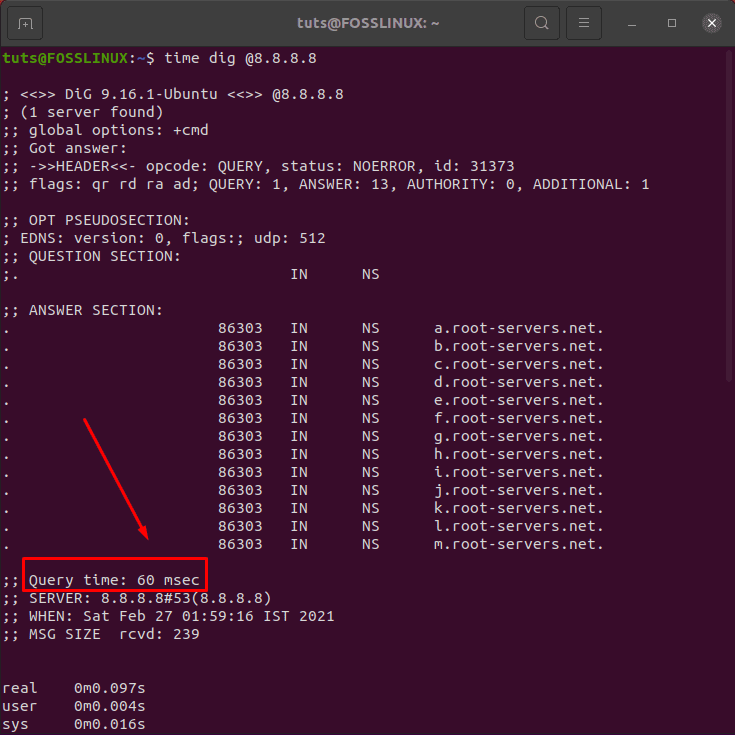
GoogleDNS query time
Notice, on my system, the query time is 60 msec for google DNS.
Now to test the query time for OpenDNS, enter this command in your terminal:
$ time dig @208.67.222.222
And this has generated the following output for us:
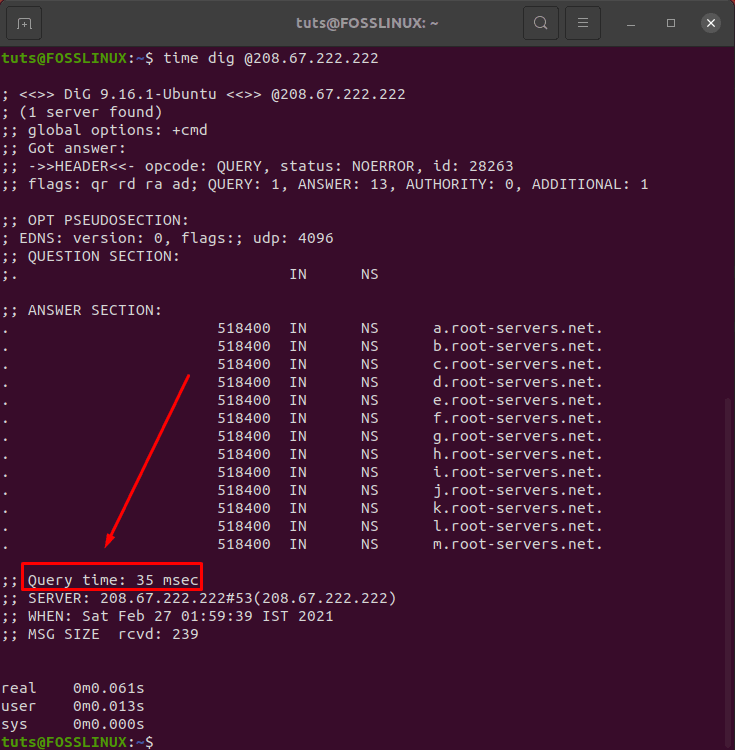
OpenDNS query time
As you can see, the query time is 35 msec for OpenDNS.
This means OpenDNS is faster on our system than google DNS. If we use OpenDNS, we will enjoy faster domain name resolution speeds.
However, as we discussed, this might not be the same for you. So remember to run this test on your system to check which one is actually faster for you.
Wrapping Up
So this was our comprehensive guide on GoogleDNS vs. OpenDNS and everything you need to know. We hope you found this useful and helped you figure out which DNS service is right for your needs and requirements.
In case you like the extra premium features offered by OpenDNS, then go for it, as Google doesn’t compete with it.
However, if you plan to use the basic version of OpenDNS, which is essentially the same as GoogleDNS, then compare the domain name resolution speeds first to see which one is faster, and then pick it.
Simple as that!
However, if you have any doubts or questions, please write them down in the comments below, and we will try to help you out.
If you are starting out using Linux, then check out our Learn Linux series of articles, where we cover tons of helpful tips, tricks, and guides, to help you unlock the full power of the operating system.

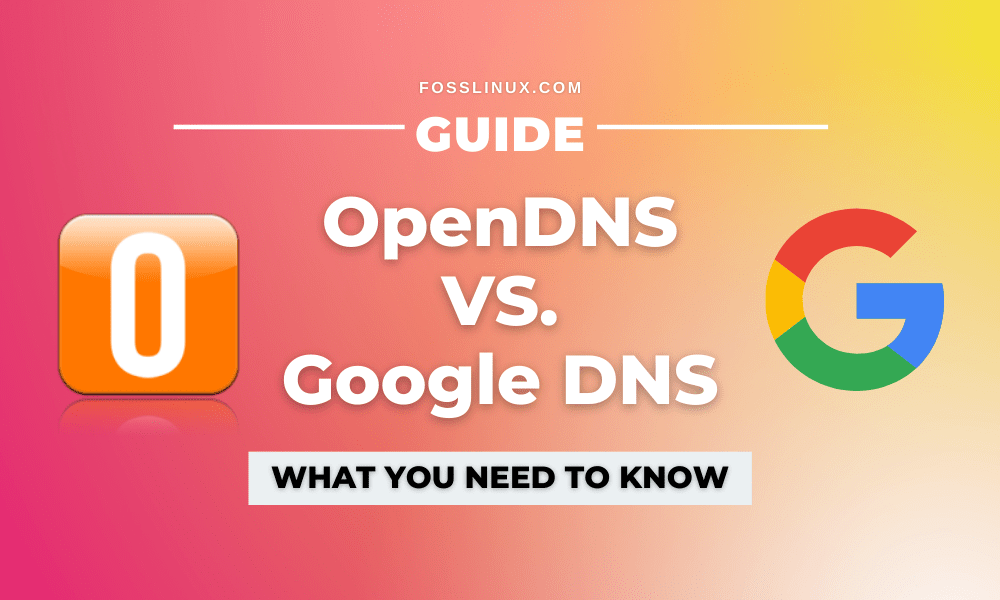
3 comments
Did you forget 1.1.1.1?
I recently used DNSBench to see which one is fastest in my area, and OpenDNS came out on top. Among the things I heard about OpenDNS was that it had a large cache that would improve your browsing experience.
As an orientation, for me the DNS Tests resulted in (sorted high -> low):
Google: 15ms
1.1.1.1: 12ms
Openvpn: 11ms (was my choice)
AdGuard: 9ms