At this particular point in time, we rely on long-range communication for even the most basic tasks. Working and studying from home has made a suitable communication medium essential, where Discord enters the conversation. Discord is an excellent text and audio/video chatting client that has recently gained popularity.
There are two kinds of servers: those with only text channels and those with voice chat channels. Text channels are self-explanatory—you can post messages within them and discuss whatever it is you’re talking about. Voice channels are slightly more complicated, where the people within them can communicate via microphone (voice). It’s like having a walkie-talkie but with many people on one channel instead of just one person. All channels have moderators who can remove people from their respective channels if need be.
Today, we will show you how to leave a Discord server.
Leaving a Server on Linux Discord Client
To leave a server, first, go into it by clicking its icon on the left panel.
After that, click on the small arrow key next to the server name. That will give you options relating to the server.
There, click on the ‘Leave Server’ option in all red.
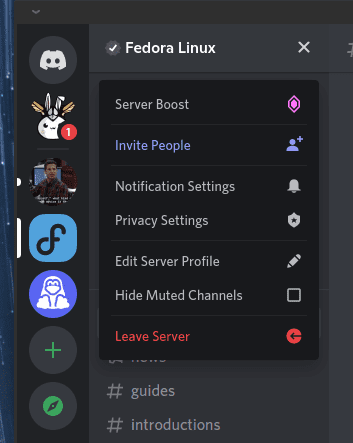
Discord Leaving Option
This will bring forth a confirmation dialogue. Confirm by clicking on ‘Leave Server’.
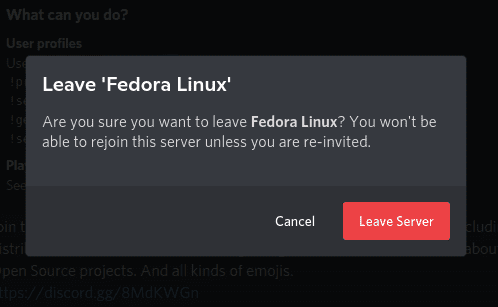
Server Leaving Confirmation
That is all you need to do to leave a Discord server on Linux successfully.
Conclusion
Discord is an excellent communication software that has rightfully become quite popular recently. Learning such basic skills will help all users to be able to use the client better. We hope that this article was helpful.

