Java is a leading programming language and a computing platform in the development world. Its first inception was in 1995 by Sun Microsystem and later acquired by Oracle Corporation. So as you know, Java is one of the first programming languages that many learned because of its popularity levels. It is a high-level, object-oriented, and class-based language designed to be an all-around general-purpose language.
This language permits developers to “write once, run anywhere,” which means that after compiling a code in Java, it can run anywhere- Hence, Java is supported without needing to recompile. It is nothing different from the C and C++ programming language syntax if you don’t comprehend its syntax.
To implement Java programming language, you need particular environments to develop codes and apps. So here comes the starring role of Java Integrated Development Environment (Java IDE). This (IDE) was felt as developers encountered issues day in day out while coding huge apps and resolved out to find a solution.
Typically, huge apps have lots of classes and files, and as such, it gets challenging to debug them. But with the help of an IDE, proper project management can be maintained as it offers hints on code completion and syntax errors.
The integrated Development Environment (IDE) is typically a software app that gives developers a platform with numerous features to formulate computer-based apps, tools, web pages, services, etc.
This software (IDE) incorporates text editors, debuggers, compilers, tools, and excellent features that aid in automation, trying, and analyzing an application development flow. To sum it up, an IDE gives developers room to convert their logical code into some helpful software apps.
Working Principle of the Integrated Development Environment (IDE)
This software observes a working principle that permits DevOps to develop logical code in its environment editor. Then its compiler feature runs through the written logical code and tells where all the errors are. The debug feature aids in debugging the whole code and correcting errors.
Finally, it helps automate some sections and enhance the development of a whole new software application. It also can support Model-Driven Development as well.
Top 10 IDEs for Java
With that being said, let us look at the best IDEs available for Java.
1. Eclipse IDE

Eclipse
Eclipse is an open-source, fully-featured, and compelling Java IDE extensively used for Java Application Development. It is equipped with a base workspace and an extensible plugin system to customize the environment. It is written mainly in Java.
Due to the open-source nature, this software aids the developers to customize their met solutions and even make the application more robust. Furthermore, the software is based on the core foundation of Java, hence making itself highly widespread, flexible, and well-matching with lots of languages such as Groovy, Python, C#, C++, Perl, etc. Those are some of the key reasons that make Eclipse developer’s top choice.
The Eclipse Foundation maintains the software and is hinted at as one of the big three IDEs used in development. The software is accessible on Windows, macOS, Linux, and Solaris, and its maintenance by the company has been continuing since its inception in 2001.
On compilation, Eclipse boasts tools for modeling, charting, reporting, and testing. With it comes an inbuilt custom compiler to directly carry out Java development. To make it enjoyable, Eclipse is currently available for free as both a cloud-based browser app called Eclipse Che and a desktop app.
Features:
- Supports debugging both locally and remotely.
- It has a marketplace that permits users to download client solutions.
- A cross-platform software that runs on Linux, macOS, and Windows.
- Strong recommendation and debugging feature for errors.
- A standard widget toll with Gradle support.
- Extensive help and documentation.
- Has editing, browsing, refactoring, and debugging features.
- Huge tools support.
- Good workspace allows DevOps to select projects, folders, and files more calmly.
- Allows incorporating with Apache Maven server and Git version control.
Pros:
- Strong code advocacy and debuggers are built-in in this software.
- Users can develop diverse applications on the same platform, like web and standalone apps and web services.
- It has a good consolidation facility to generate tools like ANT and Maven.
Cons:
- Without proper guidelines and documentation follow-up, the initial setup becomes challenging to attain.
- It comes with several validations to JSP and HTML files.
2. NetBeans

Netbeans
Apache’s NetBeans, formulated by Oracle, is an entirely free IDE made available for Windows, Linux, macOS, and Oracle’s Solaris system, hence a cross-platform software. This open-source app allows Java DevOps to develop mobile, desktop, and web apps out of the box. The complete functionality of NetBeans is restrained in modules, each particular offering practicality like Java language support, support for concurrent version, and editing.
The so-called modules can be appended using extensions from the community library. Moreover, this library can, on the other hand, be used to acquire extensions for development upkeep in other languages and add on new components along. The software’s built-in tools support code refactoring, and the IDE itself is available in 28 different languages.
It comes with a super architecture and built-in tools that append values to the complete SDLC, from project requirements to deployment.
Features:
- In-built support for Maven and Ant and a plugin for Gradle.
- It is a language-aware editor that detects errors from time to time.
- Rich set of community that provides plugins.
- Its console offers fast and intelligent editing of code in its development environment.
- Whips with a static analysis tool and code converters.
- Provides good cross-platform and multi-language support.
- It carries outsourced code analysis and offers extensive hints to boost or fix the code.
- Its refactoring tool permits DevOps to restructure code without breaking it.
Pros:
- It has a side-by-side code comparability feature via which look-alike pages can be written concurrently.
- Allows developers to deploy the code from its environment.
- Users can format and set rules for all languages.
Cons:
- It consumes a lot of memory
- Because of the large size of the tool, it sometimes gets slower in processing. As such, it is recommended to have a lighter version.
3. DrJava

DrJava
DrJava is a free and lightweight, integrated development environment under the BSD license, where the user can code Java programs. It is another education-focused IDE developed and maintained by Rice University. The IDE is purposely built for beginners and students hence its simple nature. It might not be as influential as some of the other big names, but the attraction is in DrJava’s simplistic design with its clutter-free User Interface (UI).
The software has been incorporated with a feature that allows it to evaluate Java code from a console and give the output on that same console.
If you are an experienced programmer, this app permits automatic indentation, find and replace, go to the line, syntax coloring, brace matching, auto-completion, and commenting. DrJava ships along with built-in debuggers and good support for testing via Junit. Its interface is developed using Sun Microsystem’s Swing toolkit, and hence it has a consistent appearance on different platforms.
Features:
- Excellent and interactive UI.
- Offers Junit test facility for the apps.
- Lightweight Java IDE.
- It has a peculiar feature for the read-eval-print loop (REPL), which is used for evaluating Java expressions and statements interactively.
- JavaDoc feature permits creating documentation.
- It has a debugger component that allows suspending and resuming debugging as per the requirements.
- Has interactions pane that handles records for comfortably re-collecting the already inserted commands reduces typing cases when going for experimental evaluations.
- Consistent appearance on different platforms.
Pros:
- It is a very lightweight IDE with a faster execution process.
- Its interactivity features allow the implementation of each class solo. As such, it is excellent for quick troubleshooting and testing.
- It is meant for students as it has no initial setup.
Cons:
- Not satisfactory for big real-time apps as it becomes prolonged during execution.
- A basic IDE with minimal features like auto-completion is restrained to the class name.
4. JDeveloper

JDeveloper
This is another open-source integrated development environment made available by Oracle Corporation. This software provides features for development in PL/SQL, BPEL, HTML, JAVA, SQL, XML, PHP, Java, and Javascript. JDeveloper IDE covers the complete build-up lifecycle design from step one, coding, debugging, optimization and profiling, and finally deploying.
JDeveloper is designed in such a way that it gives an end-to-end implementation for Oracle apps and platforms.
This software whips with an embedded Oracle Application Server that helps run things smoothly. It also has a built-in multi-layer framework; it is easier for programmers to improve their productivity rate because less coding is needed. Furthermore, it has built-in visual and declarative editors and drag-and-drop editors.
Features:
- A drag and drop editor to help move elements from one design to another.
- Supports Java SE, Java EE, and full database environments for an app to build.
- Supports the current visual HTML 5 editor on the UI side working.
- It is a free app hence a cost-effective platform.
- Full-cycle management for users to manage their entire development.
- It has appealing visual and declarative editors that ease the definition of elements.
- A comprehensive tool.
Pros:
- Good customer support for all users globally.
- Good connection with the database allows the user to execute the SQL queries.
- Robust integration mechanism with agile development app and software versioning components.
Cons:
- It is slow when the user implements the business process, consuming vast RAM.
- The learning curve of JDeveloper is steep and strenuous.
5. BlueJ
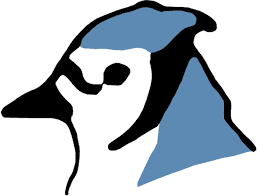
BlueJ
First released to the market in 1999, BlueJ is an open-source Java integrated DevOp environment that focuses on education for beginners who have just started programming. It is mainly utilized in small-scale development for Java beginners and gurus alike; BlueJ is available on Linux systems, Windows, and macOS. It was developed by educators at King’s College London and maintained by Oracle. What makes this IDE unique from the rest is its sleek User Interface.
With this software, object-oriented concepts, including classes, objects, and method calls, are delineated by an interactive visualization resembling Unified Modeling Language. This IDE emphasizes class structure graphically portraying the code, easing the creation, manipulation, and object tests. Moreover, it whips with the community and educational support via the online and published texts.
Features:
- Smaller, more straightforward, and attractive interface.
- It is portable as it runs on any OS like macOS, Windows, or Linux. And it can also run without setting it up using a USB stick.
- It ships with the BlueJ textbook and teaching stuff that are portable.
- It is interactive.
Pros:
- Suitable for beginners and is easy to learn.
- Allows users to invoke the Java expression directly without compiling the code.
- Can show the UML view of your project.
Cons:
- Lacks features to develop a robust app.
- It utilizes its own Java dialect hence not great for big projects as it can easily crush.
6. jGRASP

jGRASP
This is an entirely simple lightweight IDE with visualizations for improving software comprehensibility. Moreover, the software is capable of auto-generation of software visualizations. It is developed on Java programming, hence its platform-independent feature, and compatible with Java Virtual Machine.
The software provides the control structure for several programming languages such as C++, VHDL, Python, Java, and more. Furthermore, it also has a feature that can detect a table, stacks queues, and trees for presentations.
Features:
- Powerful integration that permits developers to append code and execute spontaneously.
- Provides dynamic views for objects and primitives.
- jGRASP has a UML class diagram for comprehending the dependencies among classes.
- A robust mechanism for visualization of software apps.
Pros:
- Easy to learn with solid documentation.
- Useful source code editor for non-Java languages.
- Offers plugins for Junit, Find Bugs, etc.
Cons:
- Weak UI.
- Vast projects run slowly.
- No navigational tool.
7. JCreator

JCreator
Jcreator is a powerful and super light Java IDE coded in C++, making it faster than other Java IDEs. Its interface resembles Microsoft’s Visual Studio, making source code navigation easier. The software can handle several JDK profiles for several projects and gives developers vital API instructions.
It is also another superb option for programming newbies because of its intuitive UI. Furthermore, it offers excellent features like Project templates, wizards, syntax highlighting, and code completion. It also permits programmers to compile their Java code directly without tampering with the main document.
Features:
- Great UI that eases source code navigation.
- Offers excellent and simple functionalities like code completion, debugger, syntax highlighting, etc.
- Allows developers to compile Java programs directly without activating the main document.
- It is written in C++, and thus it is faster and efficient compared to other Java IDEs.
Pros:
- Auto-indentation.
- Runtime configurations.
- Workspace structure.
- Source code navigation.
- The paid version has Ant support.
- Incorporated CVS JDK tools.
Cons:
- It only runs on Windows OS.
- Lacks incorporation with other apps.
- Does not have an effective plugin environment.
- Expensive paid version.
8. Android Studio

Android Studio
Android studio is the default IDE for Google’s Android OS. The IDE is developed on JetBrains’ IntelliJ IDEA software and is mainly created for Android development. It is a cross-platform software due to its availability on all major operating systems (Windows, Linux, and macOS-based OSs), making it worth giving a shot.
As the brand name “Google” is linked to its identity, reliability and quality are features you shouldn’t be worried about. It also has many built-in features to make Android development much easier and faster.
Features:
- It has a fast emulator allowing different configurations and features and installs and runs apps faster.
- A flexible build system allows the customizing build to create numerous build variants.
- Real-time profilers to give real-time stats for the app’s CPU time, memory, and network activity.
- Kind of intelligent code editor as it allows auto-completion for Java, Kotlin, and C/C++ languages for a better coding experience.
Pros:
- The flexible build system allows user customization.
- A great editor that provides code completion.
- Some of its features can identify bottlenecks so that they can be improved.
Cons:
- Requires high memory, which makes it costly.
- Many errors get challenging to resolve, like layout, reinstall repo, render problems, etc.
9. MyEclipse

MyEclipse
MyEclipse is a Java EE integration development environment that is commercially made available. It was developed and maintained by Genuitec company, a founding member of the Eclipse Foundation. The software is built upon the Eclipse platform and incorporates proprietary and open-source code into the development environment.
This is a powerful IDE that aids combine the development process in a single Java integrated development environment with many essential tools and features as possible. As such, it helps generate dynamic, powerful frontend and backend data sequentially.
Features:
- Boosted coding support for Spring and Maven.
- Jsjet features for exceptional JavaScript coding and debugging.
- Seamless development support for well-known app servers and DBs.
- It has commercial-grade tools that are created on the latest Eclipse Java EE.
- The IDE supports CodeLive with Live Preview for faster HTML and CSS changes.
Pros:
- Source refactoring and formatting.
- Supports CodeLive with Live Preview.
- Simplified SQL.
- DB visualization.
- Java EE developments.
- Quick and accurate validation.
Cons:
- Heavy and consumes many resources.
- Expensive.
- Slow compiler.
10. Greenfoot

Greenfoot
Greenfoot IDE was developed with an educational intent to make Java programming more straightforward and more enjoyable for newbies. It uses two-dimensional graphics to create interactive programs, simulations, and games. As a result, it is an exceptional platform for trainers to interact globally and discuss real-time programming.
With hundreds of tutors and resources at its disposal, Greenfoot becomes the treasure love for teaching ideas. Its visual and interactive features attract many trainers and students to share their ideas and thoughts globally.
Features:
- Intended for educational purposes.
- Supports project management, syntax highlighting, and code completion.
- Eases the creation of two-dimensional apps.
- Its features are generated in standard text Java code that offers real-time developing experience in traditional text and visual view.
Pros:
- Simple to learn.
- Global interactive experience.
- Tutor and developer resources.
- Well-build online community.
Cons:
- Outdated UI.
- Lacks many features, hence not suitable for robust app development.
Conclusion
As you can see, there are many IDE options available for Java developers and what we have tackled here is just the tip of an iceberg. There are numerous IDEs outside there, but this article has narrowed to the best there can be for your Java programming. It is good to note that the selection of the Java IDE entirely depends on your current project and personal preference so that you know.
As such, the more you know as a developer, the better options there are to select from. This article has explored the numerous IDEs that one can utilize for Java programming. Hopefully, this article covered the rhetorical questions on the best IDE for Java.

