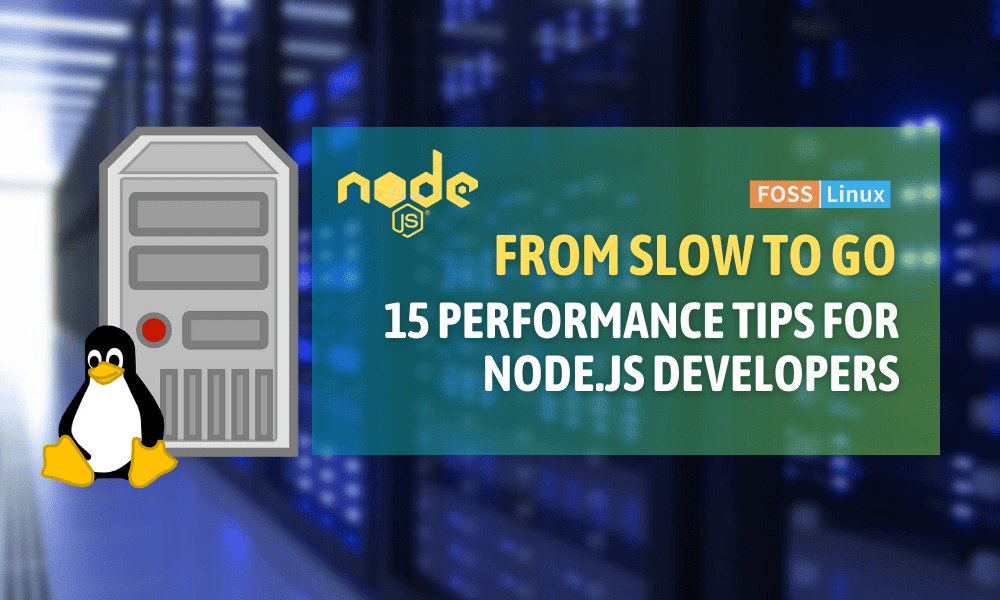Node.js is an incredibly powerful runtime environment for building web applications that has gained immense popularity over the years. It is known for its fast and efficient performance, as well as its versatility and flexibility. Nevertheless, as with any technology, there are certain practices and details that can hinder its performance.
In this blog post, I will introduce you to 15 proven tips and tricks that will help you optimize your Node.js application’s performance, enabling you to take full advantage of its capabilities. So, let’s dive in and explore the best practices for creating lightning-fast Node.js web applications!
Quick Reference: Performance optimization in Node.js
This table gives a condensed overview for those who might not have time to read the full article or who might want a quick reference.
| Technique | Benefit | Potential Pitfall |
|---|---|---|
| Keep your Node.js updated | Access to the latest features and performance optimizations | Incompatibility with older dependencies |
| Avoid synchronous code | Non-blocking, faster execution | Complexity in handling callbacks |
| Use gzip compression | Faster data transfer due to smaller response payload | Minor CPU overhead for compression |
| Profile with Node Clinic | Diagnosis of performance issues | Learning curve for new users |
| Implement caching with Redis | Rapid data retrieval times | Overhead in cache management |
| Optimize database queries | Reduced CPU consumption and faster data retrieval | Time spent in optimization |
| Use a reverse proxy | Load balancing, handling static content | Additional setup and maintenance |
| Limit client requests | Prevention of abuse, fair resource allocation | Potential block of legitimate traffic |
| Shrink payloads with GraphQL | Efficient data transfers with only necessary data | Complexity in GraphQL setup |
| Avoid global variables | Reduced risk of memory leaks | More modular code setup required |
| Utilize the cluster module | Maximizing CPU cores usage | Complexity in managing child processes |
| Refactor and modularize code | Efficient code execution and easier debugging | Time spent in refactoring |
| Prefer Buffers to strings | Memory efficiency in memory-intensive tasks | Slightly increased code complexity |
| Implement lazy loading | Improved initial page load times | Requires additional code/logic |
| Use PM2 for process management | Auto-restarts, clustering, and easier production deployments | Learning curve for PM2 features |
Let’s dig into the details of each of those techniques.
Boosting performance in Node.js: 15 essential tips and tricks
1. Keep your Node.js updated
Node.js is an actively maintained project, with frequent updates and improvements. By staying updated, you not only get security patches but also performance optimizations.
General Syntax:
npm install -g n n latest
Output:
installed : v16.8.0 (with npm 7.21.0)
2. Avoid synchronous code
Synchronous calls can block the event loop, leading to delays. Always prefer asynchronous methods.
General Syntax:
Avoid:
const data = fs.readFileSync('/file.txt');
Prefer:
fs.readFile('/file.txt', (err, data) => {
// process data
});
3. Use gzip compression
Compressing your response payload reduces the data size, resulting in faster network transfers.
General Syntax:
const compression = require('compression');
app.use(compression());
Output: Your server’s responses will be compressed, but this is behind-the-scenes optimization.
4. Profile and monitor using Node Clinic
Node Clinic is an amazing tool I adore for diagnosing performance issues.
General Syntax:
clinic doctor -- node app.js
Output:
Analyzing data Generated HTML file at /path/to/clinic-doctor/1000.clinic-doctor.html
5. Implement caching with Redis
Caching frequently accessed data in memory improves data retrieval times dramatically.
General Syntax:
const redis = require('redis');
const client = redis.createClient();
Output: No direct output, but fetching cached data is faster than re-computing or re-fetching.
6. Optimize database queries
Optimized queries fetch data faster and consume less CPU.
General Syntax: Varies based on the database, but always utilize query builders or ORMs to construct efficient queries.
Output: A query taking 50ms might reduce to 10ms with optimization!
7. Use a reverse proxy
A reverse proxy, like NGINX, can handle static content, load balancing, and more, offloading tasks from Node.js.
General Syntax: In NGINX configuration:
location / {
proxy_pass http://localhost:3000;
}
8. Limit client requests using rate limiters
By limiting the request rate, you can prevent abuse and ensure fair resource allocation.
General Syntax:
const rateLimit = require('express-rate-limit');
app.use(rateLimit({
windowMs: 15 * 60 * 1000, // 15 minutes
max: 100 // limit each IP to 100 requests per windowMs
}));
9. Shrink your payloads with GraphQLInstead of fetching full payloads, GraphQL lets clients request only the data they need.
General Syntax:
const { ApolloServer } = require('apollo-server');
const server = new ApolloServer({ typeDefs, resolvers });
Output: Clients receive smaller, tailored data payloads.
10. Avoid global variables
Global variables can lead to memory leaks. Use modules and local variables.
General Syntax: Instead of global variables, export functionalities from modules.
Output: Cleaner, more maintainable code with reduced risk of memory leaks.
11. Utilize the cluster module
The cluster module allows you to create child processes, maximizing CPU cores.
General Syntax:
const cluster = require('cluster');
if (cluster.isMaster) {
cluster.fork();
} else {
startServer();
}
12. Refactor and modularize code
Clean, modular code runs more efficiently and is easier to debug. Every once in a while, I find myself diving back into my code to refine it, and it always pays off.
General Syntax: Split your functionalities into separate modules and require them as needed.
13. Prefer Buffers to strings
In memory-intensive tasks, using Buffers instead of strings can save memory.
General Syntax:
const buf = Buffer.from('Hello World');
Output:
<Buffer 48 65 6c 6c 6f 20 57 6f 72 6c 64>
14. Implement lazy loading
Lazy loading ensures that resources are loaded only when needed, improving initial load times.
General Syntax: Varies based on the framework, but the core idea is to load resources (like images) only when they’re in view.
15. Use PM2 for process management
PM2 is a powerful process manager for Node.js applications in production, offering features like auto-restart and clustering.
General Syntax:
pm2 start app.js
Output:
[PM2] Starting app.js in fork_mode (1 instance) [PM2] Done.
Troubleshooting common issues in Node.js
Let’s dive into some common problems you might encounter and their solutions.
1. “Cannot find module” Error
Cause: This is usually due to a missing module or incorrect path.
Solution:
- Ensure you’ve installed the required module using
npm install <module-name>. - If the module is a local file, check the path you’re requiring. Relative paths should start with
./.
2. Callback Hell
Cause: Nested callbacks leading to unreadable or “pyramid” code.
Solution:
- Use
async/awaitwith Promises to simplify your asynchronous code. - Modularize your code into smaller functions.
3. EMFILE: Too Many Open Files
Cause: This happens when there are too many open file descriptors.
Solution:
- Increase the system’s file descriptor limit.
- Ensure you’re closing files after reading or writing.
4. Memory Leaks
Cause: Unused objects or closures can pile up, leading to increased memory usage over time.
Solution:
- Use tools like
node-memwatchto monitor and identify memory leaks. - Regularly review and clean up your code, removing unnecessary variables and closures.
5. Blocking the Event Loop
Cause: Running heavy computations or using synchronous calls.
Solution:
- Always use asynchronous methods when available.
- Consider offloading heavy computations to background processes or worker threads.
6. UnhandledPromiseRejectionWarning
Cause: A Promise rejection wasn’t caught.
Solution:
- Always handle Promise rejections using
.catch()ortry/catchwithasync/await. - Check all asynchronous code paths for proper error handling.
7. Issues with node_modules or Dependencies
Cause: Corrupted installations or incompatible module versions.
Solution:
- Delete the
node_modulesfolder andpackage-lock.json. - Run
npm installto fetch the modules again. - If version incompatibilities persist, consider using the npm package
npm-check-updatesto update package versions.
8. EADDRINUSE Error
Cause: The port your application is trying to use is already in use by another process.
Solution:
- Use another port for your application.
- Find and terminate the process that’s using the desired port.
9. Unexpected Token < in JSON
Cause: Usually an API endpoint returning HTML (often an error page) instead of expected JSON.
Solution:
- Ensure the API endpoint is correct.
- Check if the server or service you’re fetching data from is up and running.
10. Deprecation Warnings
Cause: Usage of outdated Node.js APIs or methods.
Solution:
- Always stay updated with the latest Node.js documentation.
- Replace deprecated methods with their newer counterparts.
Wrapping up
Node.js continues to be a formidable force in the web development realm, offering speed, versatility, and a dynamic community. To harness its full power, understanding performance optimization is paramount. From keeping Node.js updated, embracing asynchronous code, using gzip compression, to leveraging tools like Node Clinic and PM2, the strategies for enhancing performance are diverse and impactful.
In our discussion, we’ve journeyed through top performance-enhancing techniques, dived into a quick-reference table format for easy insights, and explored troubleshooting common problems in Node.js. Armed with this knowledge, you’re better equipped to create efficient, resilient, and fast Node.js applications.