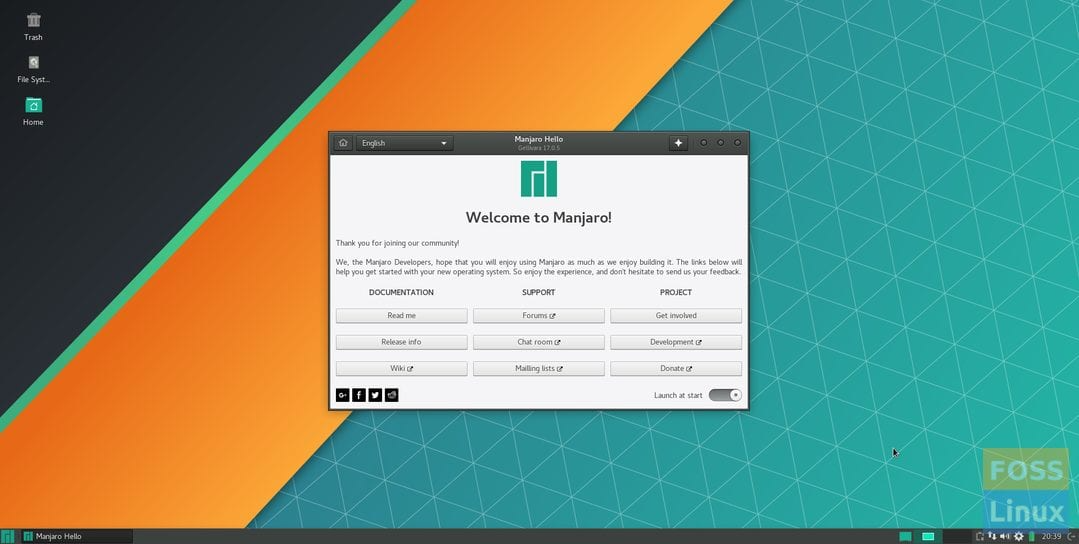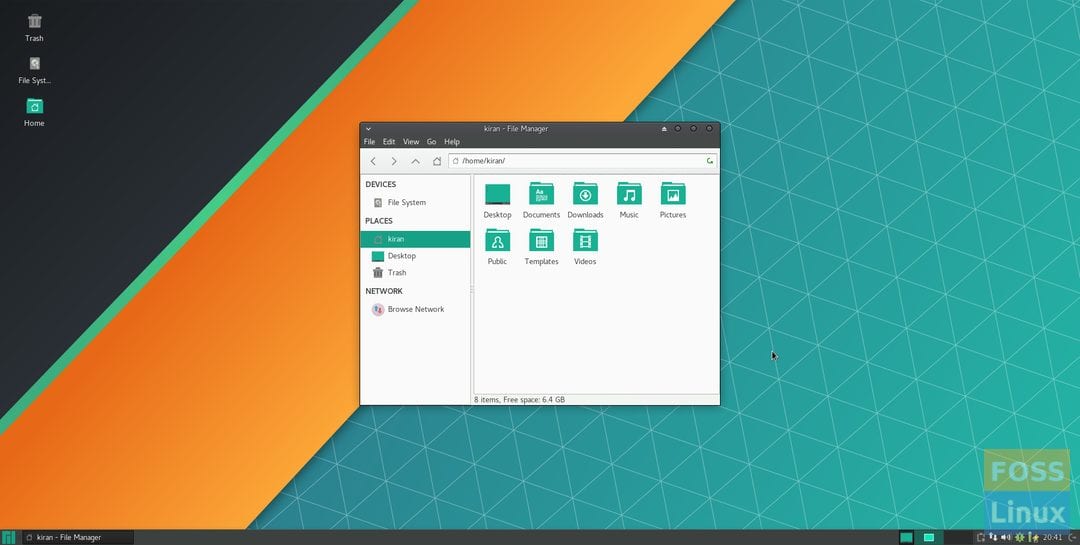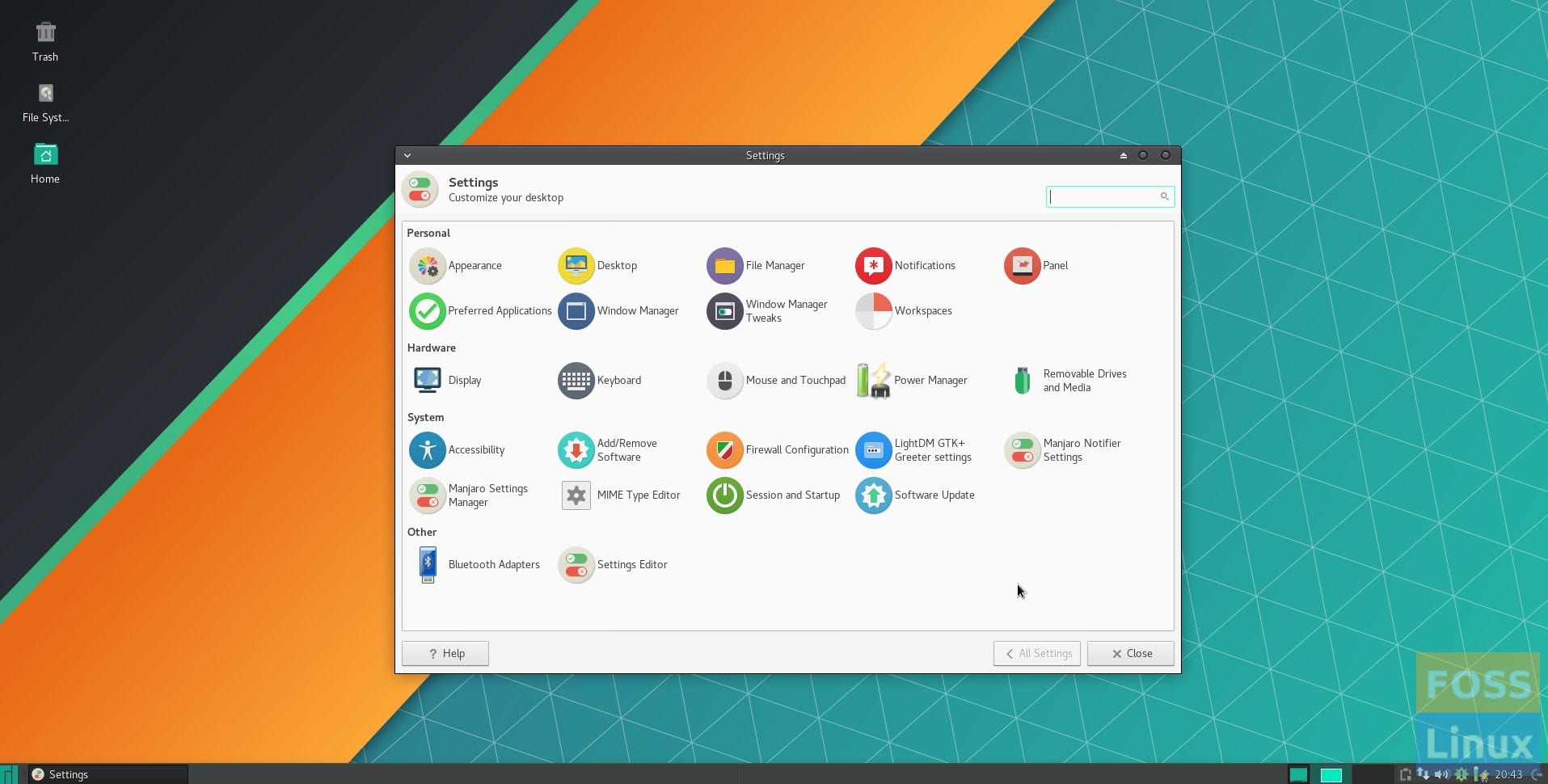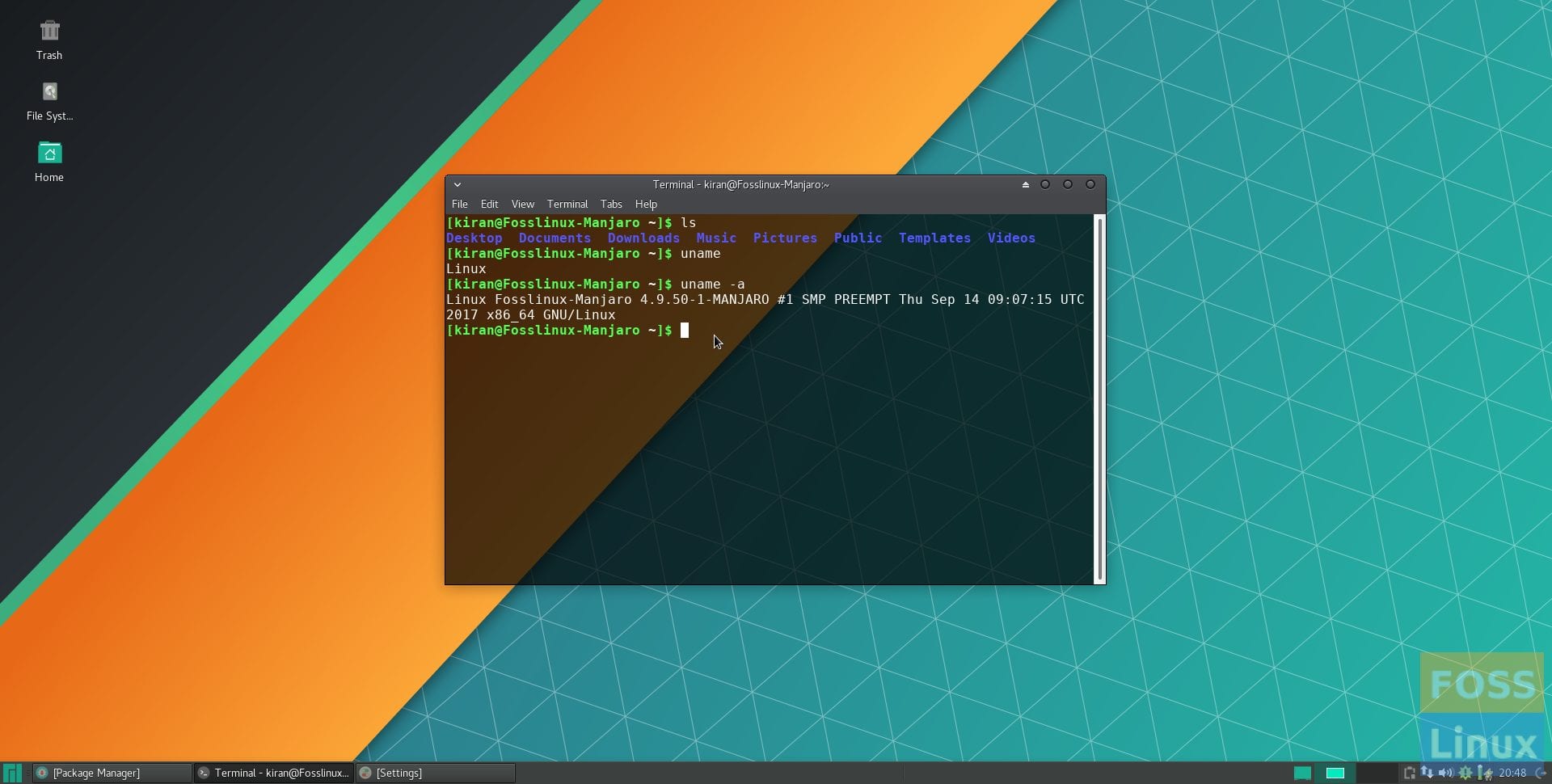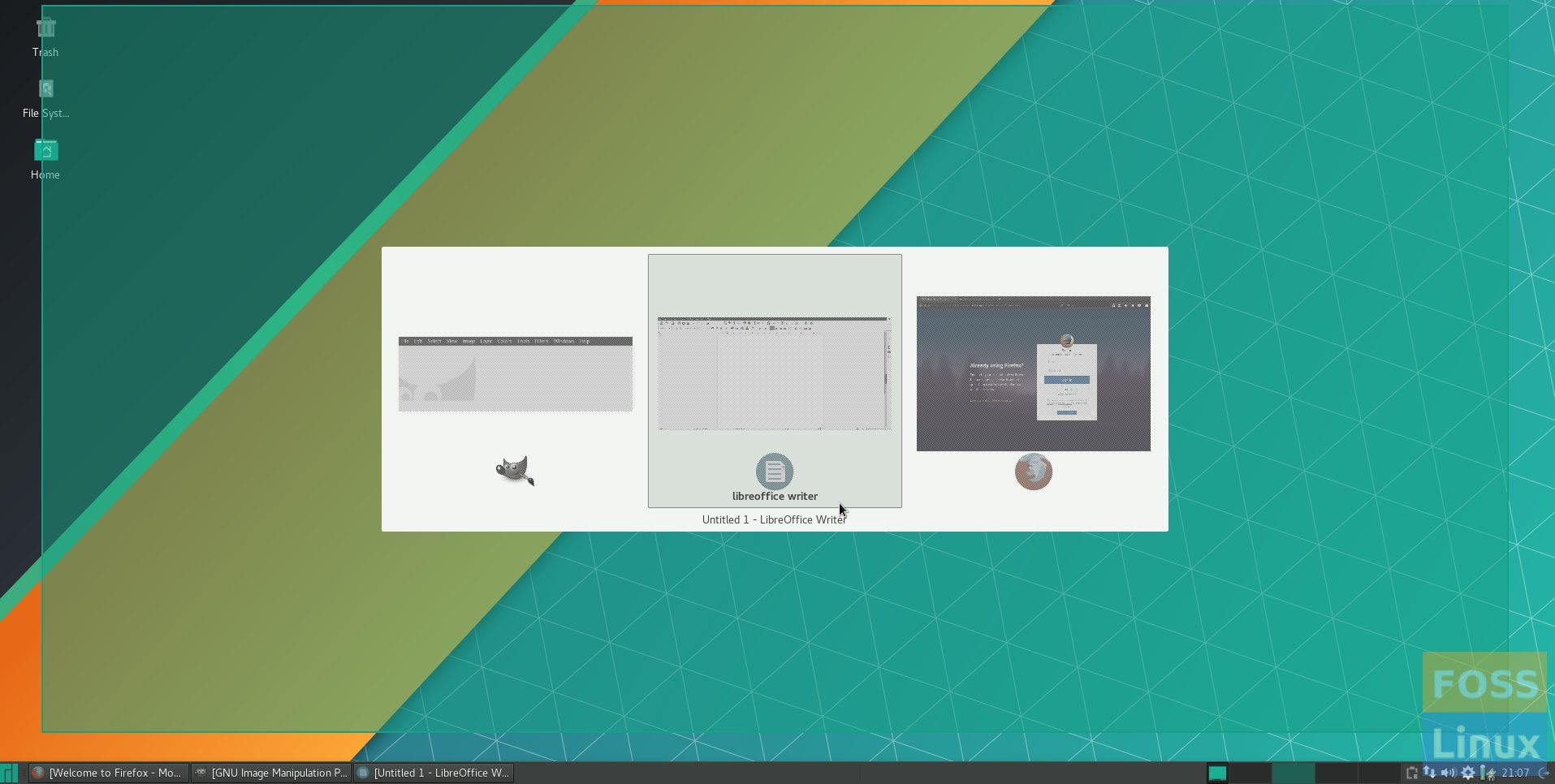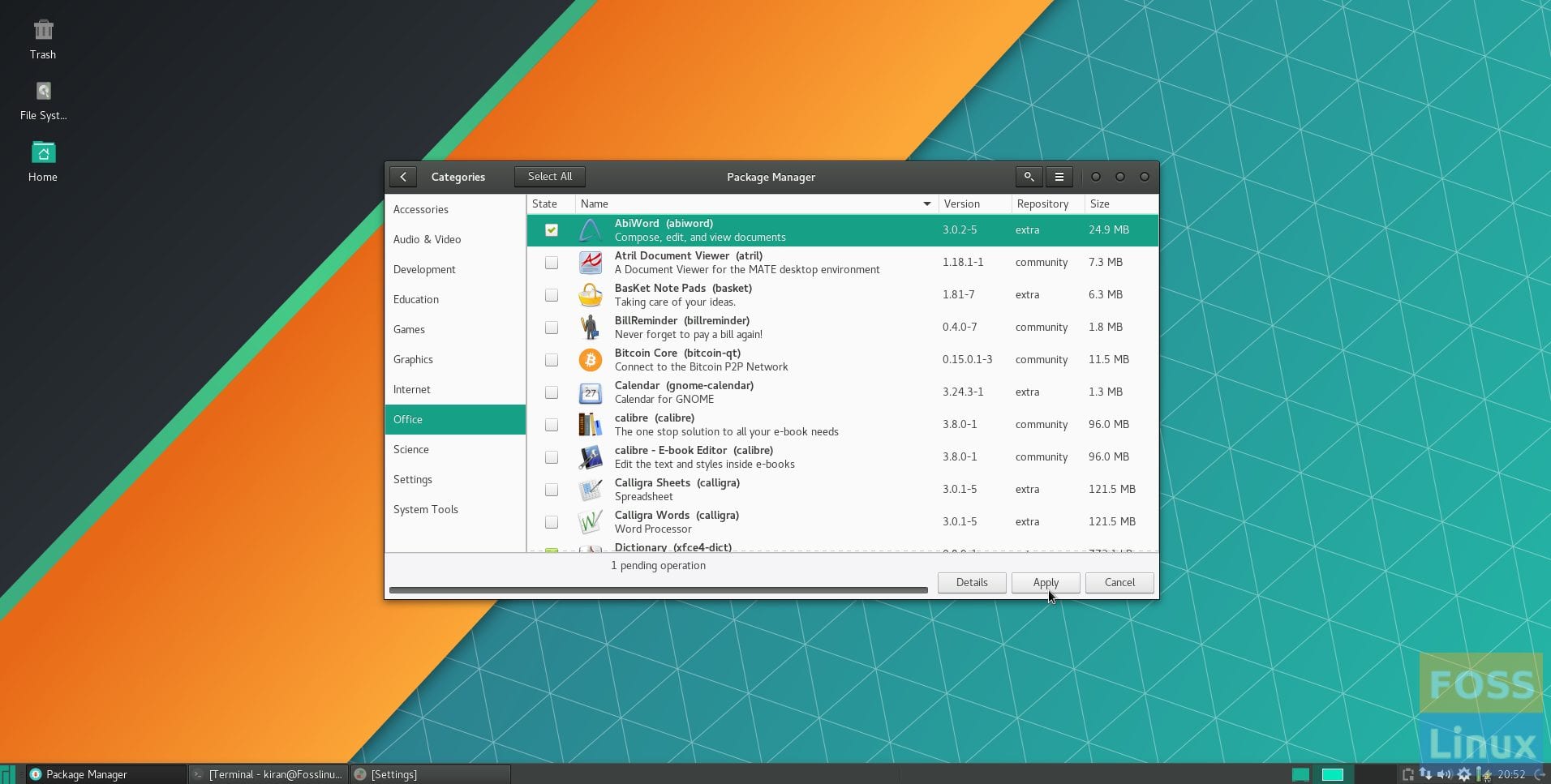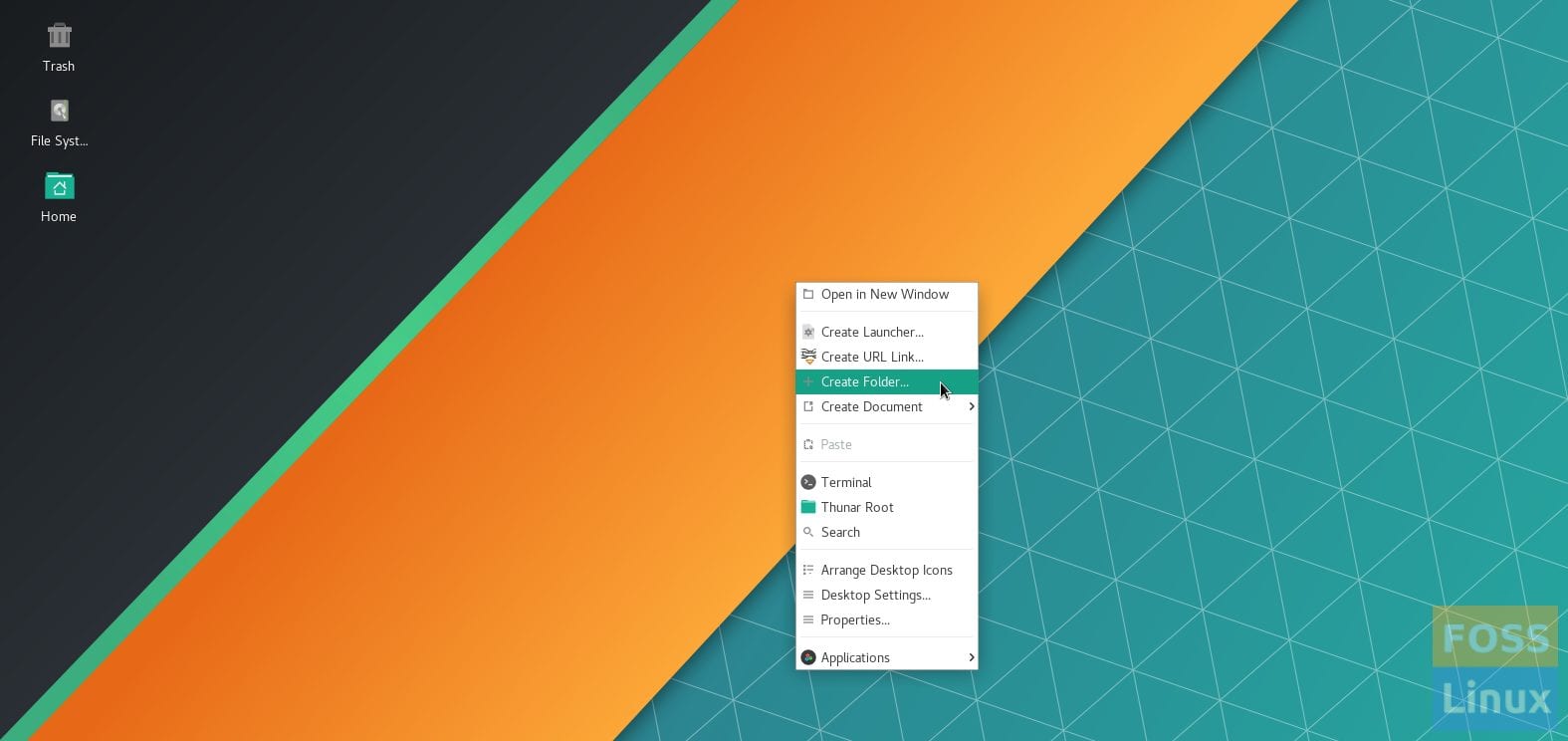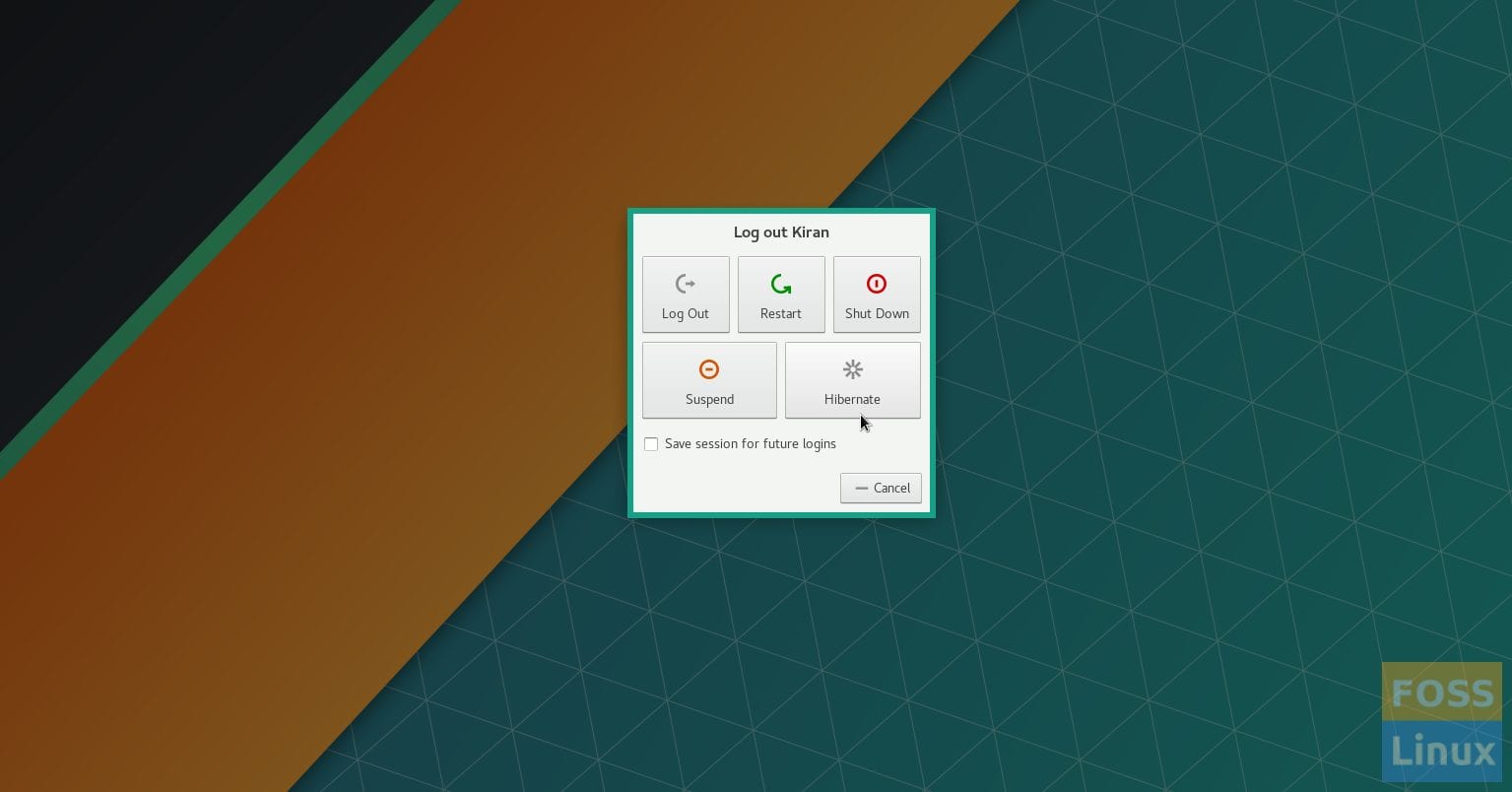Want to take a quick virtual tour of Manjaro XFCE edition, instead of downloading GBs worth of ISO image, and then hassale of making a Live USB of it? We will make it easy for you. Here are a series of screenshots of the important aspects of Manjaro Linux in XFCE edition. This is a light-weight edition, and aims to be fast and low on system resources. You will be amazed on how it is still visually appealing and user friendly.
Did you like the tour? Did you want to see any additional screenshots? Let us know in comments below!