Linux Mint is by far one of the most popular Linux distros on the market, especially among Windows users who are jumping into the Linux bandwagon. This is mainly because Linux Mint has a familiar desktop environment resembling the classic Windows desktop. It offers many quality-of-life features, making it very user-friendly for users who have never tried Linux.
Since Linux Mint is based on Ubuntu, you can access the largest Linux community to help you with all your problems and issues.
That said, when you download the Linux Mint ISO, you will be presented with three desktop environments to choose from.
- Linux Mint Cinnamon is the most modern desktop environment, fully featured with all the necessary tools and programs.
- Linux Mint MATE is more stable and offers a faster and snappier desktop environment.
- Linux Mint Xfce: This is the most stable and lightweight option.
Of these three, Cinnamon and MATE are the most popular and widely recommended options. The Linux Mint community continuously debates which desktop environment is the best.
Both desktop environments have unique merits. As such, it isn’t a question of which is the best but which is best for you. And this is precisely what we are going to discuss here.
So, without further ado, here is our detailed read on Linux Mint Cinnamon vs. MATE: Which One Should You Choose? But before we get started, let’s clearly understand a desktop environment and its purpose.
What is a Linux desktop environment?
A desktop environment is a bundle of different components that provides you with a Graphical User Interface (GUI). You can use Linux graphically with a mouse and keyboard, similar to Windows or macOS.
A desktop environment will at least give you access to icons, a toolbar, wallpaper, and desktop widgets.
Other than this, most reputable desktop environments come with their own apps and utilities to provide a more prosperous and cohesive experience while using the OS. This includes a dedicated file explorer, desktop search functionality, and a menu consisting of all installed applications, text editors, etc.
Your Linux installation will give you a terminal-like utility without a desktop environment. You would have to interact with your OS through the command line.
Linux Mint Cinnamon Vs. MATE: Core differences
Both the Cinnamon and MATE editions of Linux Mint are based on GNOME. However, where Cinnamon is based on the modern GNOME 3 desktop environment, MATE is based on GNOME 2.
Since its inception, GNOME has been one of the most popular and widely used desktop environments. However, it wasn’t perfect, and people had their criticisms. This was when GNOME 2 was introduced, which became a significant hit among users.
Again, when GNOME 3 was announced in 2012, it stirred up controversy and negative feedback. Some users liked the newer version’s modern stylized look, while others preferred the older GNOME 2.
The Cinnamon desktop environment
In response to the dilemma surrounding GNOME, the Linux Mint devs forked GNOME 3 and merged some of its core features with some of their tweaks to create the current Cinnamon desktop environment.
The Cinnamon edition is the primary focus of the Linux Mint developers. It is the most modern and sleek-looking desktop environment for Linux Mint and includes all the latest features and updates.
The MATE desktop environment
The major criticism surrounding GNOME 3 was the introduction of the new GNOME shell. Many users didn’t like it. This encouraged an Argentine user to fork GNOME 2 and create what we know today as the MATE desktop environment.
It is a modern desktop environment officially used by over 20 Linux distros, including Linux Mint. MATE keeps the same codebase as GNOME 2 and the same framework and core apps to satisfy traditional Linux users. It also fully incorporates the GTK+ 3 framework.
It is worth noting that MATE misses some of Cinnamon’s newer features and follows a slower development schedule than Cinnamon.
However, MATE is faster than Cinnamon, consumes fewer resources, and is more stable, which adds to its popularity.
Linux Mint Cinnamon Vs. MATE: The visual differences
At a visual level, Linux Mint Cinnamon and MATE are similar but have a few differences, mainly in the user interface and GUI’s vibe and feel.
Instead of talking about it, let’s take a tour through both desktop environments so you can get a better understanding.
Overall look and feel
Here is a look at what the Cinnamon desktop environment looks like:

Cinnamon Desktop Environment
And this is what the MATE desktop environment looks like:

Mate Desktop Environment
Both desktop environments feel similar immediately, but as you look closer, you will begin to see a few subtle differences.
For example, here is the App Menu for Linux Mint Cinnamon.
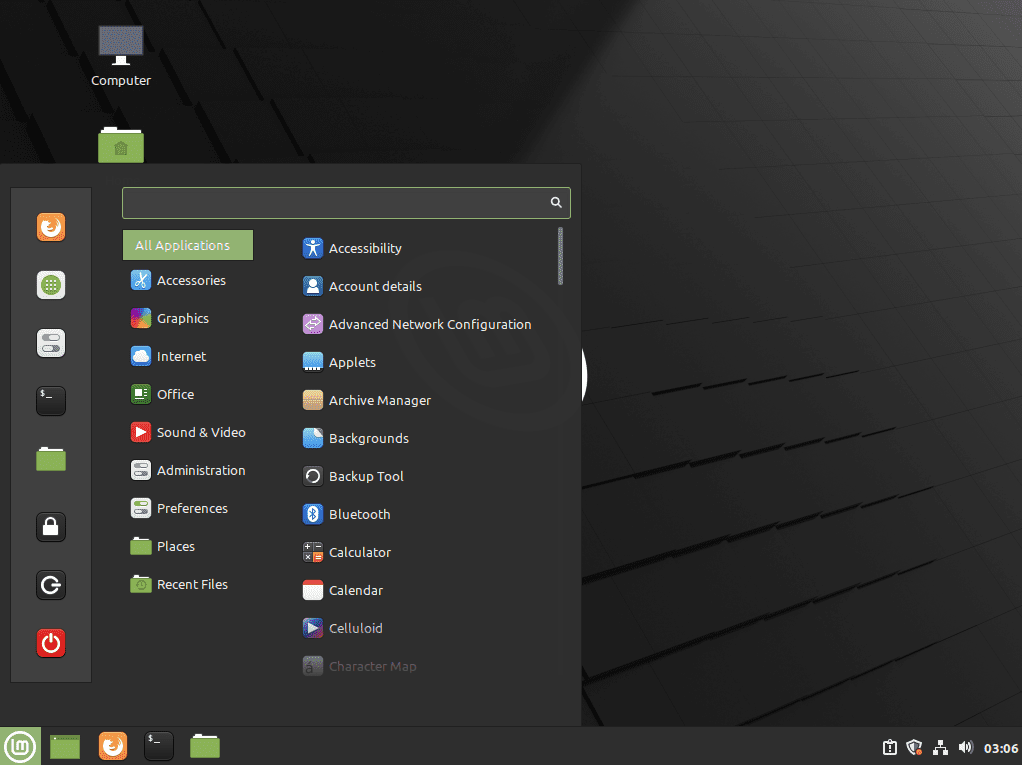
Cinnamon App Menu
As you can see, it has an incredibly sleek, minimal, and modern style.
In contrast, this is the App menu for Linux Mint MATE.
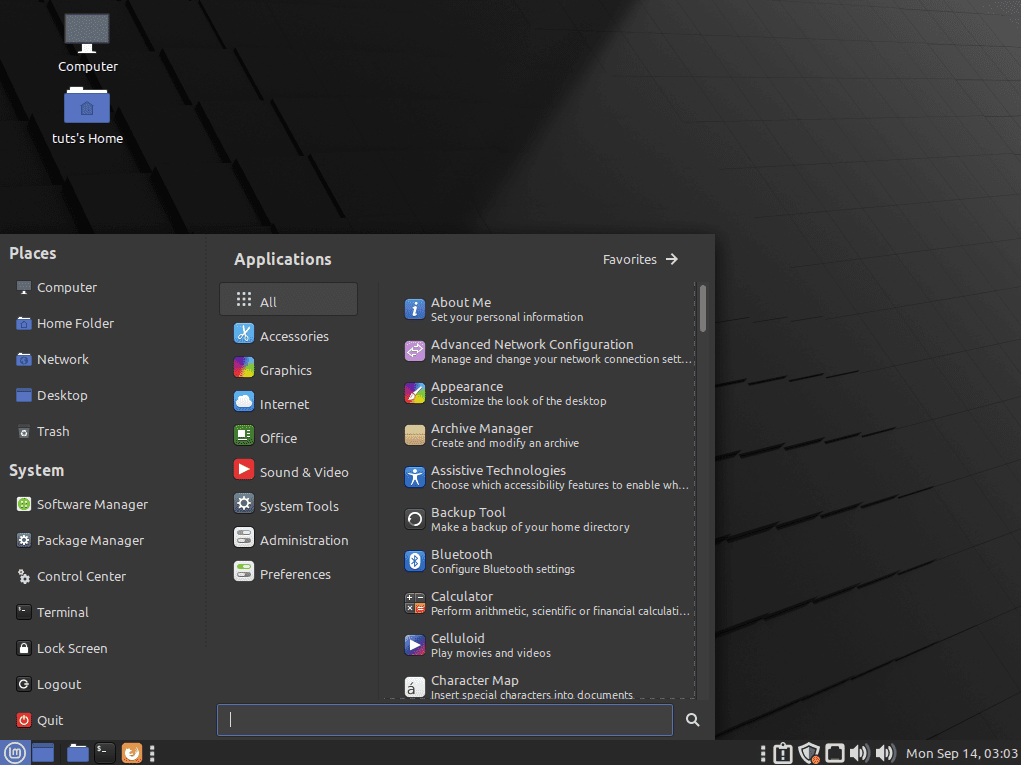
MATE App Menu
It follows a much more traditional look and feel reminiscent of Windows 7 and XP. The overuse of text makes it look less minimal.
Similarly, here is a look at both the desktop environments with multiple windows open:
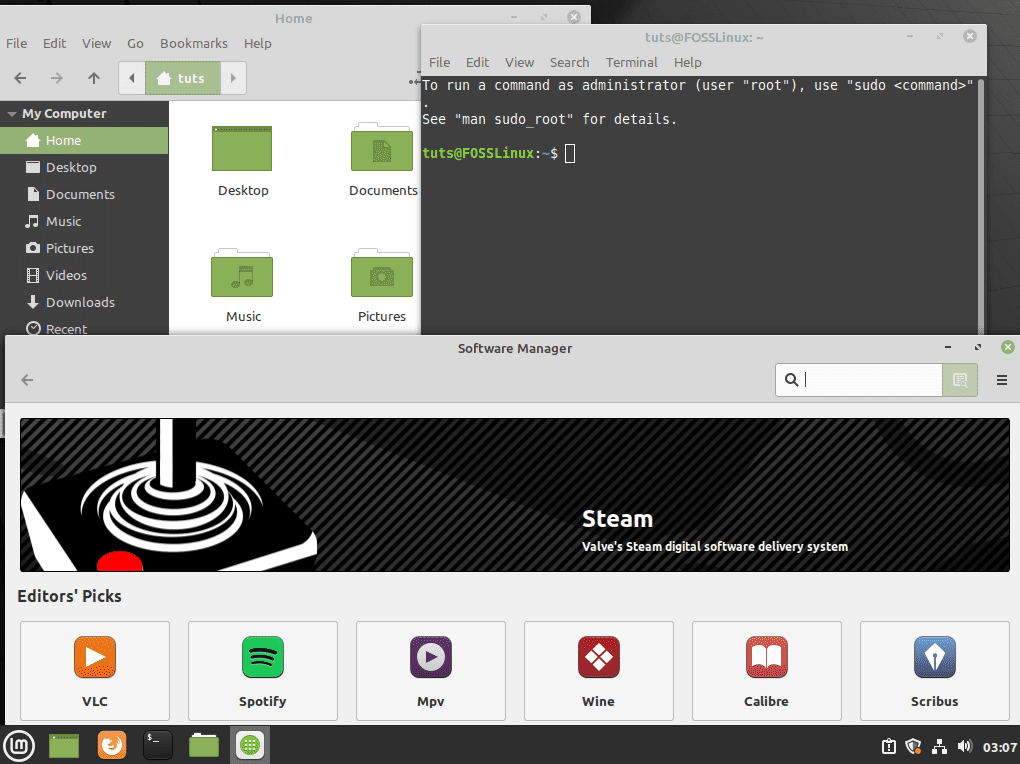
Cinnamon with Multiple Open Windows
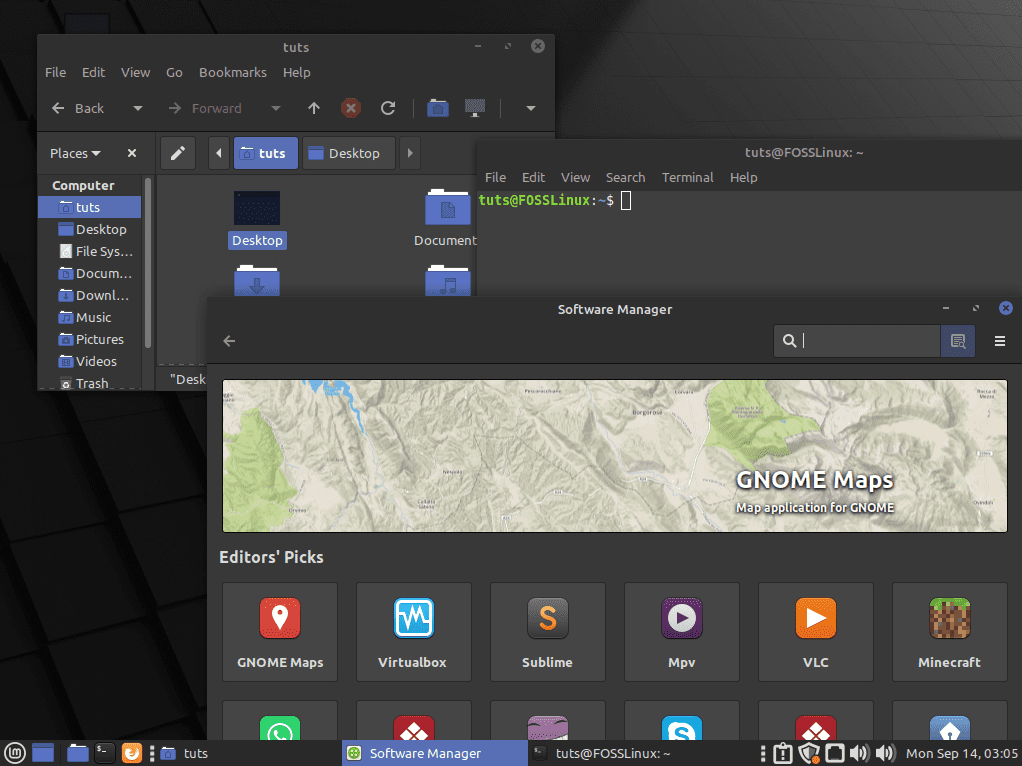
MATE with Multiple Open Windows
As you can see, there is an aesthetic difference between the two desktop environments, although it’s incredibly subtle. For example, notice that in the toolbar, the names of the opened apps are mentioned in MATE, whereas Cinnamon only highlights the app icon.
The most in-your-face visual difference you will notice is with the lock screen. Just take a look and see for yourself.
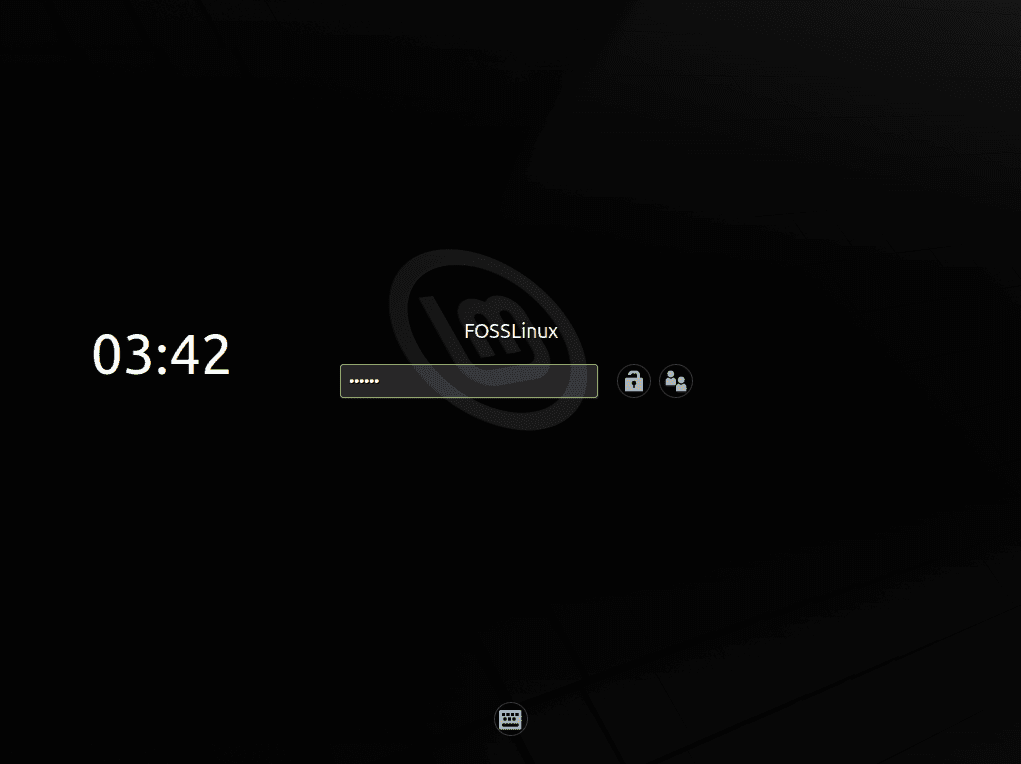
Linux Mint Cinnamon Lockscreen
The Cinnamon lock screen looks more clean and classy.
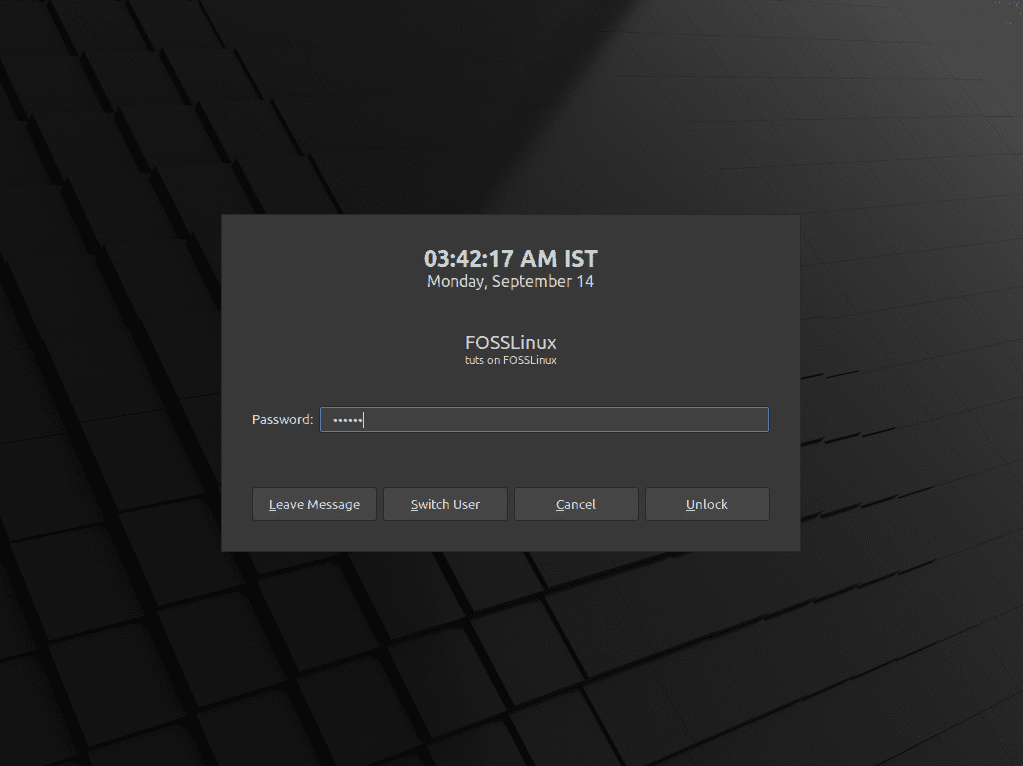
Linux Mint MATE Lockscreen
MATE offers a more traditional lock screen with a dedicated password entry window. However, it has an extra feature that allows you to leave a message for the next user who logs in.
Linux Mint Cinnamon Vs. MATE: Built-in software & utilities
Linux Mint’s Cinnamon and MATE edition comes with built-in software and utilities. However, some software is different depending on which desktop environment you choose.
That said, you can always install your favorite software and utilities yourself. However, knowing what you are getting right out of the box is helpful.
Linux Mint Cinnamon Vs. MATE: Terminal
With Cinnamon, you get the GNOME terminal as the default terminal emulator.
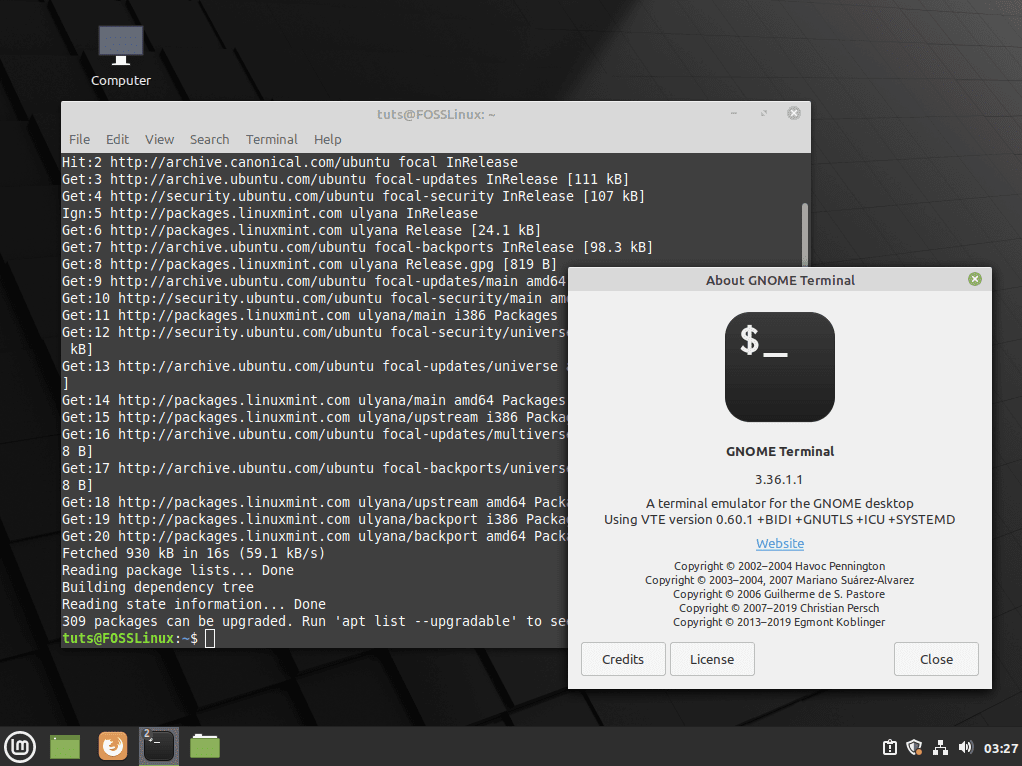
GNOME terminal
However, with MATE, you get the MATE Terminal.
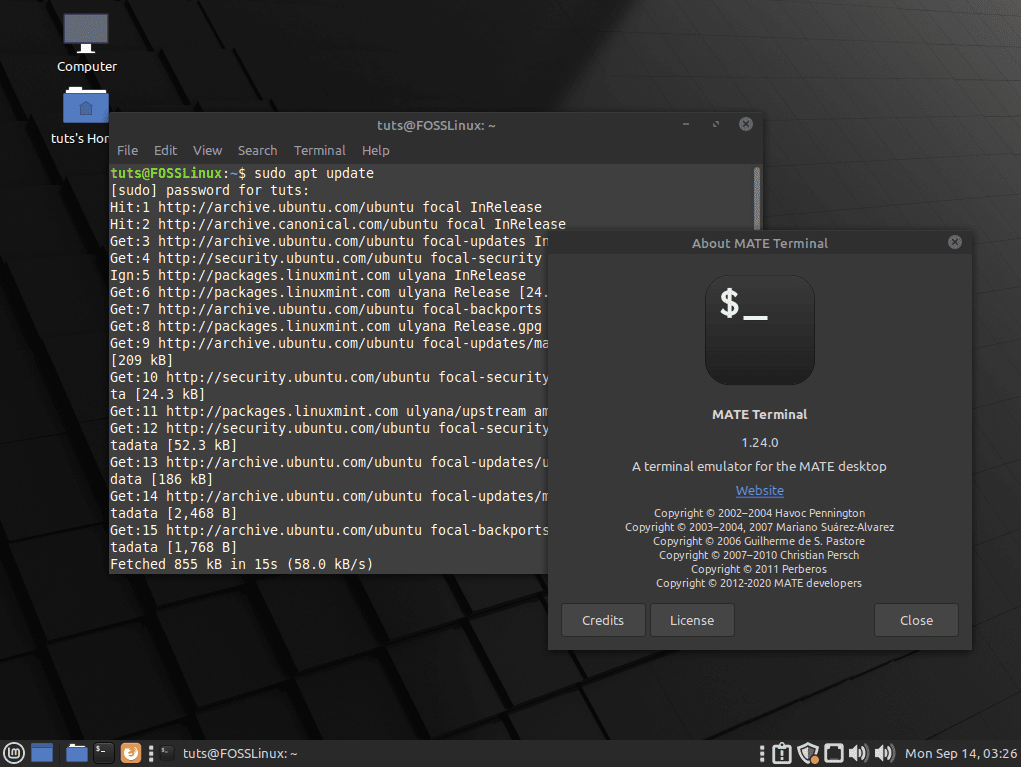
MATE Terminal
Linux Mint Cinnamon Vs. MATE: File manager
Linux Mint Cinnamon ships with the Nemo file manager out of the box. It is a lightweight, simple file manager with all the necessary features for your file management needs.
Nemo file manager is a fork of the Nautilus file manager.
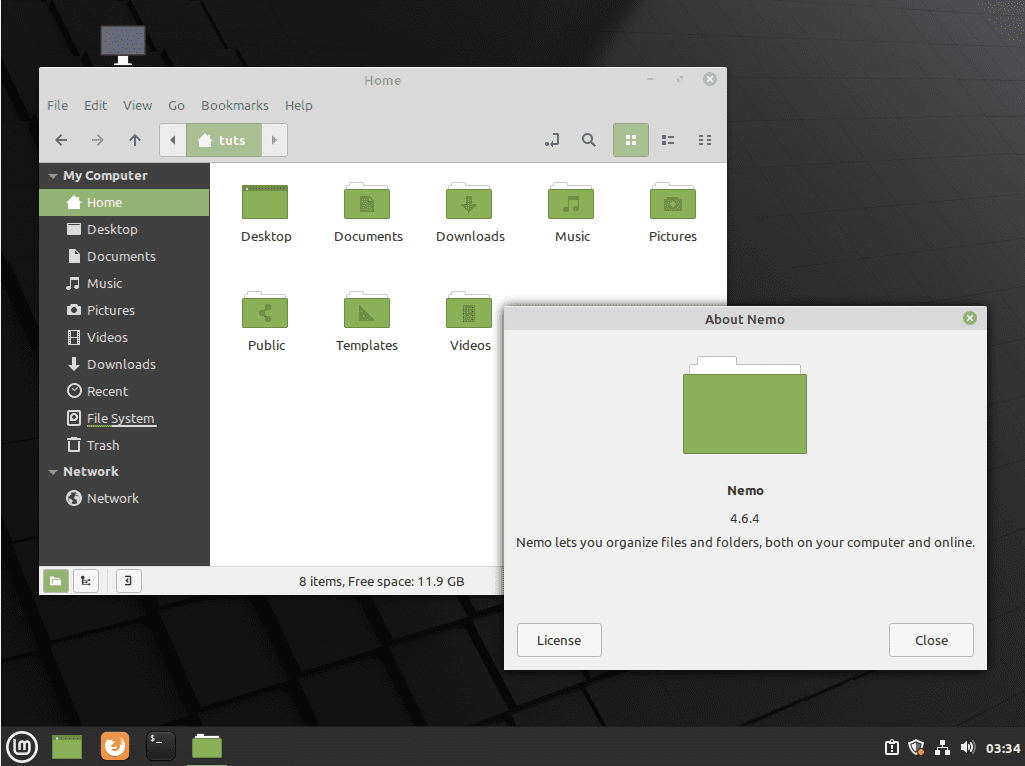
Nemo File Manager
With Linux Mint MATE, you get access to the CAJA file manager. It is a bit heavier than Nemo and has many advanced options. It is also a fork of the Nautilus file manager.
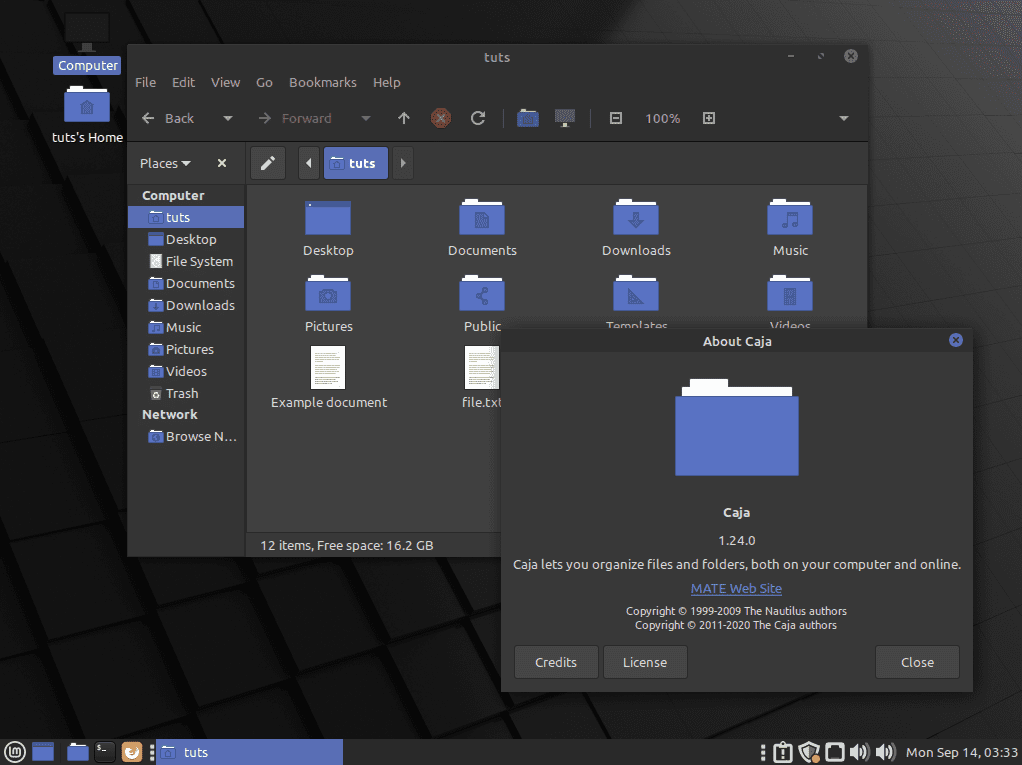
CAJA File Manager
Linux Mint Cinnamon Vs. MATE: Text editor
Cinnamon and MATE desktop environments for Linux Mint include the xed text editor. This small and lightweight text editor has many valuable options.
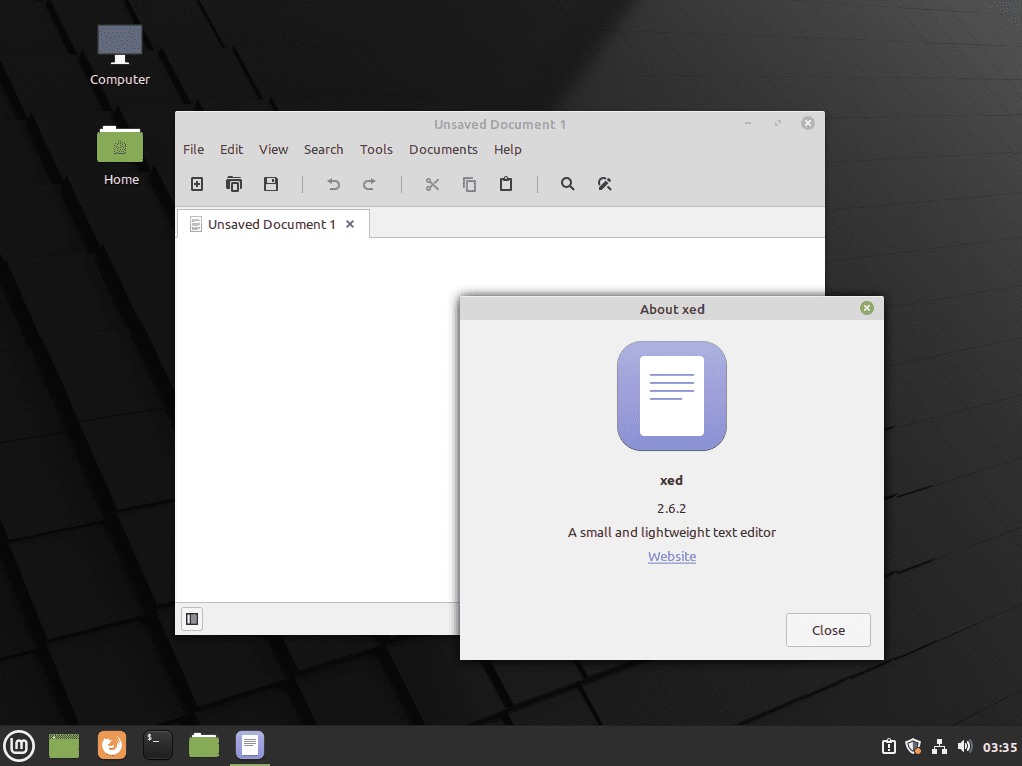
Xed Text Editor
Linux Mint Cinnamon Vs. MATE: Image viewer
Cinnamon and MATE also share the same Image Viewer. You will get access to Xviewer by default to help you view all the images on your system.
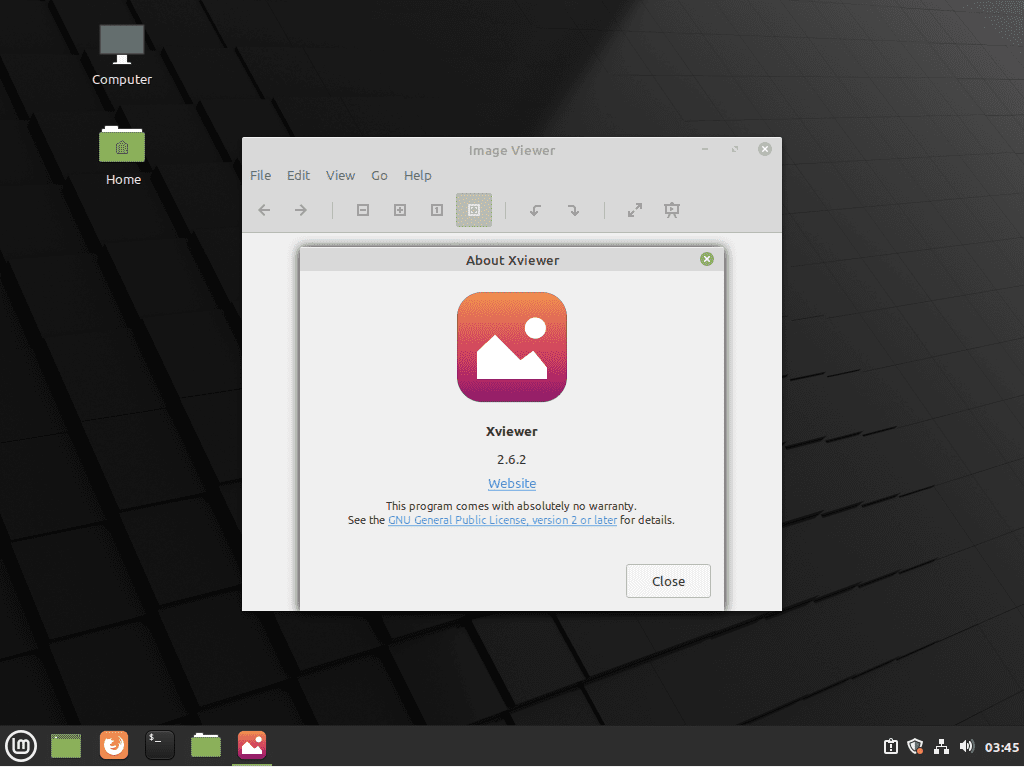
Xviewer Image Viewer
Linux Mint Cinnamon Vs. MATE: Media player
For playing music, both Cinnamon and MATE come with Rhythmbox.

Rhythmbox Music Player
Also, both desktop environments share the same Celluloid video player as well.
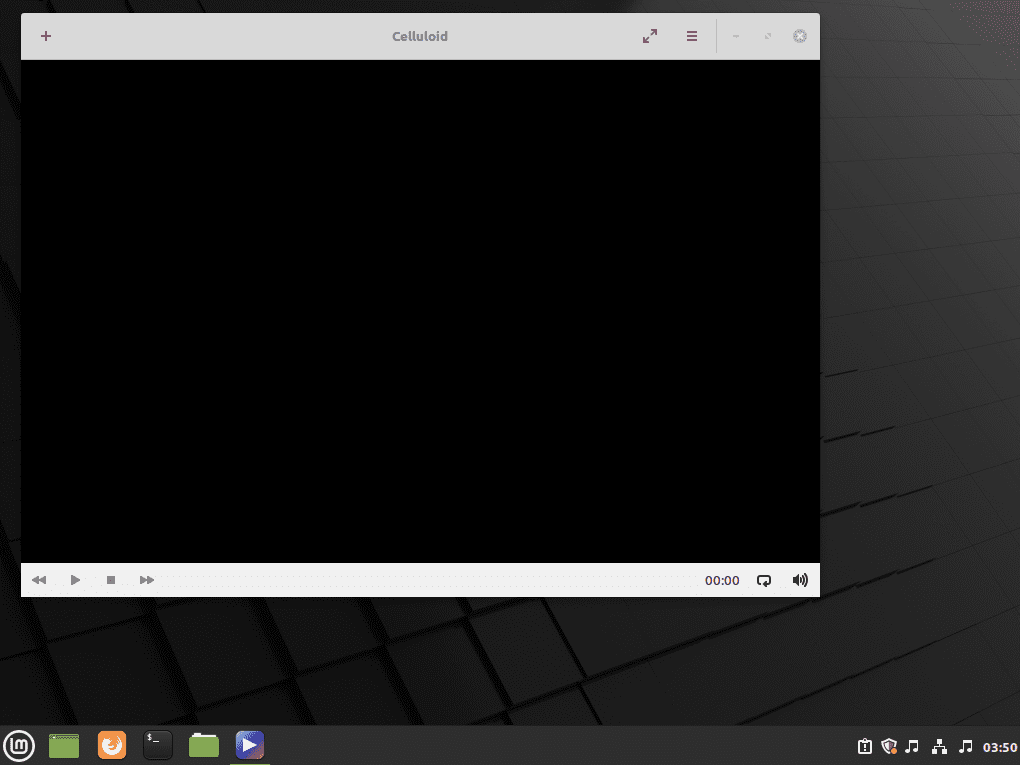
Celluloid Video Player
FAQ: Linux Mint Cinnamon vs. MATE
Q: Can I switch between Cinnamon and MATE on the same Linux Mint installation?
A: Yes, you can install both desktop environments on the same system. You can select which one to use at the login screen. However, keep in mind that having both can take up more disk space and potentially lead to a cluttered application menu.
Q: Is Cinnamon more resource-intensive than MATE?
A: Generally, yes. Cinnamon requires more system resources to run smoothly compared to MATE, due to its more advanced graphical effects and features. If your system is older or has limited resources, MATE might be a better option.
Q: Will choosing MATE over Cinnamon limit my software options?
A: No, both desktop environments can run the same applications available to Linux Mint. The main difference lies in the desktop interface and not in the underlying software compatibility.
Q: I’m new to Linux. Which environment should I choose?
A: If you’re coming from a Windows background and prefer a modern look, Cinnamon might be more up your alley. It’s intuitive for new users and offers a smooth transition from Windows. If you prefer something lighter and simpler, or if your computer is older, MATE is a great choice.
Q: Can I customize both Cinnamon and MATE?
A: Absolutely. Both desktop environments offer a range of customization options. Cinnamon might have a slight edge in terms of graphical customization, but MATE offers plenty of ways to tweak and personalize your desktop experience as well.
Q: Are there any specific hardware requirements for Cinnamon or MATE?
A: Cinnamon generally benefits from more modern hardware, especially if you want to take full advantage of its graphical effects. MATE can run on a wider range of hardware, including older systems, as it’s less demanding on resources.
Q: Is one environment more stable than the other?
A: Both Cinnamon and MATE are known for their stability. However, because MATE is more lightweight and less complex, it might edge out in terms of sheer stability, especially on systems with limited resources.
Conclusion: Linux Mint Cinnamon vs. MATE: Which one is right for you?
By now, you should clearly understand the differences between Cinnamon and Mate desktop environments. As you can see, both flavors offer many of the same software out of the box, with a few exceptions. The main difference lies in the visuals and aesthetics, but it’s very subtle.
That being said, since both desktop environments use GTK+, you can access all the popular GTK+ themes to tweak the look and feel of your desktop. Also, Cinnamon has a dedicated library of themes and extensions, which gives you more theming options.
Cinnamon: We recommend the Cinnamon edition if you like minimal and modern design styles. It is also recommended for Linux beginners, as it allows for a seamless switch from Windows OS. Furthermore, the active support from the Linux Mint devs with regular updates is always a plus.
MATE: Conversely, going with MATE will make more sense if you run on older hardware with weak specs. It is less resource-hungry and considerably lightweight. It is also more stable compared to Cinnamon. This is why it is the preferred choice of professionals who will use the system for serious work.
If you are still unsure whether the Linux Mint Cinnamon or Mate editions are right for you, you can always try both in a virtual machine and then decide. To help you, here is a guide on installing Linux Mint on Virtual Box.

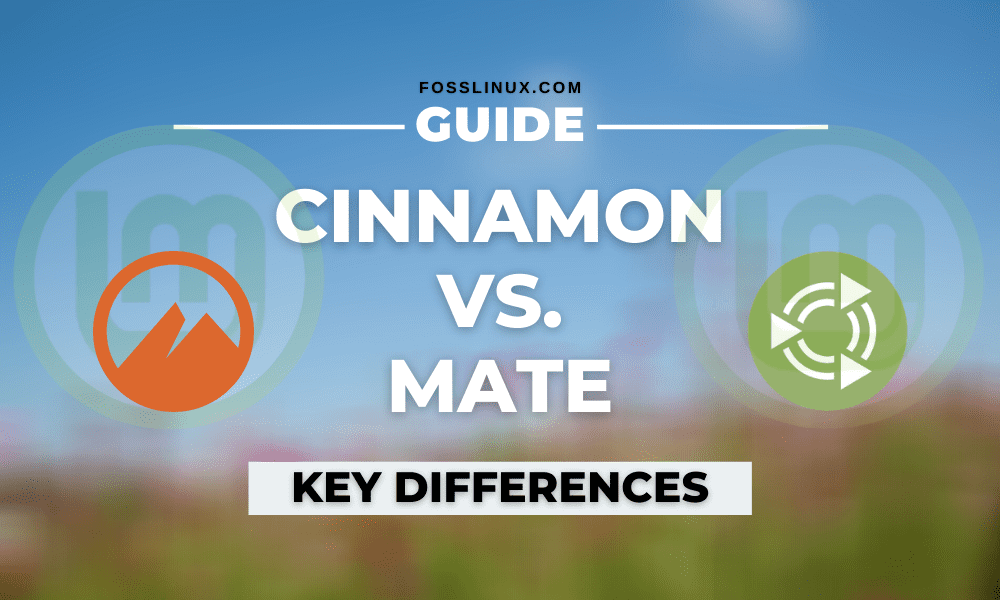
8 comments
You’re leaving out the point that MATE can have Compiz, which makes it super awesome.
https://www.youtube.com/watch?v=uI6XDQ5ETXI
Nitish, this is the best article on the net regarding the difference
between the two systems. A big thank and job very well done !! :<))
I agree: well done. I only wish you had written this article before I fully switched to Linux and Mint Otherwise: thanks!
I thirdly agree Enson Nitish.
EXCELLENT work, dude!
Right now I’m kinda feeling MX Linux’s brand spanking new KDE release. Rock solid due to being based on Debian Stable & the great work from antiX. Plus you have the world famous MX Tools that makes SysAdmin duties for anybody child’s play. And don’t forget the great MX Package Installer that gives you popular apps from its Stable Repo, MX Test Repo, Debian Backports or Flatpak. Your choice!
And if that weren’t enough, it has no SystemD by default. But you can switch to SystemD anytime you boot up – if you want. Talk about versatility. No other distro I can recall does that.
Oh, this O/S is stable as hell to being almost boring. Just the way I like it. I can easily get 340 to 440 MB RAM usage at startup depending on what auto-start services I want from the default installation. Try that with any recent O/S based on GTK3 with all the goodies that KDE brings.
MX Linux KDE edition is so stable that you wanna cry for all the other Windoze users stuck in Windows 10 Update Hell. Or those Linux users stuck with “breaking updates” a la Arch, Ubuntu, Linux Mint et al.
No wonder it’s come out of no where to be the #1 ranked distro on DistroWatch. Superficial, yes. But don’t forget Manjaro & Linux Mint were perrenial #1 for MANY YEARS, so I believe it is a changing of the guard. Hence I’m installing MX Linux KDe this on EVERYBODY’s machine now, and they LOVE it!
Anywho, I’ve always hearted MATE since it is so reliable & just stays out of my way. Point Linux around 2014-2016 had an amazing MATE edition which was praised by many tech writers. Too bad it’s developer is just too busy trying to make a living.
However since the latest MATE is based on GTK3, it has gotten a bit bloated like Xfce. But KDE — especially knowing the way the MX Team is fussy about efficiency & QUALITY — has been a remarkable experience on MX Linux. I don’t miss MATE any more due to that fact.
Cheers!
Thanks for that nice review! Saves me time to also test the mate! Best wishes!
Thank you very much! This is far the best article that I’ve found about the matter.
You have helped me to decide by Linux Mint Mate
tl;dr > Very good visual comparisons with the images tell the story
(I started reading, but the repeated grammar errors with plural vs singular disagreements were too annoying for me to continue. Thanks for the pictures, though.)
Both are good if the kernel 5.4 has lts updates.