Most new Linux users are exposed to big names like Ubuntu, Arch, Debian, and Mint. There are a lot of other distros that are good in their way. Manjaro is one of those distributions that we’re going to discuss today. It’s an open-source, Arch Linux-based operating system.
Arch Linux is known to be fast, powerful, and lightweight, providing users with the latest cutting-edge application and tools. Manjaro surpasses this reputation and offers even more benefits, especially an intuitive user interface.
If you’re a Linux user wondering whether to switch to Manjaro or stick to your current distribution, there are ten main reasons why you should switch to Manjaro Linux.
Top 10 reasons to switch to Manjaro Linux
1. Great Hardware Support
Not all distributions work out the right box. You may need to deal with hardware configurations and compatibility during installations. You find yourself having to install all the necessary drivers and packages manually. Things are getting more comfortable with Manjaro. First, it scans the hardware of your entire system and then installs the required drivers and packages.
2. No broken PPA
Users running distributions like Ubuntu or Linux mint have a high probability of having to deal with broken PPAs some or the other time.
Personal Package Archive (PPA) acts like a private repository that allows users to upload Ubuntu source packages, which are then published under an apt repository by launchpad.
Taking an example of Ubuntu, to install any software that is not under Ubuntu repo, you have to connect to a new PPA system via terminal. Once linked, you had to update the policy for the software to be available for installation.
The downside of using PPAs’ is that the software installation process becomes very hectic. Also, a lot of PPA usage can break your system or pose issues when performing a system upgrade. It has also been security issues having to deal with old or broken PPAs.
With Manjaro Linux, you don’t have to worry about PPAs since its based on Arch. Arch repo is a lot organized, and seldom one deals with broken packages.
3. Availability of Software
Just because Manjaro doesn’t make use of PPA, does not mean it lacks software. The Manjaro team has quite a large pool of software for users. Additionally, Manjaro users have direct access to the Arch User Repository (AUR).
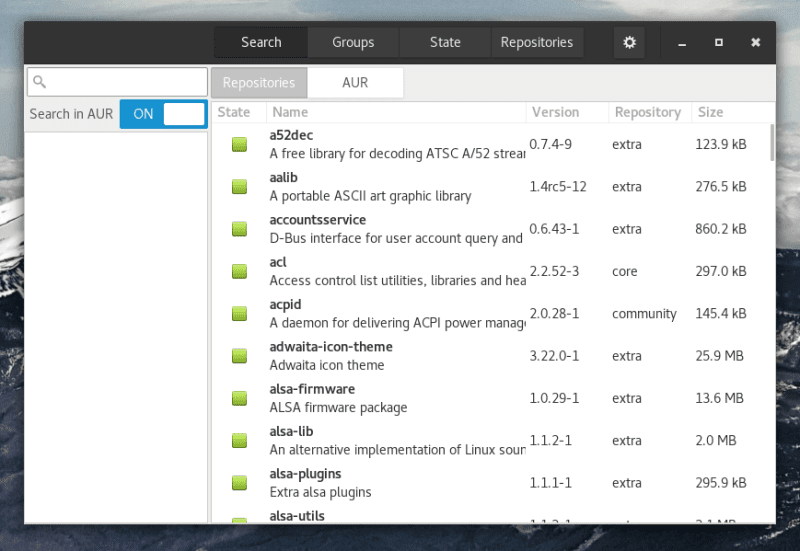
Manjaro Software
The AUR repository contains user scripts that enable one to install applications not meant for Arch, in this case, Manjaro users.
4. Switching Kernels is easy
Manjaro provides users with a friendly and straightforward app that enables you to install kernels in a flash.
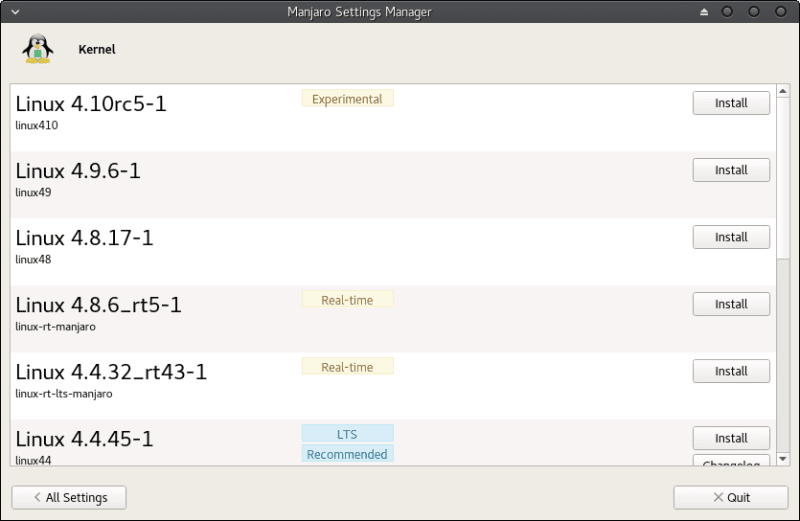
Switching kernel Manjaro
5. Rock-solid stable system
There is no argument that Arch Linux is a very stable Linux OS. So with Manjaro, you get that great gift packaged in the box, plus the fantastic UI developed by the incredibly supportive community.
It has a friendly community where beginners can seek help and also forums available in over 29 languages for non-English speaking users.
6. Effortless installation process
Even though Manjaro is Arch-based, this does not mean you need to deal with the tedious installation process. Most of you may already know how tough it is to install Arch Linux.
With Manjaro, all you have to do is download the ISO file, make a Live USB drive or DVD, and then install it. No command-line usage anywhere, and you get a beautiful step-by-step installer. You can install the live image in a multi-boot USB flash drive or install an updatable Manjaro on a USB drive too!
7. A Beautiful Desktop
Manjaro Desktop has been designed to provide an intuitive user interface with excellent user experience. You can also choose between different desktop environments, including Gnome, XFCE, and KDE. Each comes with tons of customizable options. They’re all polished and beautiful.
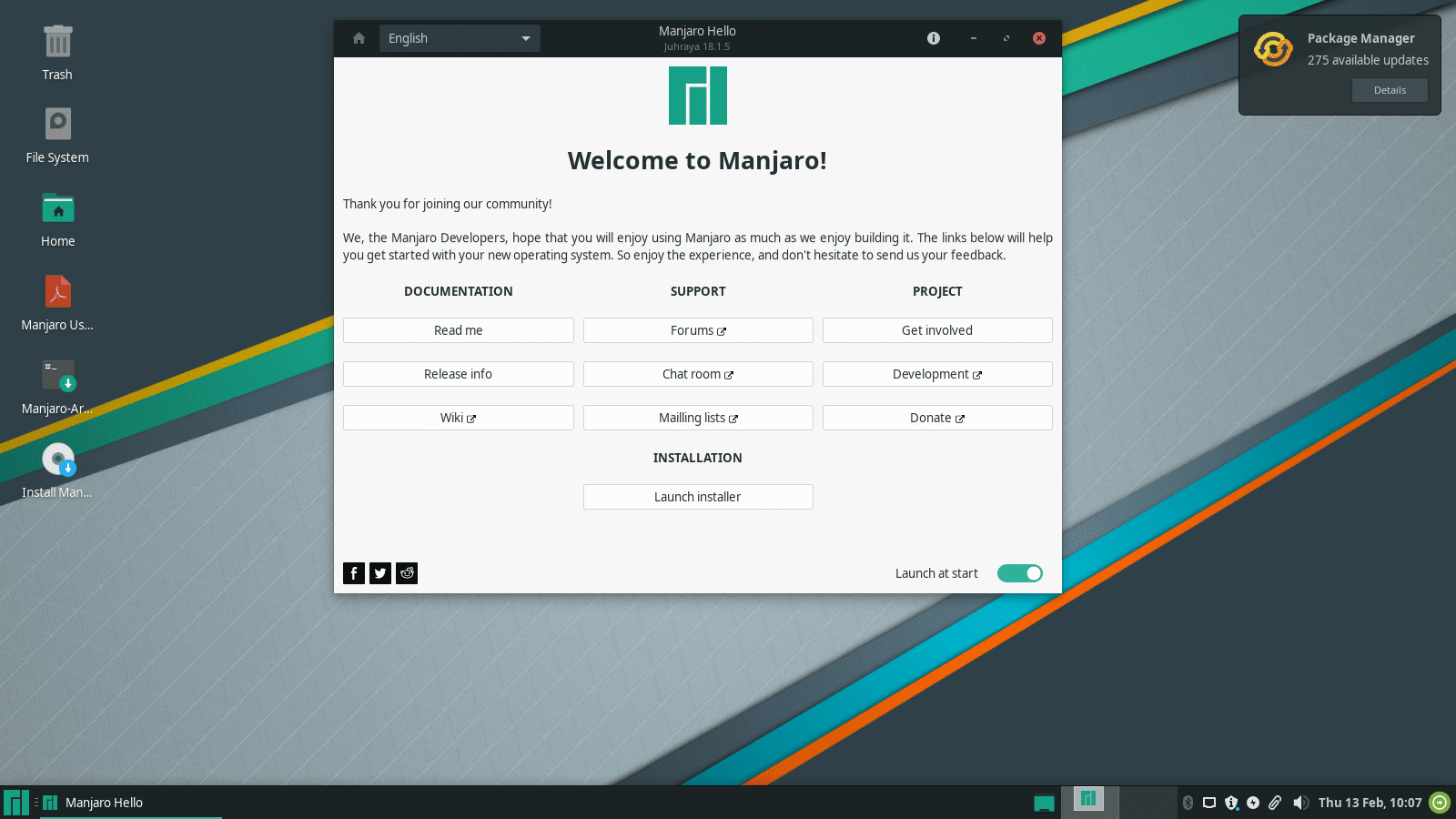
Manjaro XFCE Desktop
8. Rolling release model
Manjaro follows the rolling release model, so you need to install it once, and it will update forever without having to worry about the end-of-life. Ubuntu and most popular distros follow standard release models that have been supported for up to 3 years. Then you need to think of a significant upgrade that isn’t always smooth. There’s a chance things are going wrong, and you’ve got to wipe and reinstall everything.
9. Arch Wiki
When it comes to documentation, no one can beat Arch Wiki. Their website is loaded with comprehensive information and documentation about the tasks you want to perform. Therefore, Manjaro users have a vast pool of information about anything they want to do. Also, they have access to the Manjaro community and the Manjaro support forums.
10. The Pacman package manager
Pacman is the default package manager for the Manjaro. Users can utilize it to download, install, update, and uninstall packages. It is just like APT for Ubuntu or DNF for Fedora.
Unlike other distros, Pacman terminal arguments are relatively short and straight forward. For example, to install any package, you write the command;
pacman -S package-name
To update the entire system, you write the command;
pacman -Syu
Conclusion
That concludes our article regarding the best reasons for switching to Manjaro. If you’re still not sure if this is for you, grab a Manjaro USB flash drive and test drive. Or install it for complete testing on a Virtual machine. What reasons do you think Manjaro is best at? Do let us know in the comments below.

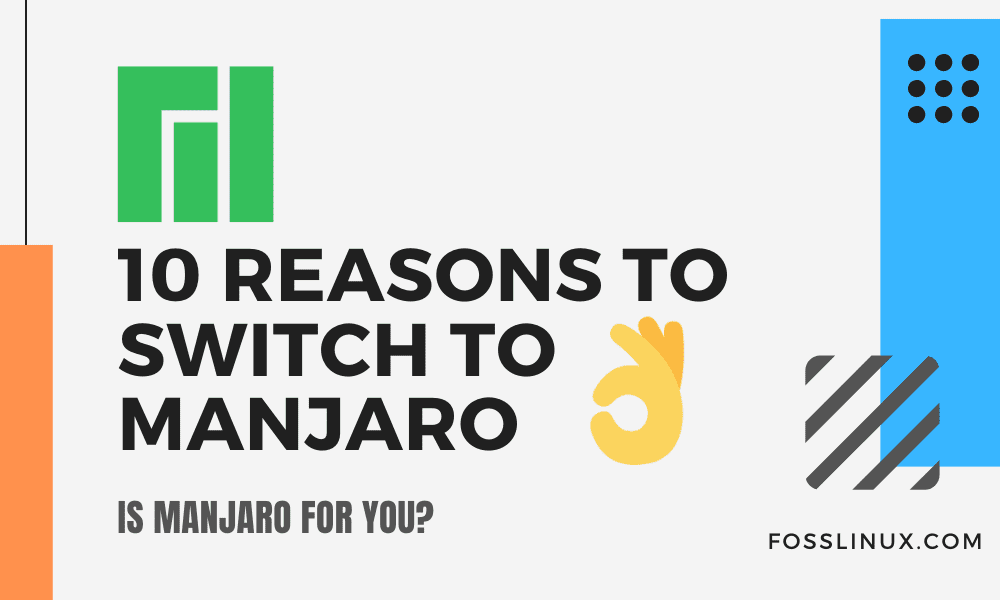
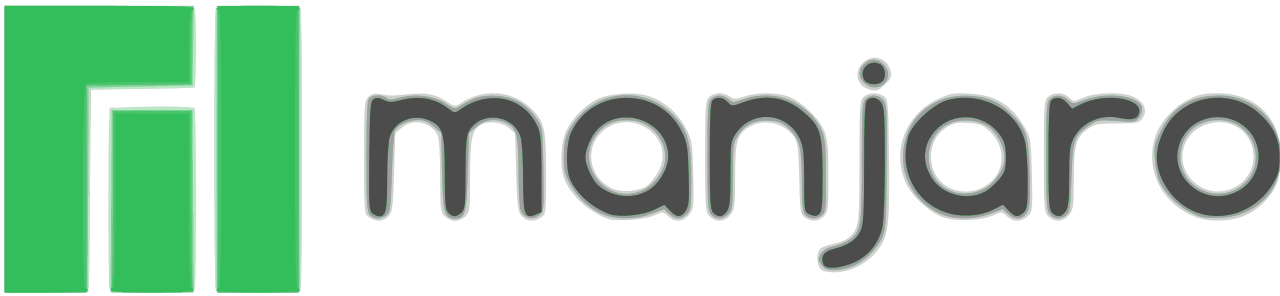
34 comments
Just not true for the average person. Linux Mint is a lot more user friendly than Manjaro and has NO broken PPA’s. Most people either dont want to or know how to use the command line interface.
Geniunely curious what makes Mint more user friendly? Manjaro comes with GUI implementations of it’s package manager depending on your desktop environment, you don’t need to use the CLI to get and update software.
For me, AUR is the game changer from Ubuntu. So far, there’s nothing that I couldn’t find via Pacman that wasn’t available via AUR. My goto app is pacaur.
I switched to Manjaro 4 years ago and never looked back. Amazing distro and great community.
I installed Manjaro one time, and had great difficulty installing printer drivers for my brother DW 2270. I was hoping to find better support for printer drivers.
Well when i first installed Manjaro KDE full version i could not make my wireless network connect. Now as more experienced Linux user I installed Manjaro Architect. It is better to use Manjaro Architect because you can download non-free drivers in 2 clicks, you can make your HDD or SSD work much faster via the performance options and download the packages you need and avoid all the bloat. Watch a video guide and give it a try- I’m sure you won’t be disappointed.
I switched from Ubuntu to Manjaro last year mainly for the rolling release model. It works incredibly well. Also I definitely prefer the package manager on Manjaro vs the Debian based distros.
Upgrading Debian based distros are a nightmare, and they never end up as good as a fresh install. Arch based distros with their rolling releases are will much better.
Depends on how you do the upgrade.
There are hundreds of thousands of happy Debian-based distro users who would disagree with you.
I, for one, have been running various Debian-based distros for over 10 years and never had update/upgrade problems.
Endeavour OS is probably a better choise over manjaro. It has no shady things (like the manjaro pushing out libreoffice at one point) and no own repos, it’s basically a clean arch with graphics installer.
Compared with points in article:
1. Endeavour OS scans for videocards as well, and provides you with option which driver to install, recommending official proprietary ones for support.
2. Endeavour is arch as well, so no PPA’s. AUR tool (yay) is preinstalled btw.
3. Even better for endeavour OS because it uses arch repos and not it’s own repos.
4. One point to manjaro, there is no such tool in endeavour OS, but i bet you can manually install it and i also bet most of people installing arch-based distro want latest kernel anyway.
5. With how it’s said in the article, Endeavour OS is about same level of stability as Manjaro.
6. Endeavour is as effortless to install as manjaro
7. And it also has beautiful desktop.
8. And it also has rolling release
9. And it also can be used with arch wiki
10. And it also has pacman.
Shady thing? Isn’t libre office open source?
I think manjaro scans for video drivers too.
Having separate repo from arch is better. Because they can delay updates for testing.
I want to see a reasons to switch from Arch to Manjaro, besides the installation (which for me is very simple and not tedious).
Manjaro is one of those os’s I “wanted” to like. It isn’t stable at all for me. The numerous times I tried it I’d either have crashes on installation or after install.
This was on 3 different machines.
I prefer Mint or Peppermint (which I’m currently using on 2 machines). NEVER have had a problem with either.
I tried Manjaro on my MSI laptop and the installer would always fail, attempting to get help on their forums yielded nothing but standard troubleshooting methods that were already attempted then told ‘well, you must have done something wrong’.
Hey, I tried but it wouldn’t install. Calamares hung up and couldn’t find one last module. I looked online and others reported the bug over a year ago and it still hasn’t been fixed.
Since I still need dual boot, I’m out. Every time I try to install Manjaro, I have to fix the boot afterwards. While I manage to fix it, it just shows me that the installer is faulty, and needs work.
No I’m sorry but Manjaro is rolling release so things can break just as easily. It’s more bleeding edge than Ubuntu LTS based distros. If you stick to an LTS release you don’t have to upgrade for several years. Five years, iirc. Also beautiful desktops can be had in any distro. I prefer KDE Neon.
I don’t have any deep Linux skills but have rotated through several installs in my several year old laptop (mint, Mx, peppermint, Elementary etc). The KDE version of Manjaro installed with no issues and I find it visually preferable to the others. No issues with software installs, printer drivers or anything so far.
I’ve used Manjaro (the openbox version) and I thought it was a great distribution for anyone that wants to experience Arch Linux but are not intelligent enough to install Arch. Maybe it’s best suited for people to get familiar with Pacman and linux, then maybe they can switch to Arch Linux.
” are not intelligent enough to install Arch”
Not TOO condescending and rude! Believe it or not there are people who do not want to waste hours and hours compiling their systems. They’d rather download, install and start enjoying a distro.
Please, if you’re going to use Manjaro seek help from the Manjaro community. It’s different enough from standard Arch that most Arch users cannot help you. If you you seek help from the Arch community for Manjaro, you will not get a warm reception because the Arch community does not have time to deal with anything that is not Arch. Manjaro is not Arch. Period.
Search HL-2270 in pacman with AUR activated…
Why use manjaro when you can use Arch.
Btw, I use arch.
Been using Manjaro a couple years now. I was a real distrohopper. I have never had problems with Manjaro. It’s as user friendly as any other distro. But you need to put some time in it. Coming from the microsoftworld that isn’t always simple. But now I never look back again. Manjaro KDE is my preferred OS/DE. No doubt about that.
There are many beautiful distro’s out there. Al with pro’s and contra’s.
I have just installed it on my Raspberry Pi4 as it is full 64 bit and I am very impressed with it. I have had it on my desktop pc for a couple of years and would not switch either back to any other distro.
Simply put, Manjaro is the new Ubuntu, in terms of growing popularity, completely suitable for a brand-new Linux user, powerful enough for the oldest of hands, very user-friendly, easy to install, very stable, and has a most friendly community.
For myself, Manjaro was a perfect set of training wheels for ElementaryOS, which is as easy to install as Manjaro, and installs a very minimal version of Arch, requiring quite a bit of time installing the packages you want, but only the packages you want.
I am a developer and I want to have a full power over OS and yes, the manjaro is perfect. I’ve found few people in this thread that they are complaining about, should’ve been this, should’ve been that… but wait.. do you even use it properly or just like a baby like boot it into the VM, USB and cry here? 🙂
big lol for them 😛
I’ve read installation manuals for Mabox Linux (manjaro family) on edustorage.net and installed it 4 weeks ago. Now I’m looking for a chance to reboot…. and still waiting for this moment, but I didn’t met any problem till now 🙁 P.S. I’m working as a PHP and Python developer in Ethiopia and using my laptop mainly for working purposes.
As for ease of use for Linux noobs – For a windows user with zero Linux experience, Mint was the only one to give windows type ease of use. I could just go-to Google Chrome web page click install and it installed with no fuss, same with Spotify & Steam. None of the other Linux distros has managed to achieve this simple test for me. I know this doesn’t make Mint the best, but from a new user babysitting point of view its the best I’ve found to tick the basic expectations of a windows user.
The problem with Manjaro these days, as far as low-end laptops are concerned, is the mess new users can find themselves in soon after they install the latest distro – just check the forums and see for yourself. Be warned: 5.x kernels are NOT for 10 year old laptops! As one who continually refurbishes and donates such old laptops and desktops to very needy students and senior folks ( in my spare time for free), I find myself spending hours tinkering with the boot config, switching kernels and troubleshooting drivers and unneeded services, which of course result in very slow boots, blank screens, etc till it works. Sure, it mattered a lot to me, but as opposed to relatively easier Ubuntu-based derivatives such as Elementary or Mint, I find myself sweating to get newer versions to work WELL. Lesson: It’s just a choice and we can’t expect it to work well on anything you throw at it.
“2. No broken PPA”
Instead there is/are a broken AUR(s). 🙂
Let’s face it, PPAs and AURs are private user repositories which are not vetted by the distro developers as are the official distro repositories. The quality of the packages contained by the AURs and PPAs cannot be vouched for.
I just downloaded Manjaro KDE yesterday (Jan 15, 2021). Surprise! It crashed when booted into freeware-driver only mode after trying to setup my Wifi. As in totally frozen keyboard, no cursor movement, dead. I rebooted into the proprietary driver mode. It actually let me setup Wifi, but….Surprise again! My EPSON WorkForce WF-2630’s all-in-one printer drivers were NOT available after downloading a 3GB ISO, AND the printer setup tool gave me the choice of using the allegedly unused PPA’s to get the drivers. What in the name of Linux Torvalds is this?? Nor despite the ISO download size is there some massive amount of software included with the ISO itself (no office suite for one example, not even OnlyOffice or even just AbiWord and Gnumeric). I never even bothered trying to install any software from the official repositories, instead ending my testing of what is supposed to be a top distro. But hey, it’s got pretty flat icons like 300 other distros. Looks like Kubuntu is taking the lead so far in the hunt for a daily-use KDE desktop to replace Linux Mint Mate.
Search the AUR for your printer. I downloaded a driver package for the ET-3750 / 3760 at the office and those worked where the included drivers would not.
I hopped several distros before finding what I liked, too.
If you want something kitchen sink-ish, try SuSE / Gecko. I was using Tumbleweed for a while and quite liked it
All of the “Top 10 Reasons to Switch to Manjaro” can be applied equally well to dozens, if not more, of other distros. It’s just a matter of what you like and what you are used. Over the years, I’ve used many distros and found that PCLinuxOS works best for me. Its Synaptic Package Manager is the most functional package manager I have come across. It may not be the prettiest looking but it has the most features.