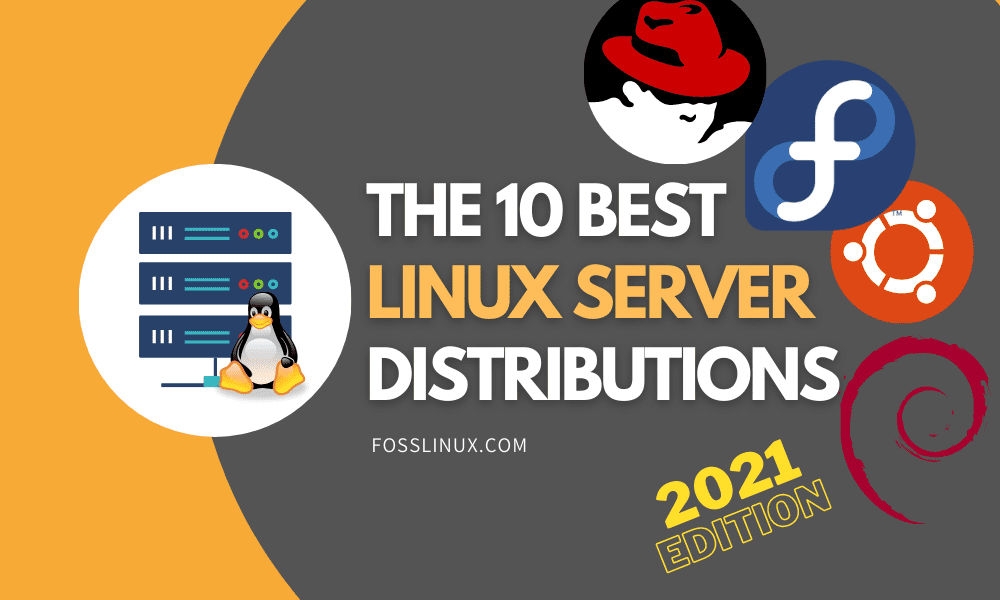One of the best things about Linux is the various types of distributions it has to offer. No matter how you plan to use your Linux PC, there’s a Linux distro optimized with all the necessary tools and functionalities to meet your needs. And this brings us to Linux server distributions – Linux distros optimized to be used on servers. These are lightweight Linux distros, sometimes even stripped of a desktop environment, and packed with tools to improve speed, stability, and security – the traits of a good server OS.
But with that being said, there are literally hundreds of Linux server distros circulating the internet. So which one should you choose for your home server or even for professional use? Well, to answer your question, we have put together a comprehensive list of the 10 best Linux Server Distributions for 2021.
The 10 Best Linux Server Distributions [2021 Edition]
1. Ubuntu Server
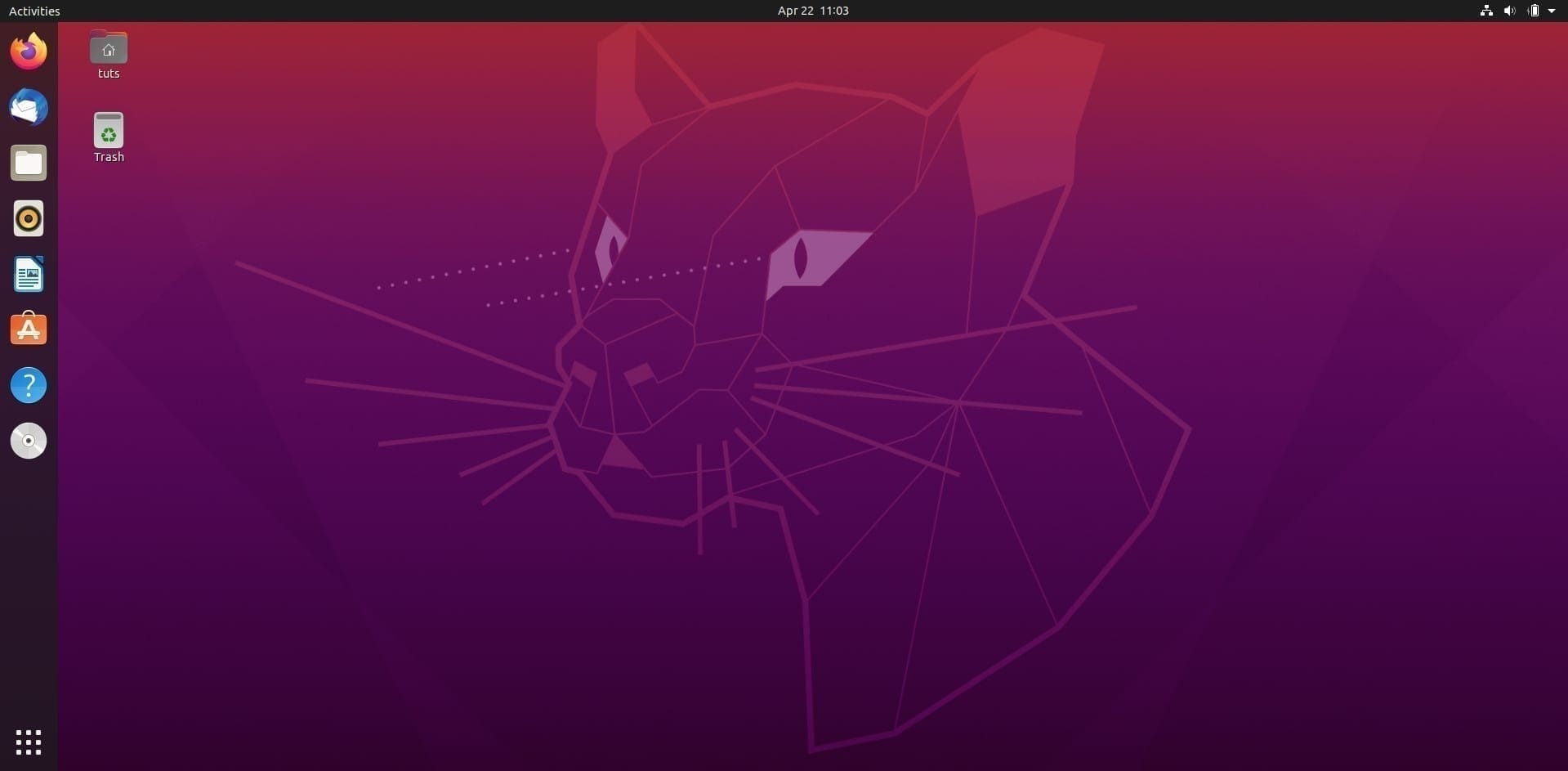
Starting off the list, we have Ubuntu Server – the server edition of one of the most popular Linux distros out there. If you are an Ubuntu user, then it’s an easy transition over to the Ubuntu Server. But usability isn’t the only reason it’s on top of the list.
With Ubuntu, you get access to various features, including both FOSS and much closed-source software. There’s also an LTS version offering 5-years of support. This means you won’t need to upgrade to a new version of Ubuntu Server yet still receive all the necessary security updates for 5 years.
Other than this, there’s support for a vast range of architectures starting from x86 to ARM64, PPC64LE, and many more. You also get access to tons of specific tools to help you use this for various types of servers, including email servers, file servers, media servers, and even gaming servers.
Canonical – the company behind Ubuntu, also recently released Ubuntu Cloud – a new Ubuntu Server flavor that provides extra support for cloud-based platforms.
Key Features:
- 5-year Long Term Support (LTS).
- Ubuntu Cloud – dedicated support for cloud-based platforms.
- Compatible with tons of Software – both FOSS and closed-source.
- Compatible with a wide range of architectures – x86, ARM64, PPC64LE, and so on.
2. Red Hat Enterprise Linux
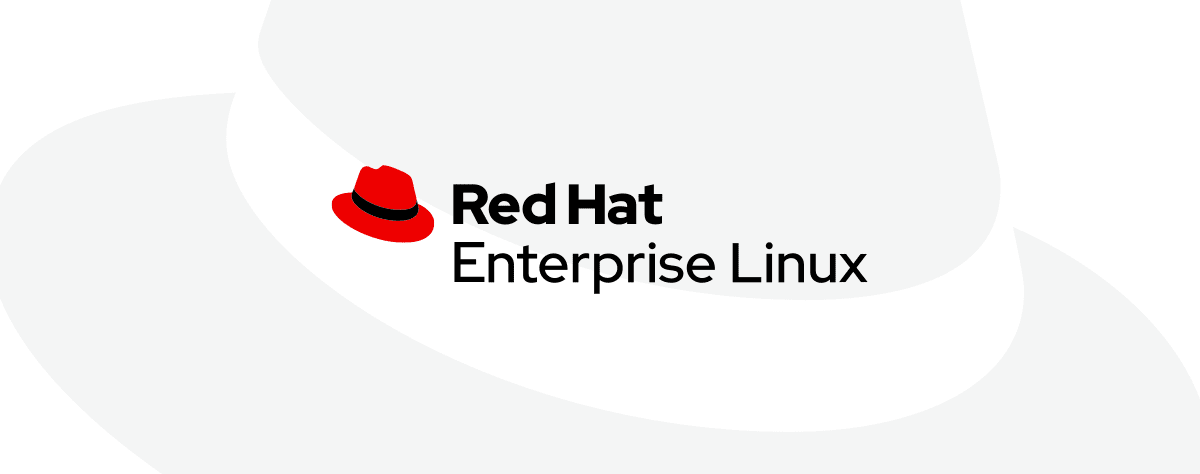
Red Hat Enterprise Linux or RHEL is another super popular Linux server distro used by over 90% of the Fortune 500 Companies. So what makes RHEL so popular among the big-shots in the industry?
Well, for starters, it offers one of the longest LTS (Long Term Support) versions with a life-span of 10 years. During this period, not only will you get access to all the bug fixes, security patches, and kernel updates, but what’s most impressive is that it also supports kernel patching without needing to reboot the system.
Further adding to the feature list, you get access to tons of exclusive tools and software, making the OS a perfect solution for modern data centers and cloud-based servers. You also get support for various architectures like X86, ARM64, Power Architecture, Z/Architecture, S/390, and many more.
However, all these awesome features come at a cost – literally. Unlike most other server distros on this list, RHEL is not free. In fact, you will need to buy it as a subscription starting at $349/year. But if you can meet that pricing, you’re getting access to one of the best platforms for powering your cloud-based server.
Features:
- Offer a stable, secure, and bug-free environment.
- The LTS version offers 10 years of support.
- Supports kernel patching without needing to reboot.
- Loads of powerful and exclusive tools and software aimed at server admins.
- Compatible with a wide range of architectures – X86, ARM64, Power Architecture, Z/Architecture, S/390, and many more.
3. Fedora Server
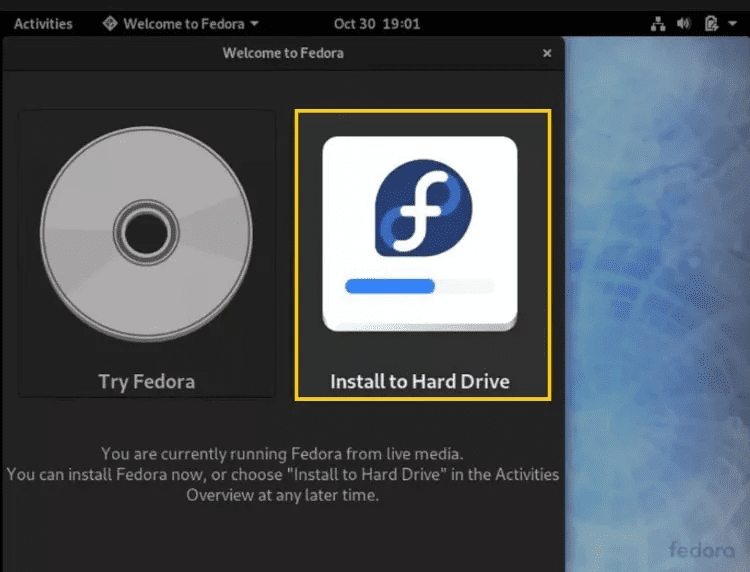
Next up, we have Fedora Server, a community developed distro known for delivering the cutting edge in open-source software. It’s actually the testbed for RHEL. All the experimental features that will (and might not) get added into RHEL are first implemented and tested on Fedora.
This makes it one of the most exciting server distros around. You’ll get to check out all the latest features before anyone else.
However, due to walking on the bleeding-edge, the Fedora Server follows a short life cycle, with each version supported for around 13 months. But if you can live with that, it’s one of the most feature-rich server distros out there.
For example, you will get access to multiple package management tools right off the bat, including yum, DNF, packagekit, rpm, and yumex. This gives you access to a much larger software repository than most distros.
Other than this, the distro uses the Bell-La Padula Mandatory Access Model for enhanced security, which allows you to set up different security levels for your users.
Features:
- Access to all the bleeding edge FOSS technologies.
- Access to multiple package management tools – yum, dnf, packagekit, rpm, and yumex.
- Uses the Bell-La Padula Mandatory Access Model for enhanced security.
- Compatible with a wide range of architectures – X86, ARMhf, Power, PPC64LE, ARM64, S390X, and many more.
4. OpenSUSE Leap
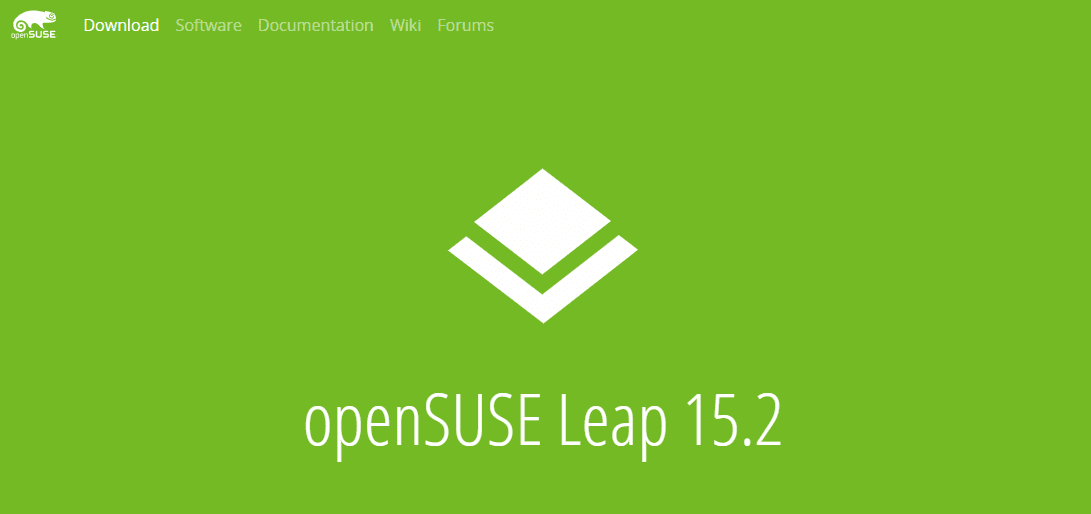
OpenSUSE is one of the oldest and most used Linux server distros that came into the scene back in 1993. And since it has lasted this long, they have got to be doing something right!
First things first, when you head over to download OpenSUSE, you will find it available in two flavors – Tumbleweed and Leap.
Tumbleweed follows a rolling release model, which means updates are released more frequently. This is why we recommend going with OpenSUSE Leap, as it follows a regular release model, making it perfect for both web servers and home servers.
The biggest highlight of using OpenSUSE is access to the Zypper package manager and the YaST Control Center. Through YaST, you’ll have granular control over almost every aspect of the OS, making it one of the best server distros for power users.
The major downside of OpenSUSE is that it only officially supports X86-64 architecture. Although, the surrounding community does provide unofficial support for ppc64le and aarch64.
Features:
- One of the oldest and most stable server distros.
- Access to powerful tools like YaST Control Center, Kiwi, and Zypper Package Manager.
- Compatible architectures – X86-64 (officially) and ppc64le and aarch64 (unofficially through community).
5. SUSE Linux Enterprise Server
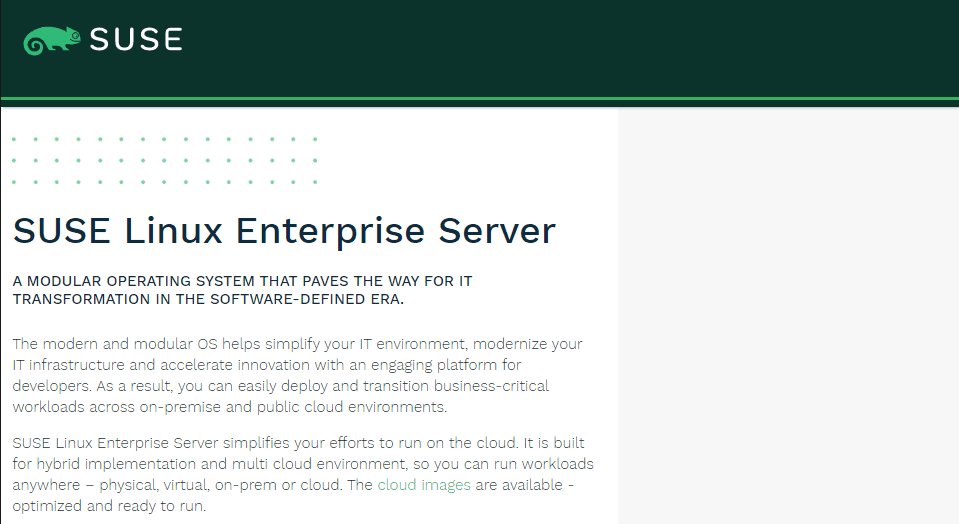
Both OpenSUSE and SUSE Linux Enterprise Server (SLES) are sponsored by SUSE Software Solutions, with the major difference between the two is in terms of stability and reliability.
SLES undergoes much more rigorous testing to ensure all the components are stable and enterprise-ready. Major versions of SLES are released every 3-4 years, with service packs released every 18 months.
This makes SLES one of the most stable, secure, and robust Linux server distros. No wonder it is used by major cloud providers like Microsoft, Amazon, and Google.
You get treated with a whole host of tools and features that help you develop custom server appliances specific to your needs and requirements. Like with OpenSUSE, you get access to YaST Control Center, giving you all the necessary options to have full control over your server.
Other than this, SLES supports a diverse range of architectures, including modern hardware environments like ARM SoC, z Systems, Intel, AMD, SAP HANA, and NVM Express over Fabric.
Furthermore, although the distro is free to use, SUSE offers subscription plans through which you can get priority technical assistance from trained experts over the phone.
Features:
- Long-Term Support with major releases every 3-4 years.
- Comes with powerful tools and features suited for physical, virtual, and cloud-based servers.
- Built-in support for visualization and containers.
- Supports a wide range of architectures: ARM SoC, z Systems, Intel, AMD, SAP HANA, and NVM Express over Fabric.
6. Debian Stable

Debian is another one of the old-timers that were first released back in 1993 and stood the test of time, thanks to its stability and reliability. In fact, because Debian is so robust, tons of other distros use Debian as its base, including Ubuntu.
Now, when downloading Debian, you’ll find it’s available in three branches – unstable, testing, and stable. As the namings imply, the unstable and testing branches consist of features and packages that haven’t been thoroughly tested yet.
And so, for the most reliable bug-free experience, get the Debian Stable branch for your server. It consists of only those packages that have gone through months of review in the testing release.
But with that being said, despite all the testing, Debian is not limited in terms of available software. On the contrary, Debian ships with over 59000 packages with tools geared towards both beginner and advanced users.
Other than this, the distro also supports many architectures like ARM64, i386, MIPS, Power Processors, IBM System z, and many more.
Features:
- Easy to install and easy to upgrade.
- Comes with over 59000 packages, including various tools geared towards both beginners and advanced users.
- A large and helpful community. Tons of well-written documents to help you troubleshoot any problem or learn how to operate the system.
- Compatible with a wide range of architectures – ARM64, i386, MIPS, Power Processors, IBM System z, and many more.
7. Oracle Linux

Up next, we have Oracle Linux – a Linux server distro packaged and distributed by Oracle. However, note that it is compiled from the RHEL source code and adds a few Oracle software on top.
When downloading the distro, you will notice two different kernel options – a Red Hat Compatible Kernel (RHCK) and Unbreakable Enterprise Kernel (UEK).
That being said, regardless of which one you choose, Oracle Linux offers complete application library compatibility with RHEL. The main benefit of going with UEK is that you get the extensive performance and scalability features to help you with memory management, process scheduling, file organization, and even network stacking.
Both versions see use worldwide, starting from small to large-scale enterprises. However, Oracle Linux sees most use in cloud-based data centers thanks to its OpenStack integration.
Other than this, the server distro is designed to run on all x86-based Oracle engineered systems. The company also offers premium support under a paid subscription model.
Features:
- Compiled using the RHEL source code.
- Tons of tools and options to help with memory management, process scheduling, file organization, and network stacking.
- OpenStack integration.
- Runs on all x86-based Oracle engineered systems
8. Mageia
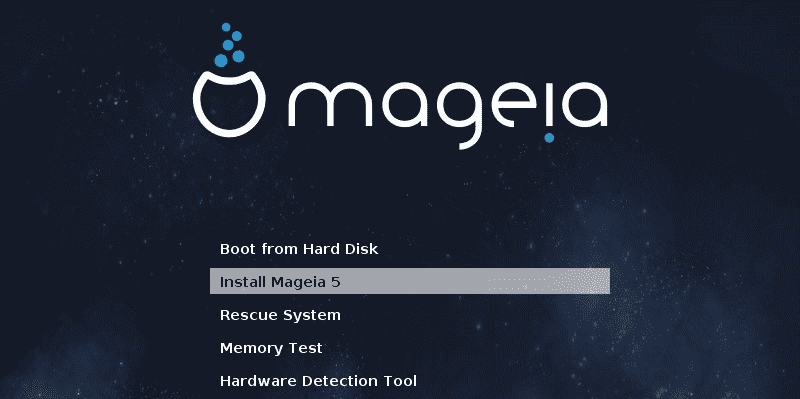
Mageia is a relatively new Linux distro with its first release in 2010. It’s a community-driven fork of the Mandriva project and has gained popularity thanks to its simplicity, security, and stability.
The distro comes with tons of packages and tools out of the box to favor web servers and home servers alike.
For starters, you get support for several web servers like Apache, Cherokee, Lighttpd. On top of that, there are useful file and directory sharing tools like Samba, OpenLDAP, and Cups preinstalled. The distro also gives you access to many popular databases like PostgreSQL and MariaDB.
For server admins, the distro comes with Puppet bundled-in – an open-source tool for software configuration and deployment.
Coming to architectural compatibility, the distro is officially supported on x86-64 systems but can also be ported to ARM-based devices.
Features:
- Simple, secure, and stable.
- It comes loaded with tons of useful software – Puppet, OpenLDAP, Samba, Cups, and many more.
- Comes with several web servers – Apache, Cherokee, Lighttpd, and many more.
- Comes with several databases – PostgreSQL, MariaDB, and many more.
- Supported architectures – x86-64 systems and ARM (port).
9. Arch Linux
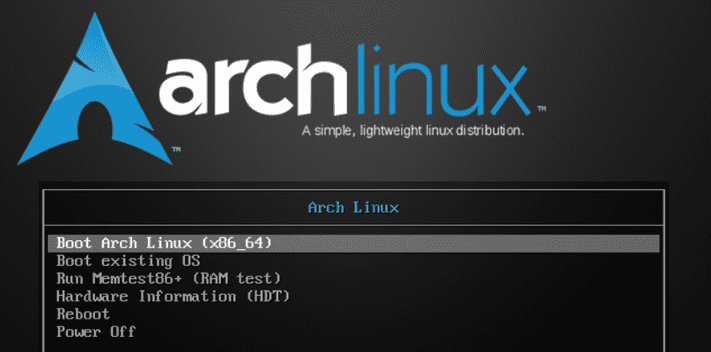
Arch Linux is by far one of the most flexible distros out there. You can easily mold it to work for your own specific workflow, which is why it is often referred to as a general-purpose Linux distribution.
Arch Linux’s beauty is that it is extremely lightweight and offers no bloatware. But instead, you get access to an intuitive package management system and a set of powerful tools to help you quickly install all the necessary packages and start using the distro anyway you like – even as a server.
You are given complete control over everything, making Arch Linux the distro of choice for most power users. But at the same time, it’s extremely beginner-friendly. And thanks to its massive community of helpful contributors, we have ArchWiki – a massive repository of everything you need to know to get started with Linux.
As such, if you’re looking for a secure, stable, and flexible distro that will let you create a custom server environment specific to your needs, then Arch Linux is the way to go.
Features:
- A secure, stable, and flexible distro.
- Super lightweight with no bloatware.
- Intuitive package management system.
- Easy to use even for beginners. Yet, it comes with advanced features to attract power users.
- Compatible architectures – X86-64.
10. Slackware OS
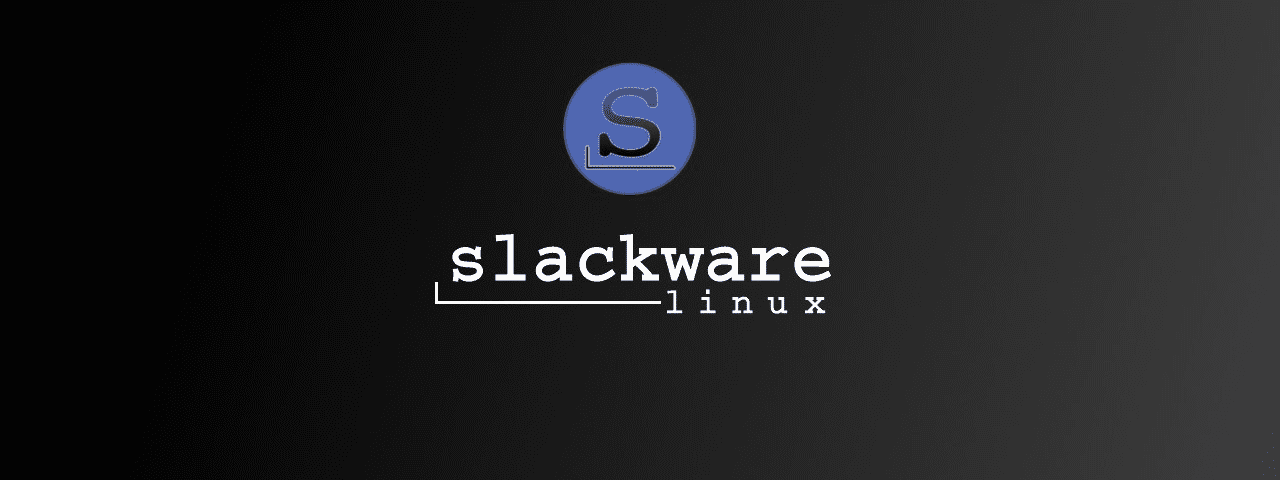
And now, coming to the final entry on our list, we have the Slackware OS. Released back in 1993, the distro is known for its security and stability, but above all, how lightweight it is.
The best thing about Slackware OS is its support for legacy hardware. And thanks to its minimal requirements, the distro can run smoothly even on decade-old hardware. But at the same time, it has access to many modern and advanced features.
You’ll get access to tons of development tools, editors, and software libraries out of the box. Other notable features include support for the X Windows system, built-in servers, mail servers, and native support for C and C++.
But all things considered, Slackware OS is geared towards the more seasoned Linux users who are comfortable using the terminal.
Features:
- Secure, stable, and lightweight distro.
- Support for legacy hardware. Very few system requirements to run smoothly.
- Comes with X Window system, built-in web server, mail server, and C & C++ support.
- Wide range of development tools, editors, and libraries out of the box.
- Supports X86-64 architectures.
Wrapping Up
So this brings us to the end of our list of the 10 best Linux server distributions of 2021. We hope this was useful and helped you find the right Linux server distro for your specific needs and requirements.
All the server distros come with their own unique advantages and disadvantages, as you can see. If you are completely new, we recommend starting with a Ubuntu server. With time, you’ll understand what features you need and then migrate to a distro that delivers those functionalities.
But that being said, this is by no means a comprehensive list of all the best Linux server distros out there. So if your favorite distro didn’t make it up on this list, then feel free to mention it down in the comments along with why you prefer it over the options discussed here. We would surely like to know.