Pop!_OS is another Linux-based operating system that has gained a reputation for its speed, reliability, and user-friendly interface. Developed by System76, Pop!_OS offers a unique desktop environment that stands out from other Linux distributions. Pop!_OS has become a favorite among Linux enthusiasts and professionals with its modern design and performance-oriented features.
This article will introduce the Pop!_OS desktop environment, exploring its history, features, applications, and customization options. It will give you an overview of what Pop!_OS offers and why it is a worthy alternative to other desktop environments. Are you looking for a cross-platform desktop cloud client? You should take a look at pCloud. Learn how to install and configure pCloud on Pop!_OS.
Overview of Pop!_OS desktop environment
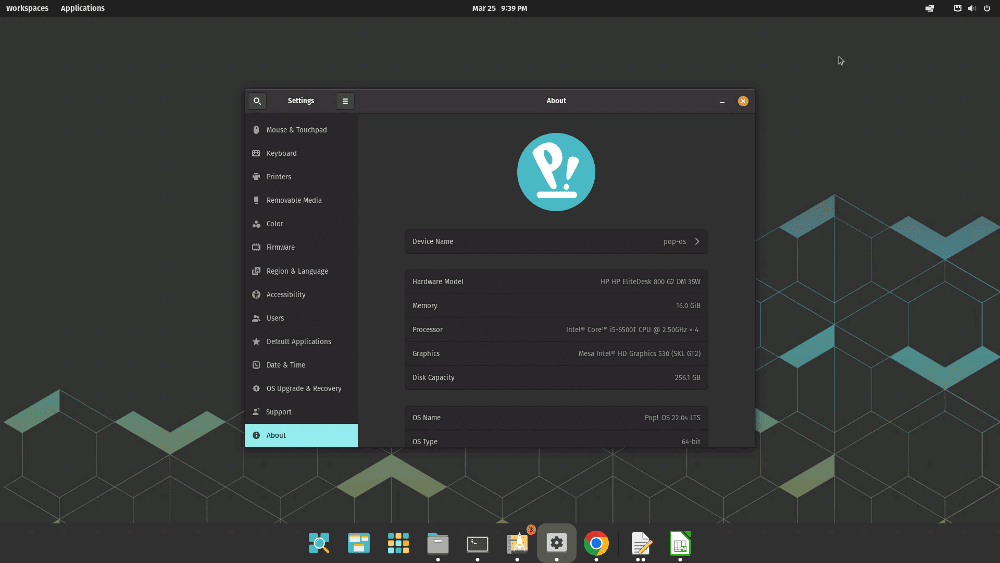
Pop!_OS 22.04 LTS Desktop
Pop!_OS desktop environment is a Linux-based graphical user interface designed by System76, a hardware manufacturer specializing in Linux-based laptops, desktops, and servers. The desktop environment is based on GNOME but offers unique features and customization options.
What makes Pop!_OS different?
One of the unique features of Pop!_OS is its focus on productivity and performance. The desktop environment is optimized for multitasking and offers several productivity tools, making it an excellent choice for professionals and developers. Pop!_OS also includes a system-wide dark mode and provides excellent support for high-resolution displays, giving users a modern and stylish interface.
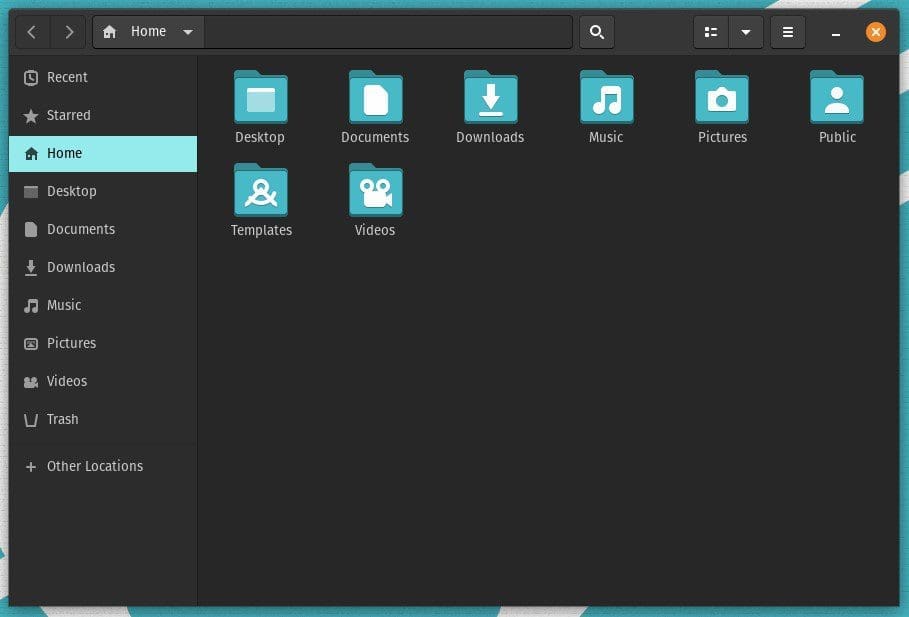
Pop!_OS
It also comes with pre-installed proprietary drivers for Nvidia graphics cards, making it ideal for gamers and users who require advanced graphics performance. The desktop environment also features a unique tiling window manager, allowing users to organize their windows efficiently.
Another significant advantage Pop!_OS offers is its user-friendly interface. The desktop environment is designed to be intuitive and easy to use, with a clean and straightforward layout. Pop!_OS also offers several customization options, including changing the theme, icons, and fonts. This makes it an excellent choice for users who want a reliable, high-performance desktop environment that is easy to use and has several productivity features.
History and development of Pop!_OS
Pop!_OS was first introduced in 2017 by System76, a computer manufacturer based in Denver, Colorado. System76 specializes in creating hardware designed specifically for Linux and has been offering its own Ubuntu-based operating system for several years.
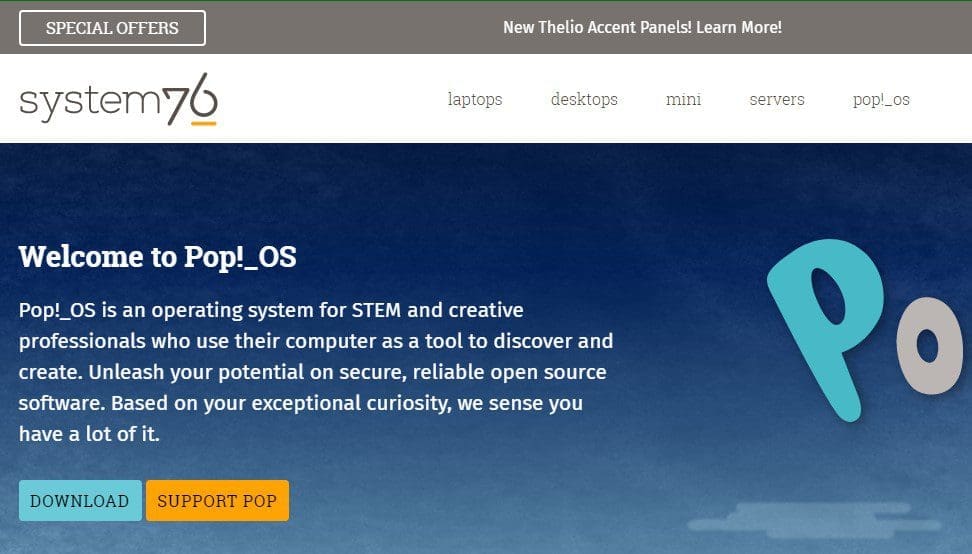
System76
The development of Pop!_OS began as an alternative to Ubuntu Unity, which was discontinued in 2017. It was designed to be a more streamlined and user-friendly version of Ubuntu, with a focus on productivity and performance. Over time, it has become one of the most popular Linux-based desktop environments, with a loyal and active user community. The development team behind Pop!_OS has been working hard to improve the user experience by adding new features, fixing bugs, and optimizing performance.
One of the significant developments in Pop!_OS is the inclusion of a tiling window manager, which was introduced in version 20.04. This allows users to arrange their windows automatically, improving their productivity and making multitasking more efficient.
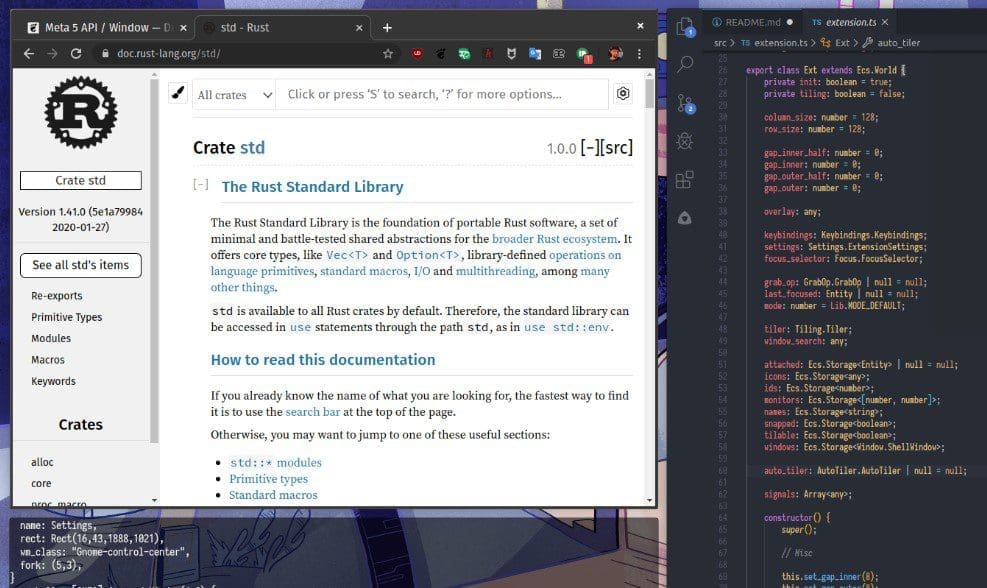
Tiling window manager
The development team behind this project comprises several developers and designers who continually work together to improve the desktop environment. Their team is committed to making Pop!_OS a user-friendly, reliable, high-performance operating system. They regularly release updates and new features to meet the needs of their users.
Pop!_OS has come a long way since its inception in 2017. With its focus on productivity, performance, and user-friendliness, the desktop environment has become a popular choice for Linux users worldwide. The development team behind Pop!_OS is committed to continuously improving the desktop environment, and we can expect to see more exciting features and updates.
Features of Pop!_OS desktop environment
Pop!_OS desktop environment has several features, making it a popular choice for Linux users. In this section, we will discuss some of the most prominent ones.
Customization options: A significant advantage of Pop!_OS over other distributions is its high customization level. The desktop environment provides users various customization options, including changing the theme, icons, and fonts. Users can also customize the keyboard shortcuts, mouse gestures, and touchpad settings to suit their preferences.
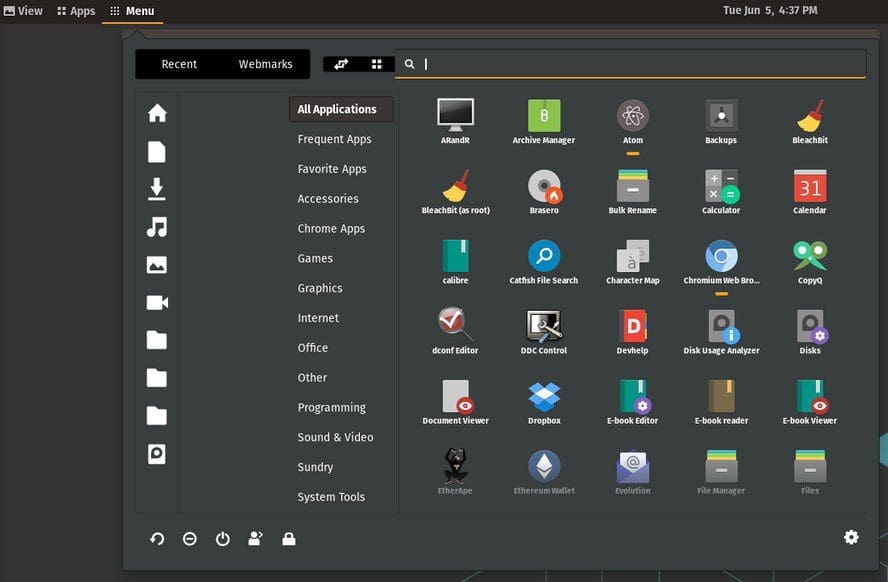
Customization options
Performance and speed: Pop!_OS is designed to be a fast and efficient operating system focusing on performance. It is optimized for multitasking and has several productivity tools to improve user efficiency. Pop!_OS also comes with pre-installed proprietary drivers for Nvidia graphics cards, making it an ideal choice for gamers and users who require advanced graphics performance.
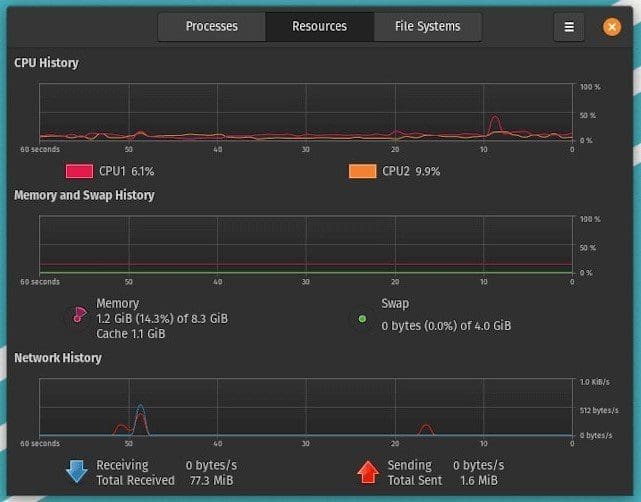
Performance and speed
User interface and design: Pop!_OS features a modern and stylish user interface that is easy to use and navigate. It has a clean and straightforward layout with well-organized menus and controls. The system-wide dark mode is another popular feature that many users appreciate, as it reduces eye strain and makes the interface more enjoyable in low-light environments.
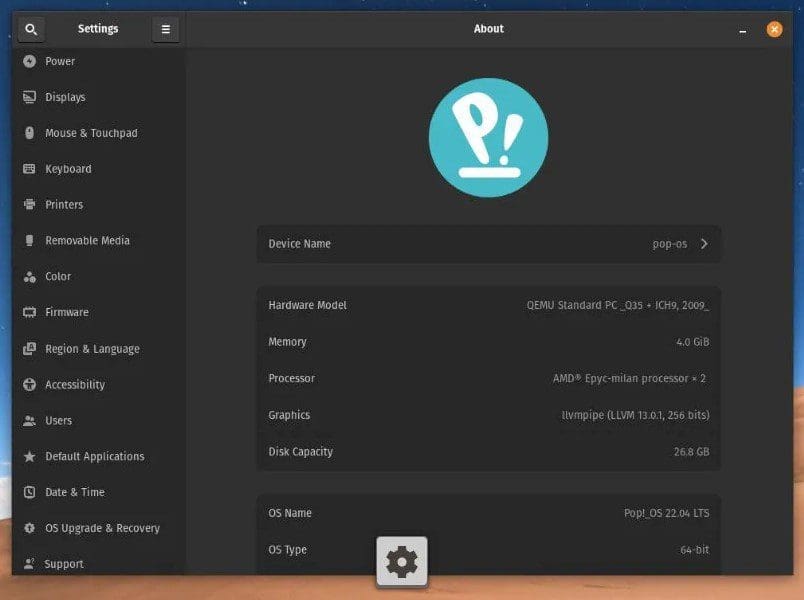
User interface and design
Default applications: This system has several pre-installed applications, including Firefox, LibreOffice, and the GNOME terminal. Popular applications such as GIMP, VLC, and Steam can be installed easily through the Pop!_Shop, a built-in application manager.
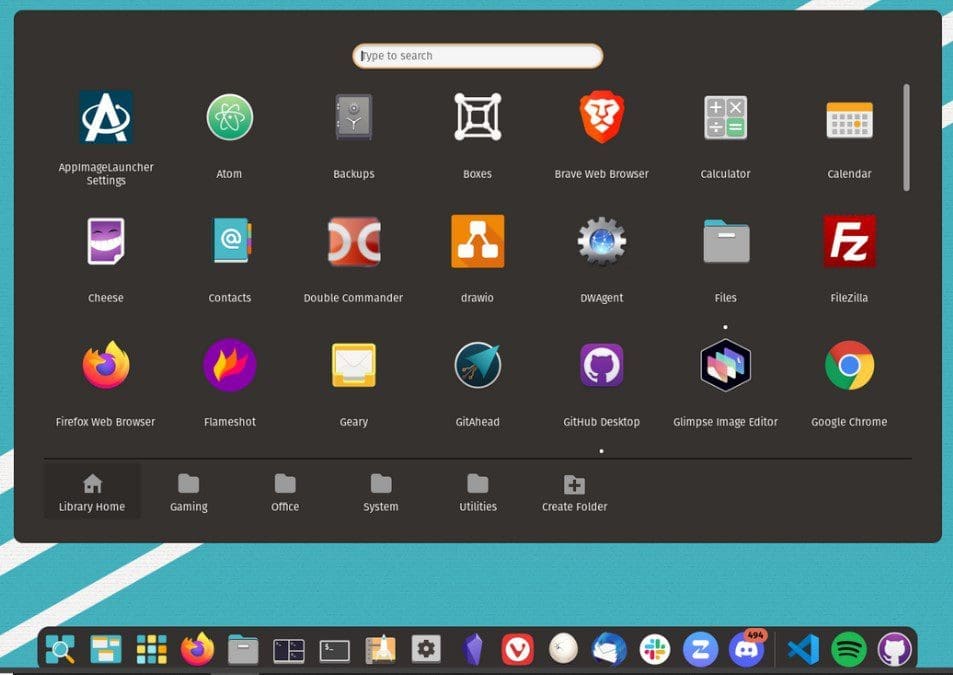
Default applications
Getting started with Pop!_OS desktop environment
Even if you’re new to Pop!_OS, getting started with the desktop environment is relatively simple.
Installation process: The first step is downloading and installing Pop!_OS on your computer. You can download the ISO file from the official System76 website and create a bootable USB drive using a tool like Rufus or Etcher. Once you have the bootable drive, you can install it by booting your computer from the USB drive and following the on-screen instructions.
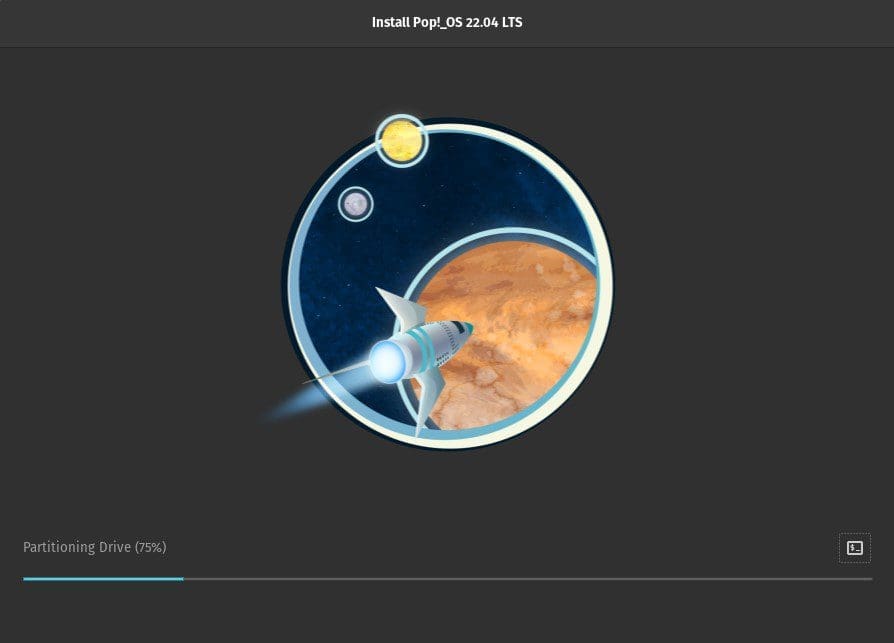
Installation process
First login and setup: After the installation finishes, you will be prompted to log in for the first time. Enter your username and password to access the desktop environment. The first time you log in, you will be presented with a setup wizard that will guide you through setting up your user account and configuring some basic settings.
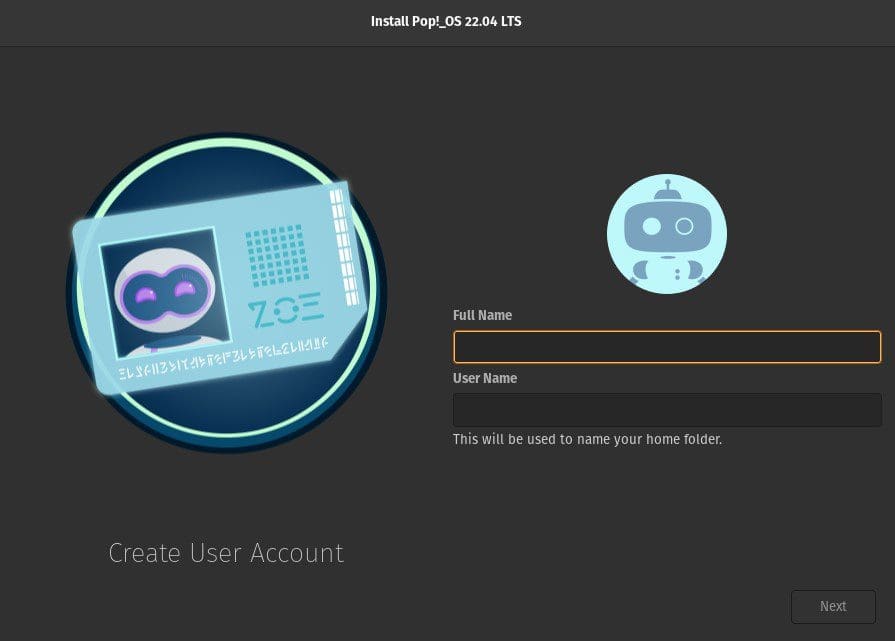
First login and setup
Basic usage and navigation: Once logged in, you can start using the Pop!_OS desktop environment. The interface is similar to other Linux desktop environments, with a taskbar at the top of the screen and an application launcher in the bottom left corner.
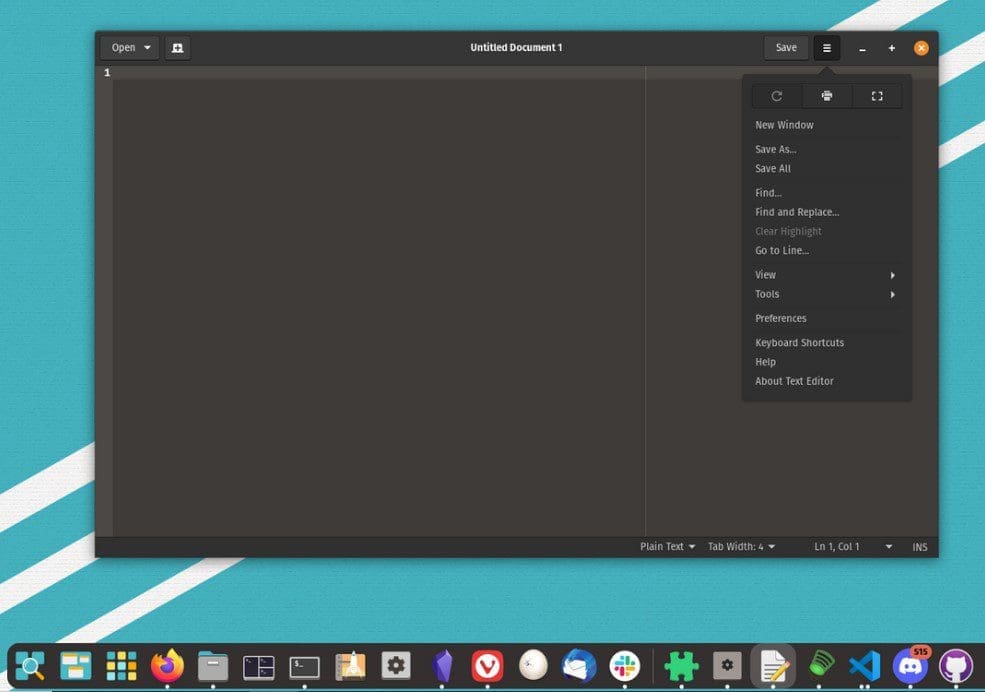
Basic usage and navigation
To launch an application, click the Applications button and then navigate to the program you want to open. You can also use the search bar to find specific applications quickly.
For customizing the desktop environment, you can access the settings menu by clicking on the gear icon in the top right corner of the screen. You may change the theme, adjust display settings, or configure other system preferences from there.
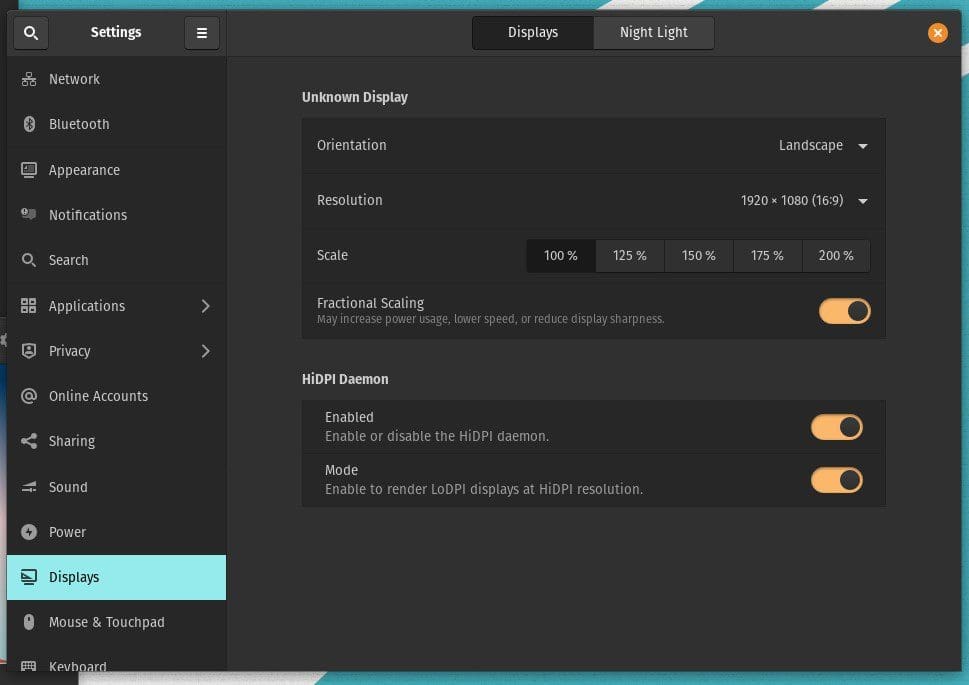
Display settings
Overall, the Pop!_OS desktop environment is intuitive, and most users can start using it without any issues. If someone is entirely new to Linux, there may be a slight learning curve, but with some practice, you will soon be navigating the interface like a pro.
Advanced features and customizations
Pop!_OS desktop environment offers a range of advanced features and customizations that allow users to tailor it to their specific needs and requirements.
Keyboard shortcuts: Pop!_OS includes a range of keyboard shortcuts that allow users to access various features and functions quickly. For example, press “Super + Space” to launch the application launcher or “Super + Tab” to switch between open windows.
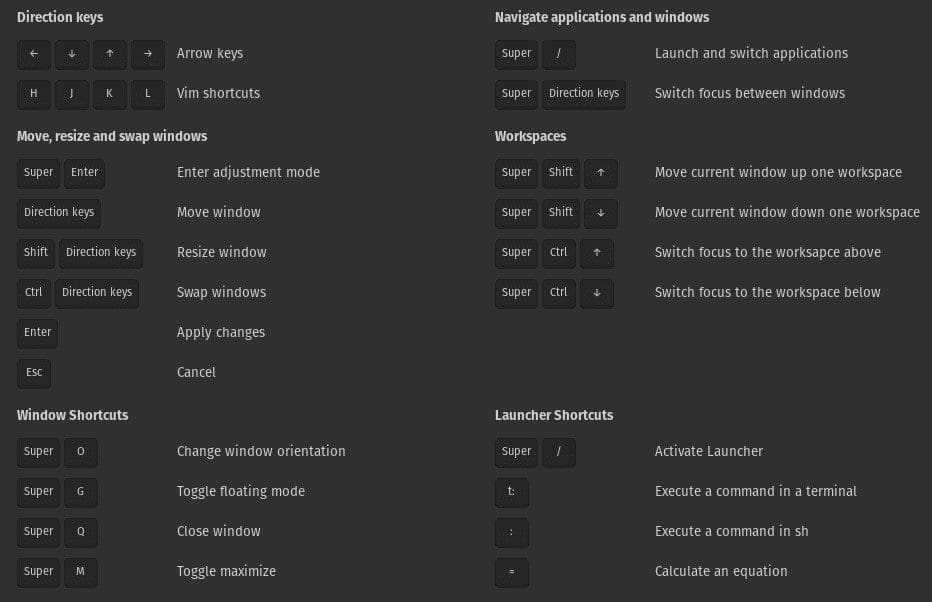
Keyboard shortcuts
Workspaces and multitasking: Pop!_OS enables you to organize workspaces efficiently and use multiple applications simultaneously. The tiling window manager makes it possible to arrange windows automatically, making multitasking more efficient than ever. You can also quickly create multiple workspaces and switch between them using the keyboard shortcuts described above.
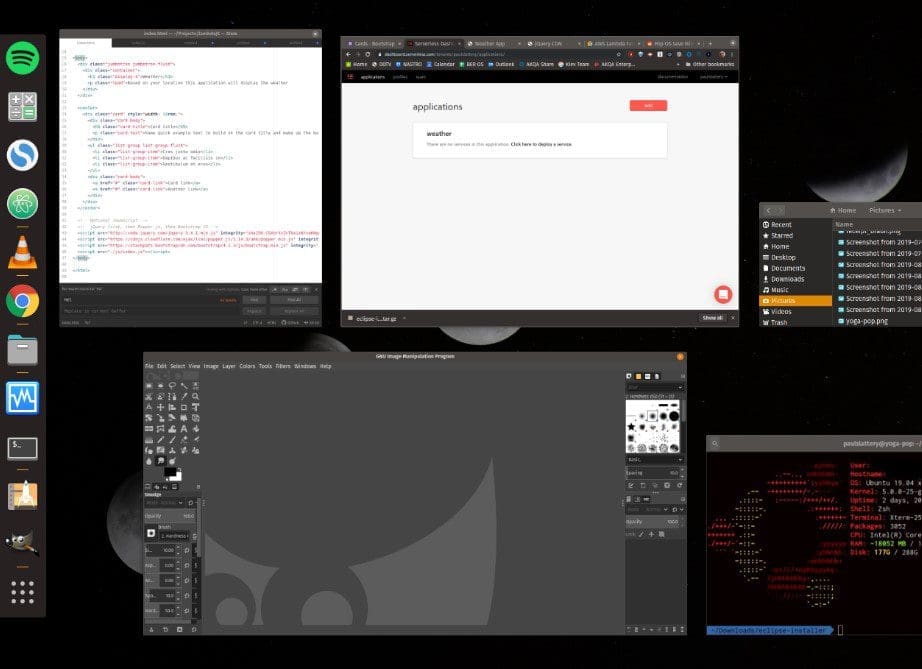
Workspaces and multitasking
Application launcher: The Pop!_OS application launcher is customizable and allows users to access their favorite applications with a few clicks. You can add or remove applications from the launcher and customize the layout to suit your needs.
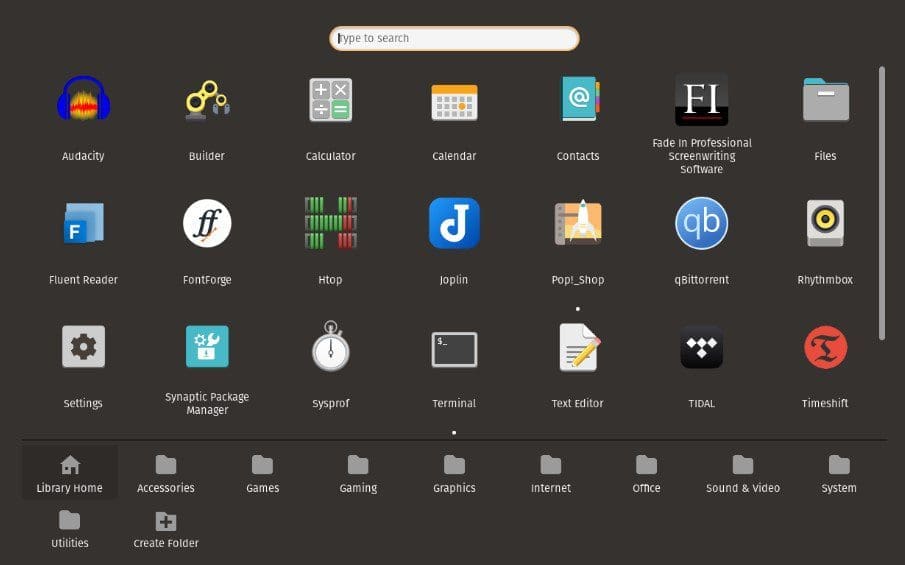
Application launcher
System settings and configurations: Pop!_OS includes a range of system settings and configurations that can also be customized. You can access the settings menu from the taskbar and configure display, sound, and power management. You can install additional software packages and customize the terminal with various themes and plugins.
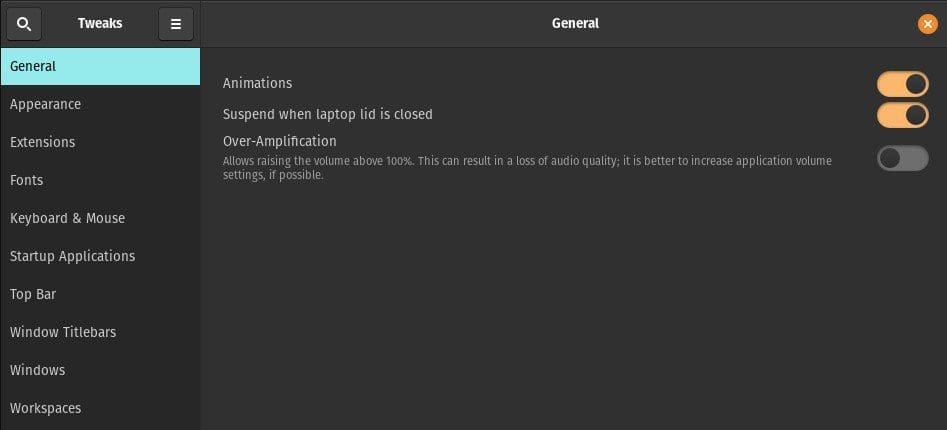
System settings and configurations
Theming and customization: You can choose from a range of themes and icons and customize the taskbar’s appearance and window decorations. Pop!_OS also supports the installation of third-party themes and extensions, allowing you to create a unique and personalized desktop environment.
Applications and utilities
Pop!_OS includes a range of default applications and utilities and some Pop!_OS-specific tools. Here’s a closer look at some of the most notable applications:
Default applications and their features: Pop!_OS has a range of popular Linux applications, including the Firefox web browser, LibreOffice office suite, and GNOME terminal. These applications offer various features and capabilities, from browsing the web to creating and editing documents and working with the terminal.

GNOME terminal
Pop!_OS-specific applications: Pop!_OS includes a range of applications and utilities specific to its desktop environment. The Pop!_Shop is a graphical package manager that allows users to browse and install software packages. Similarly, the Pop!_Launcher is a customizable application launcher used to access favorite applications. Also, the Pop!_OS recovery tool allows users to recover their system in case of a failure or other unforeseen instances.
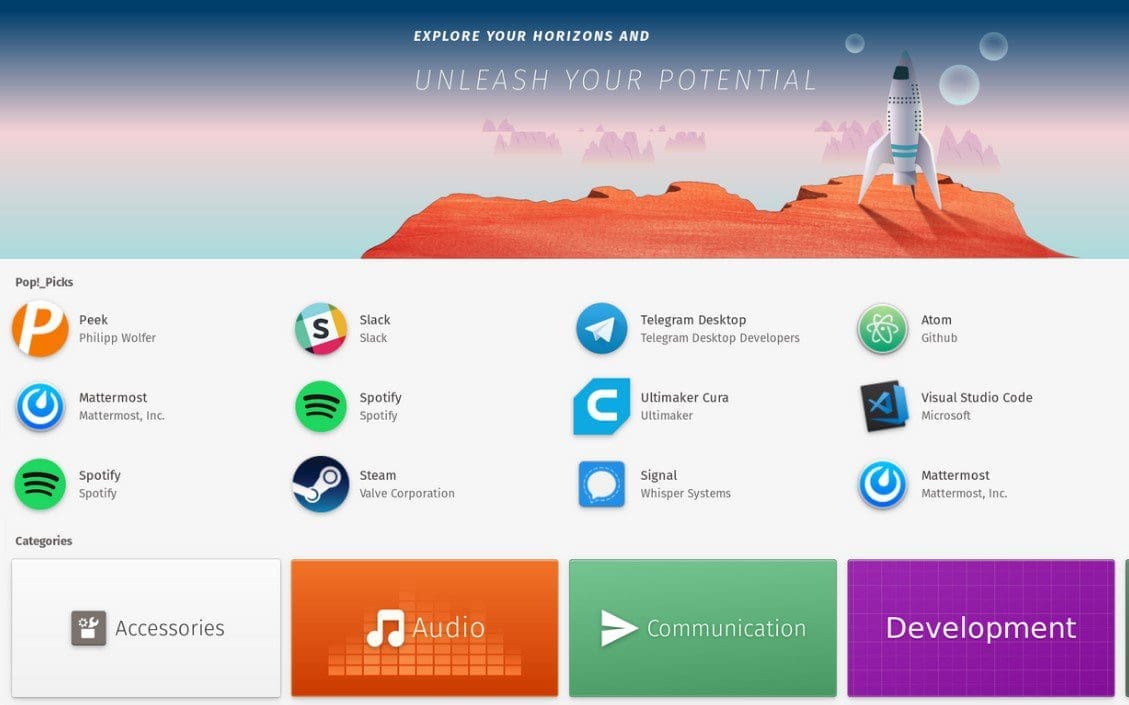
Pop!_Shop
Additional software and tools: The APT package manager is used to install software packages from the command line, and thousands of them are available in the Ubuntu and Pop!_OS repositories. Popular software packages include the GIMP image editor, the VLC media player, and the Steam gaming platform.
Pop!_OS desktop environment for productivity
Pop!_OS is a versatile desktop environment well-suited for productivity, with various tools and utilities to help users get work done efficiently. Following are some of the most notable productivity features of Pop!_OS:
Productivity tools and utilities: Pop!_OS contains different productivity tools and utilities that can help users stay organized and finish more quickly. The GNOME To Do application is for creating to-do lists and setting reminders, while the GNOME Calendar application allows users to manage their schedules.
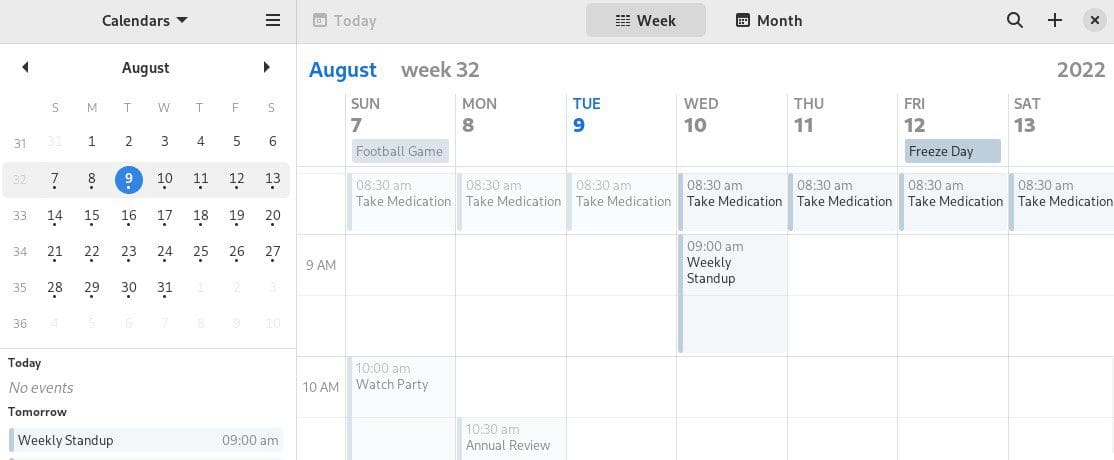
GNOME Calendar
Development tools and IDEs: Pop!_OS also includes various development tools and integrated development environments (IDEs) that can help software developers be more productive. There is Vim and Emacs, as well as the GNOME Builder IDE. The system also supports popular programming languages like Python, Java, and C++.
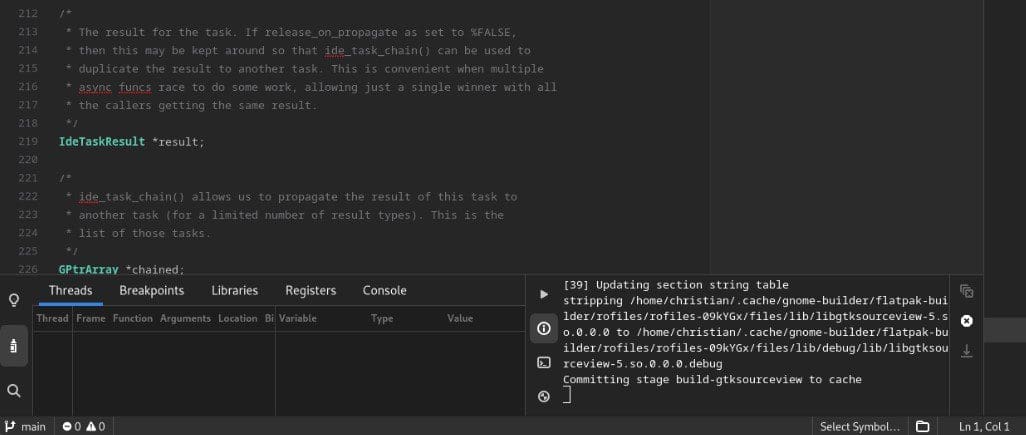
GNOME Builder
Gaming on Pop!_OS desktop environment: It is also an excellent choice for gamers, supporting many games and gaming platforms. Pop!_OS includes the Steam gaming platform, where users can purchase and play thousands of games. It also helps Lutris, which can run Windows games on Linux. Moreover, the system is also compatible with modern hardware, including NVIDIA and AMD graphics cards.
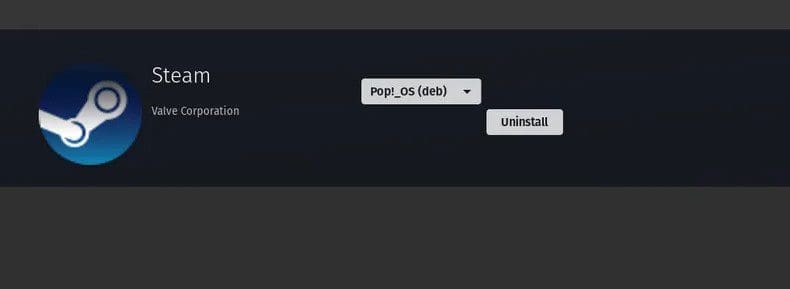
Gaming on Pop!_OS
Gaming on Linux has come a long way in recent years, and Ubuntu is one of the most popular distributions for gaming enthusiasts. The proper setup can provide an excellent gaming experience, offering access to a broad range of games, including popular titles like Counter-Strike: Global Offensive, Dota 2, and Rocket League. Want to learn more about it? Please go through our comprehensive guide to playing games on Linux.
Pop!_OS desktop environment for accessibility
Pop!_OS is designed to be accessible and inclusive for all users, with several features and options that can help people with disabilities and accessibility needs.
Accessibility features and options: The Orca screen reader can read text and interface elements aloud for users who are blind or have low vision. The GNOME Magnifier can magnify the screen for users who have low vision, and the GNOME On-Screen Keyboard allows users to type without a physical keyboard. Pop!_OS also includes options for adjusting font size, contrast, and color schemes to make the desktop environment more comfortable for everyone.
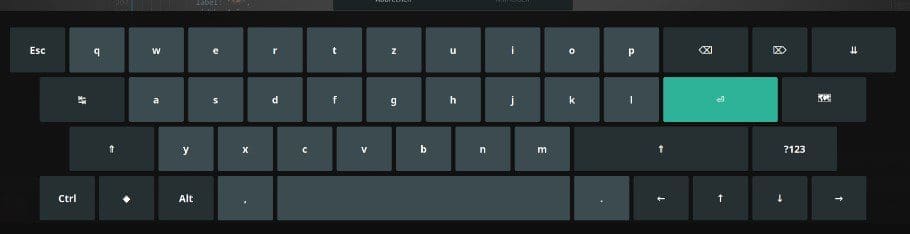
GNOME On-Screen Keyboard
Customization for users with disabilities: Users can install and configure assistive technology tools like speech recognition software, eye-tracking software, and switch input devices. The desktop environment can also be customized with third-party accessibility tools and plugins.
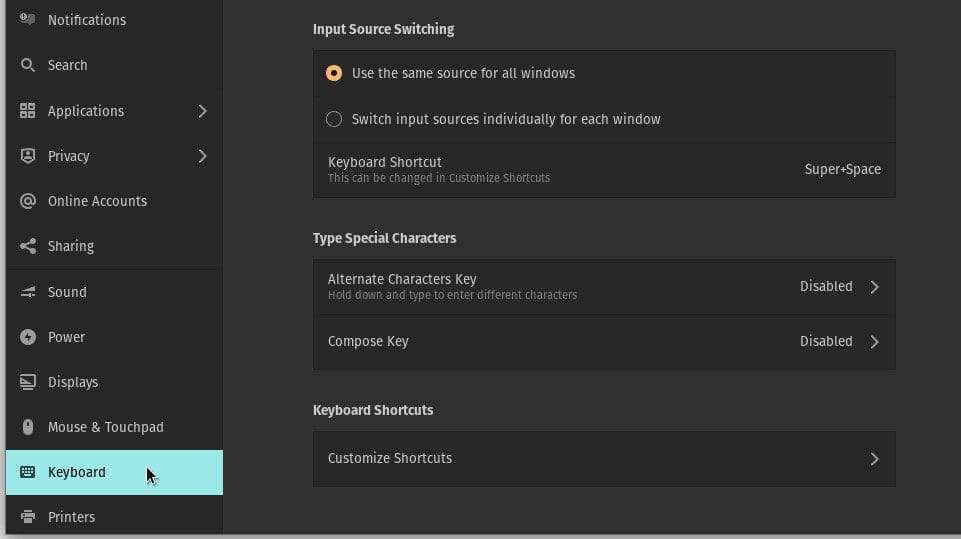
Customization for users with disabilities
Internationalization and localization support: Pop!_OS also supports internationalization and localization, making it accessible to users worldwide. The desktop environment supports a wide range of languages and character sets, and users can install additional language packs as needed. The system supports multiple input methods like IBus and SCIM, which can enter text in languages that use non-Latin scripts.
Upcoming features and releases
The Pop!_OS desktop environment is constantly evolving and improving, with new features and updates being released regularly.
Pop!_OS 23: The next major release of Pop!_OS is scheduled for sometime later this year and is expected to include a range of new features and improvements. Some planned features include updated versions of the GNOME desktop environment, improved performance and stability, and enhanced support for gaming and development.
Flatpak support: Pop!_OS is expected to support Flatpak, a package management system that allows users to install and run applications in a sandboxed environment. Flatpak support will make it easier for users to install and use a wide range of applications on Pop!_OS.
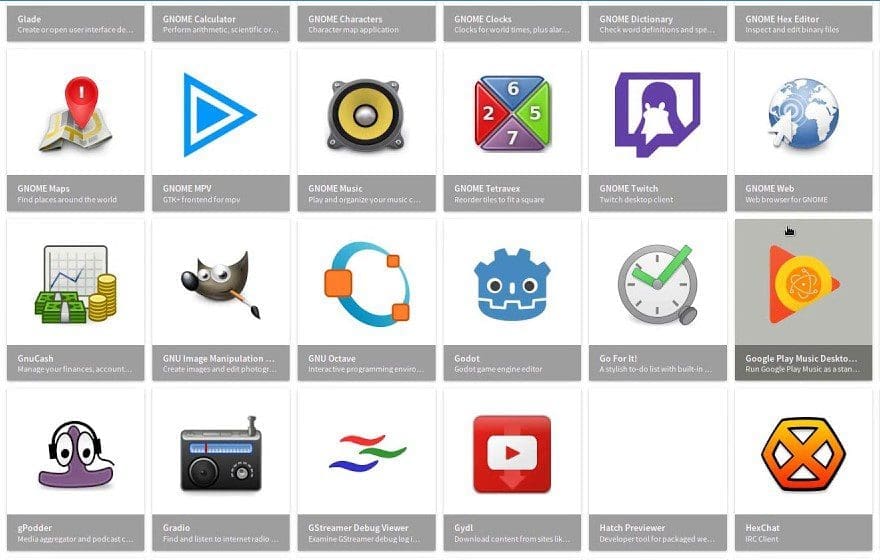
Flatpak
Improved theming: The developers plan to improve their theming system, making it easier for users to customize the look and feel of the desktop environment. The new theming system will support dynamic wallpapers, improved icon theming, and more.
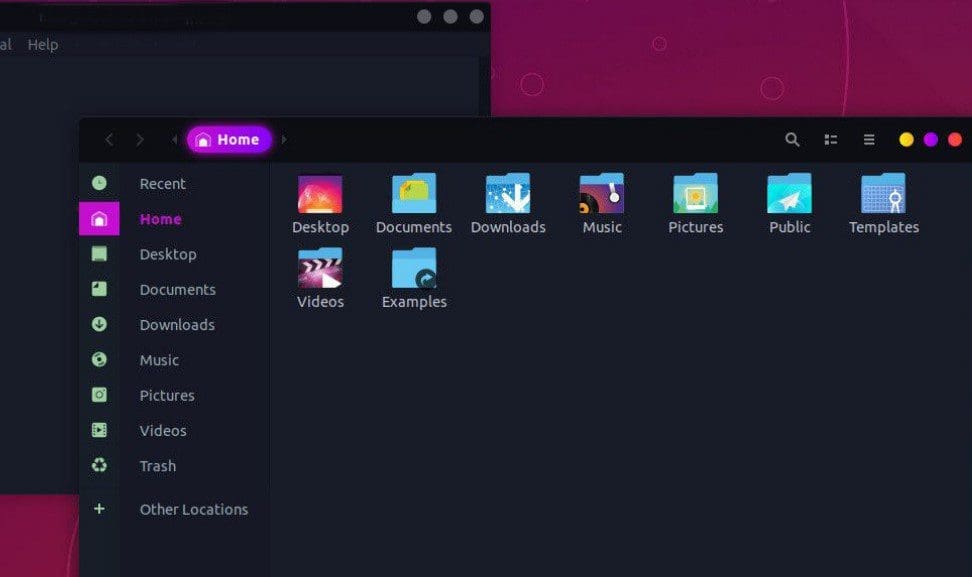
Improved theming
Community involvement and feedback: It is an open-source project that relies heavily on community involvement and feedback. The development team actively encourages users to provide feedback, suggest features, and report bugs and issues. Pop!_OS also has an active community forum and support channels where users can connect with each other and the development team.
Conclusion
Pop!_OS is a versatile, user-friendly desktop environment well-suited for multiple use cases. Its clean and modern design, customizable interface, and modern features make it an excellent choice for anyone looking for a reliable and efficient desktop environment. This article has provided a comprehensive overview of Pop!_OS, its history, development, features, and utilities, from the installation process to advanced customization options.
We have explored how it can be used for productivity, gaming, and accessibility and highlighted some of the most notable features in each category. Pantheon is another great desktop environment for those who prefer a simple, fast, and light experience. It boasts a desktop design similar to mac OS, naturally making it easy for Mac users to get accustomed to it fairly quickly. Here are 10 reasons to use Pantheon as your primary desktop environment on a Linux machine.

