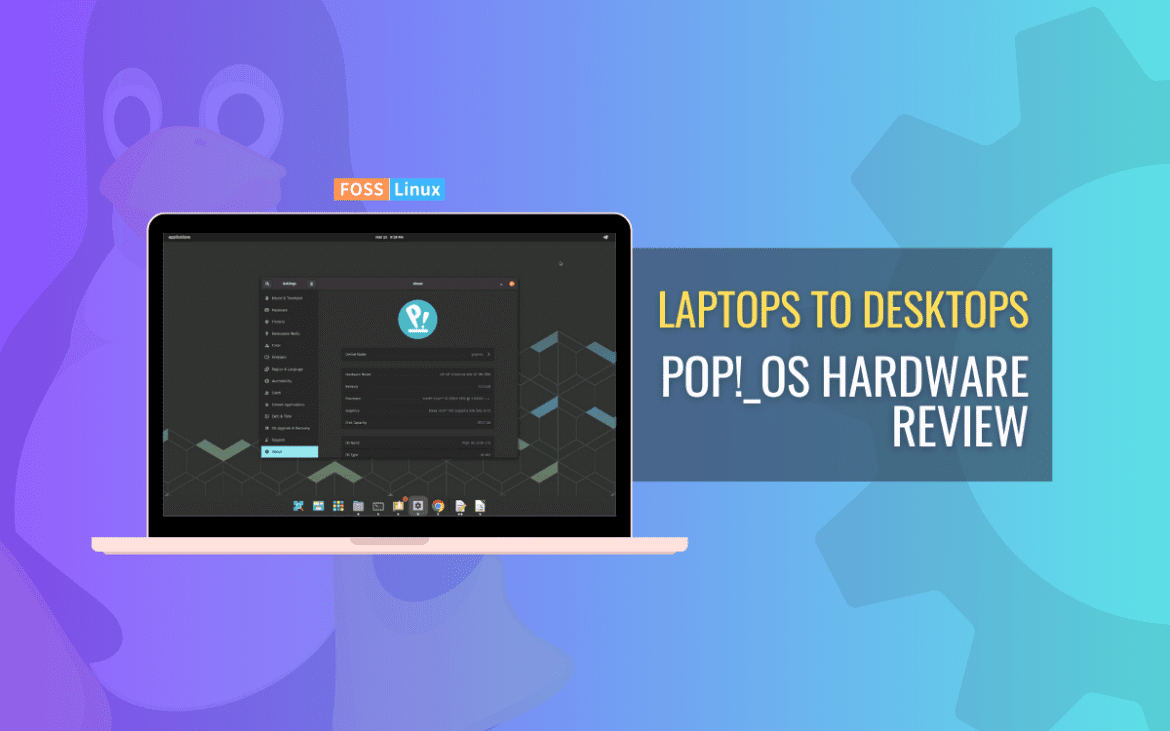With its focus on providing a streamlined and efficient user experience, Pop!_OS has become a favorite among developers, gamers, and general users. However, its compatibility and performance on different hardware configurations remain a question mark for many.
In this article, we will review Pop!_OS on various hardware configurations to help you determine whether this Linux distribution suits your computing needs. From installation to user experience, we will evaluate how Pop!_OS performs on different setups, including desktops, laptops, servers, and virtual machines. Pop!_OS is an ideal choice for those who want to get work done efficiently and effectively. Numerous productivity applications and tools are available to enhance productivity on this system further. Here are the top 10 productivity apps for Pop!_OS enthusiasts.
Pop!_OS overview
Pop!_OS is developed and maintained by System76, a hardware company specializing in Linux-based computers. It has several distinguishing features that set it apart from other Linux distributions. One of its most notable aspects is its focus on productivity and ease of use. Pop!_OS offers a clean and modern interface to help users do their work efficiently. The desktop environment is based on GNOME, a popular desktop environment. Pop!_OS also includes several productivity-focused features, such as a tiling window manager and workspaces.
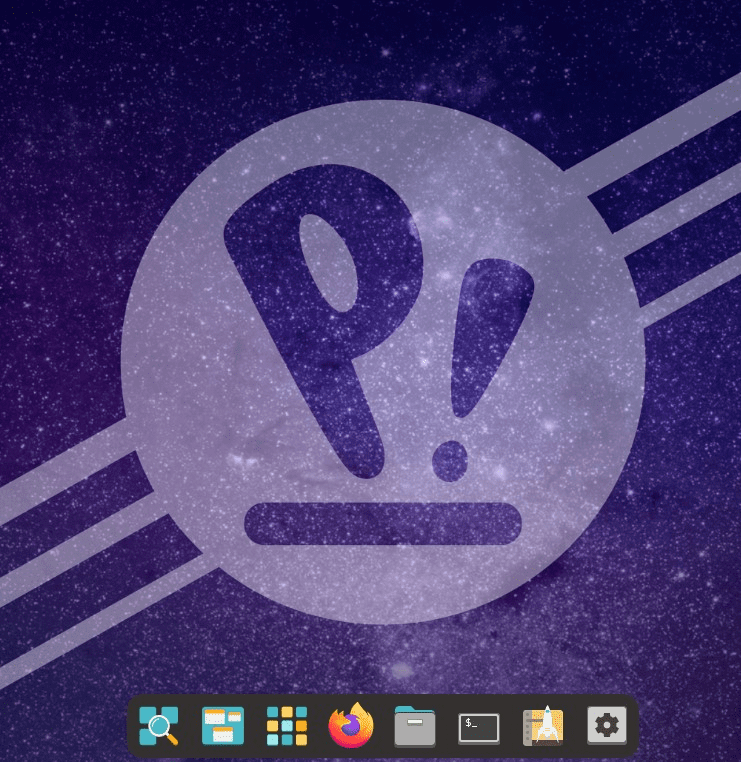
Pop!_OS
Since System76 is a hardware company, they are vested in ensuring that their Linux distribution works well on their hardware. As a result, Pop!_OS includes several drivers and optimizations that make it work seamlessly with System76 computers. With that being said, it also works well on other configurations just as well.
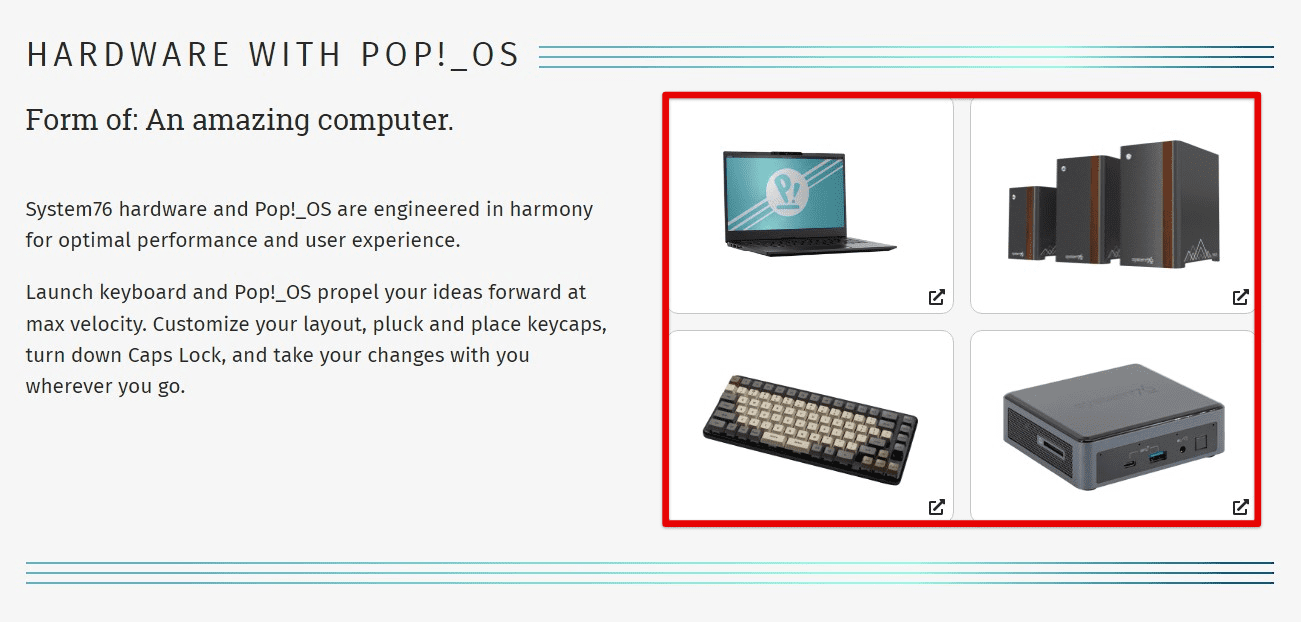
Hardware with Pop!_OS
There is a System76 Driver application, which makes it easy to manage hardware drivers and firmware updates. This application automatically detects and installs drivers for System76 hardware but can also be used to install drivers for other configurations. The system includes several customization options, allowing users to tailor the OS per their preferences and requirements. It has many pre-installed themes, icons, and wallpapers that may be renovated to give the UI a unique look and feel.
Pop!_OS hardware requirements
Pop!_OS is designed specifically for developers, makers, and gamers. To run this system smoothly, you must meet specific hardware requirements.
Minimum hardware requirements:
- Processor: 64-bit x86, ARM (RAS PI 4) architectures
- RAM: 4 GB or more
- Storage: 20 GB of storage space
- Graphics card: Intel HD 4000 or newer or AMD Radeon HD 7000 or newer, or NVIDIA GTX 600 or newer
- Display: 1024 x 768 resolution
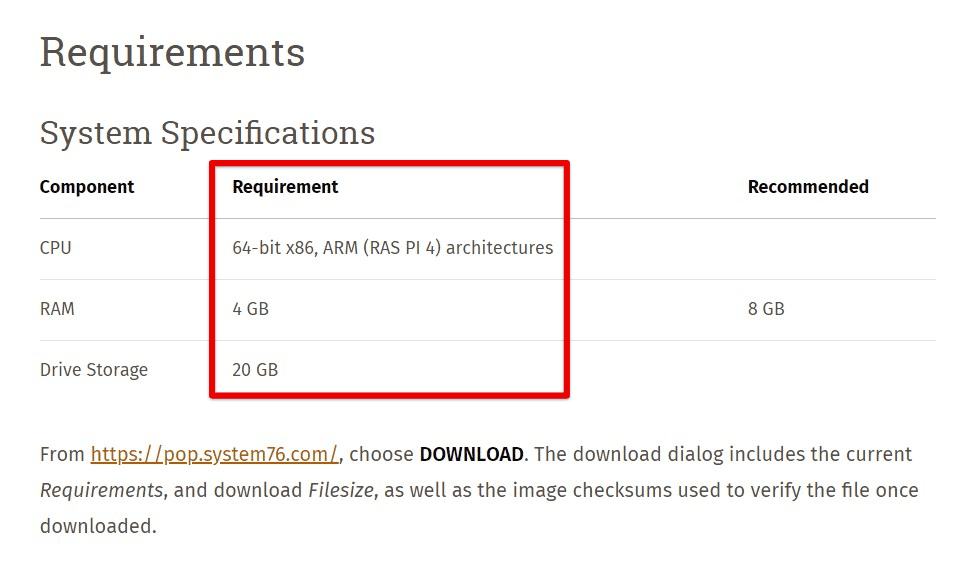
Pop!_OS minimum hardware requirements
These minimum requirements are suitable for running basic applications and performing day-to-day tasks. However, you will need a more powerful system if you want to run resource-intensive applications or games.
Recommended hardware requirements:
- Processor: 64-bit dual-core processor or higher
- RAM: 8 GB or more
- Storage: 256 GB SSD or more
- Graphics card: NVIDIA GTX 10-series or newer or AMD Radeon RX 500-series or newer
- Display: 1920 x 1080 resolution or higher
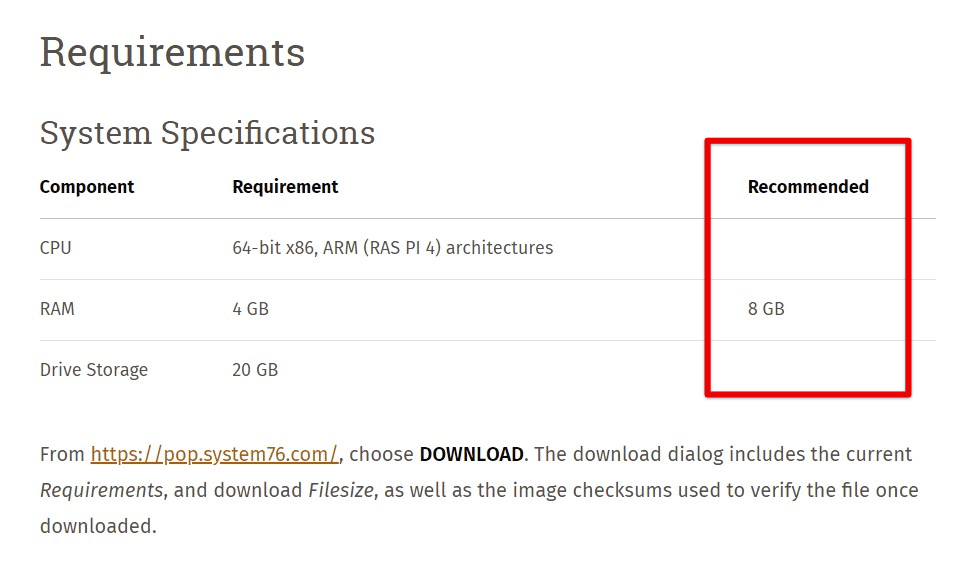
Pop!_OS recommended hardware requirements
With these specifications, you can run demanding applications and games without experiencing any lag or slowdown whatsoever.
Different configurations:
Following are the hardware requirements for running Pop!_OS on various hardware configurations:
Desktops / Laptops:
- Processor: Intel Core i5 or higher or AMD Ryzen 5 or higher
- RAM: 8 GB or more
- Storage: 256 GB SSD or more
- Graphics card: NVIDIA GTX 10-series or newer or AMD Radeon RX 500-series or newer

Desktops or Laptops
Gaming computers:
- Processor: Intel Core i7 or higher or AMD Ryzen 7 or higher
- RAM: 16 GB or more
- Storage: 512 GB SSD or more
- Graphics card: NVIDIA RTX 20-series or newer or AMD Radeon RX 5700 or newer

Gaming computers
Workstations:
- Processor: Intel Xeon or higher or AMD EPYC or higher
- RAM: 32 GB or more
- Storage: 1 TB SSD or more
- Graphics card: NVIDIA Quadro or AMD Radeon Pro

Workstations
Pop!_OS installation process
Creating a bootable USB drive: To install Pop!_OS, you’ll first need to create a bootable USB drive. Download the latest version of Pop!_OS from the official website. Next, insert a USB drive with at least 4 GB of storage space into your computer. Download and install a tool for creating a bootable USB drive, such as Rufus or Etcher.
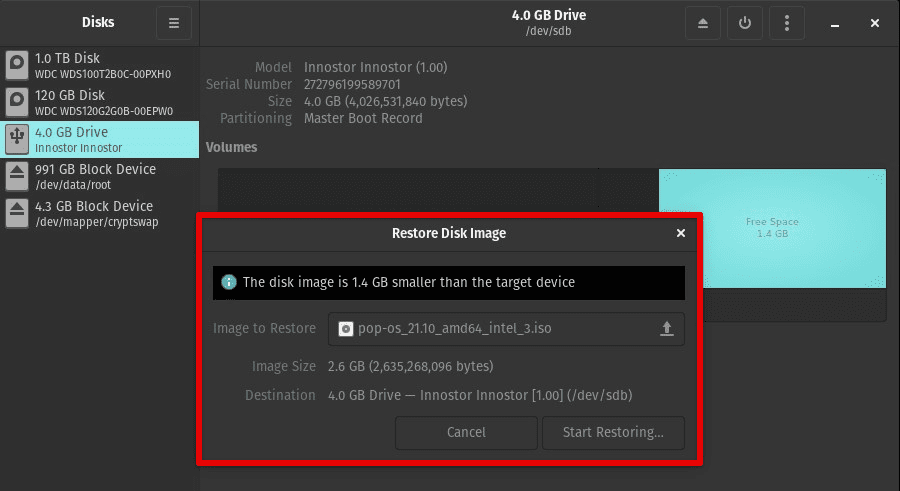
Creating a bootable USB drive
Open the tool and select the Pop!_OS ISO file you downloaded. Select your USB drive as the target device for the bootable drive. Click on the “Start” button to begin the process.
Partitioning disks: If you’re installing Pop!_OS on a computer with an operating system installed, you’ll need to partition the disk to create space for Pop!_OS. Boot your computer from the USB drive. Select “Install Pop!_OS” from the boot menu.
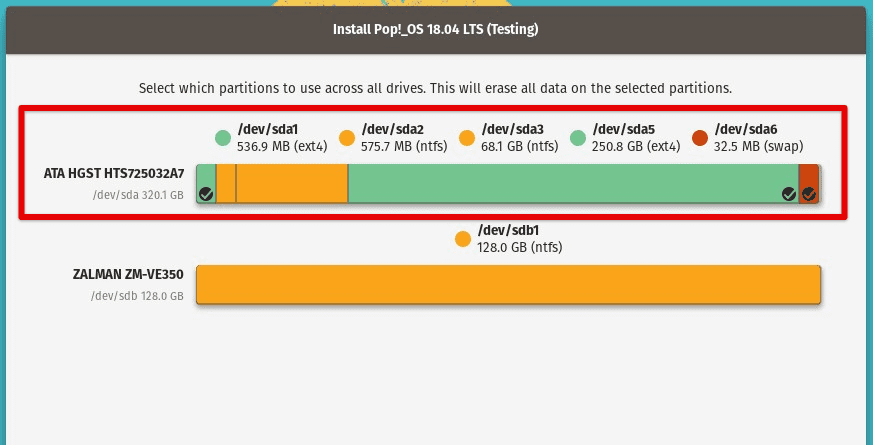
Partitioning disks
Choose the disk where you want to perform this installation and click “Customize partitioning”. Use the partition editor to create a new partition for Pop!_OS. Set the mount point to “/” and the file system to “ext4”. Click on “OK” to save the partition layout for that boot.
Configuring UEFI/BIOS settings: If your computer uses UEFI instead of BIOS, you must configure the UEFI settings to boot from the Pop!_OS USB. Restart your computer and enter the UEFI/BIOS settings. Navigate to the boot options. Change the boot order to prioritize the USB drive. Save these changes and exit the settings.
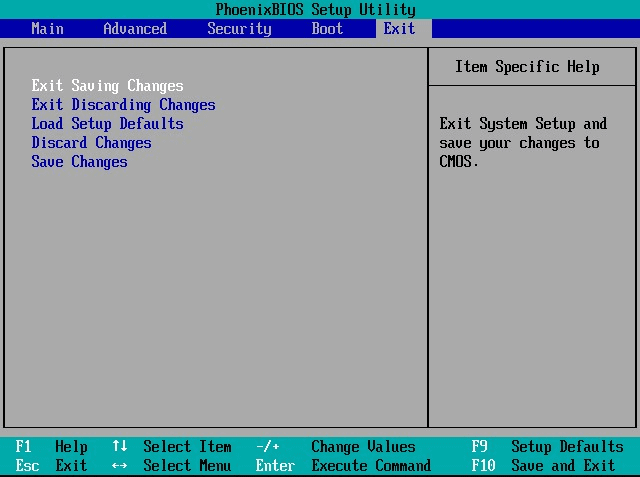
Configuring BIOS settings
Installing Pop!_OS: Now that you’ve created a bootable USB, partitioned your disk (if necessary), and configured the UEFI/BIOS settings, you’re ready to install Pop!_OS. Boot your computer from the USB and select “Install Pop!_OS” from the boot menu.
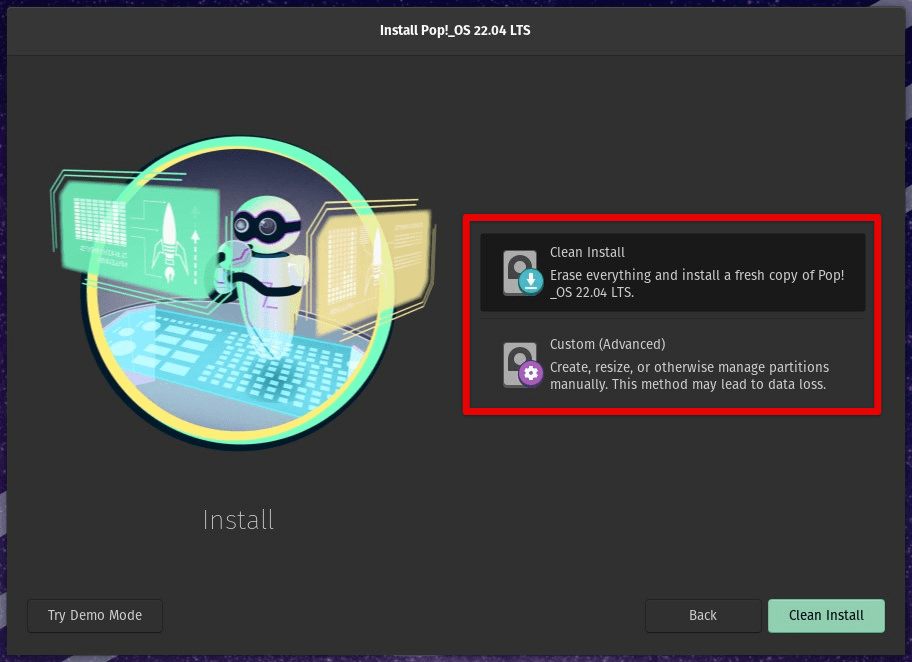
Installing Pop!_OS
Select your language and click on “Continue”. Choose your keyboard layout and whether to connect to Wi-Fi, then click “Continue” again. Select “Custom (Advanced)” as the installation type. Select the partition you created earlier and click “Install Now” to proceed.
Follow the on-screen instructions to set up your user account and finish the installation process. That’s it! You can install Pop!_OS on any hardware configuration with these steps.
Compatibility with different hardware configurations
Pop!_OS is designed to be compatible with various hardware configurations, including desktops, laptops, servers, and virtual machines. In this section, we will review how Pop!_OS performs on different configurations and evaluate its compatibility with various components.
Desktops: Pop!_OS runs smoothly on most desktops, including those with older or less powerful hardware. It has a low resource footprint and can run on systems with as little as 4GB of RAM and a 64-bit processor. Pop!_OS is compatible with various desktop graphics cards, including NVIDIA and AMD GPUs. It also supports multiple displays and can be customized for different resolutions.
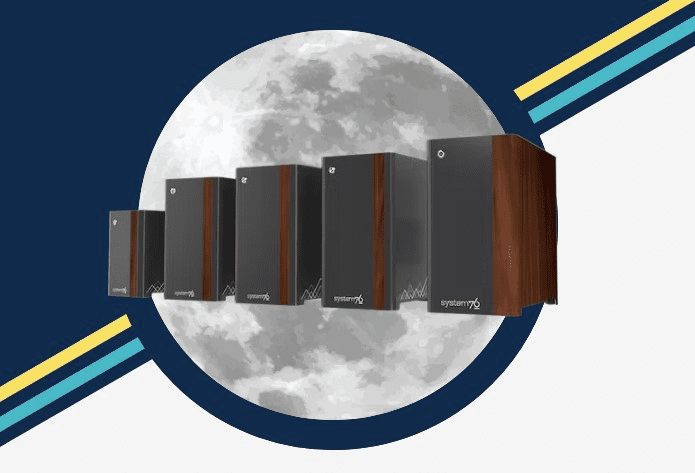
Desktops
Laptops: This system is well-suited for laptop use, as it is lightweight and power-efficient. It supports most laptop hardware configurations, including touchpads, Wi-Fi, Bluetooth, and webcams. Pop!_OS also supports hybrid graphics configurations, allowing laptops with integrated and dedicated GPUs to switch between them based on performance needs.

Laptops
Servers: Pop!_OS can be a server operating system compatible with most hardware configurations. There is the inherent support for server processors from Intel, AMD, and RAID configurations for storage. It is highly secure and includes firewalls, encryption, and remote access tools.

Servers
Virtual machines: Pop!_OS can be employed as a guest operating system on virtual machines and is compatible with most virtualization software, including VirtualBox and VMWare. You can use it with multiple virtual CPUs and may configure it to work with various amounts of RAM and storage.
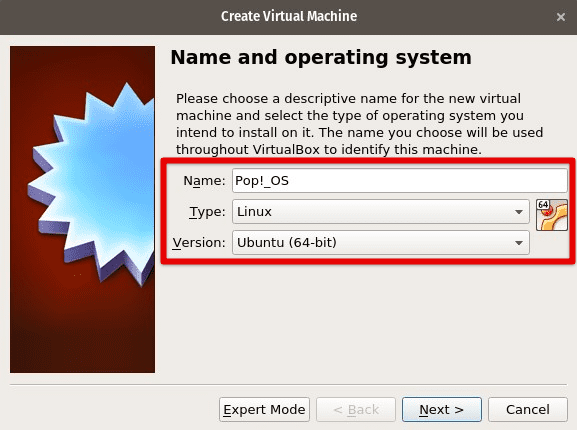
Virtual machines
Hardware components: The system is designed to be compatible with a wide range of hardware components, including processors, graphics cards, RAM, and storage. It supports Intel and AMD processors and works with almost all modern graphics cards from NVIDIA and AMD.

Hardware components
In terms of storage, Pop!_OS supports a wide range of storage configurations, including traditional hard drives and SSDs. It also works equally well with various types of file systems, including ext4 and Btrfs.
Performance and speed
When it comes to performance and speed, Pop!_OS is reputed for efficiency and responsiveness, even on older hardware configurations. However, the actual performance can vary depending on the specifications of your computer. Here’s a detailed analysis of Pop!_OS performance on different hardware:
Boot time: One of the critical factors that impact the overall performance of an operating system is its boot time. Pop!_OS is known for its fast boot times, thanks to its optimized boot process. On modern hardware, it can boot up in less than 10 seconds, which is significantly quicker than many other Linux distributions.
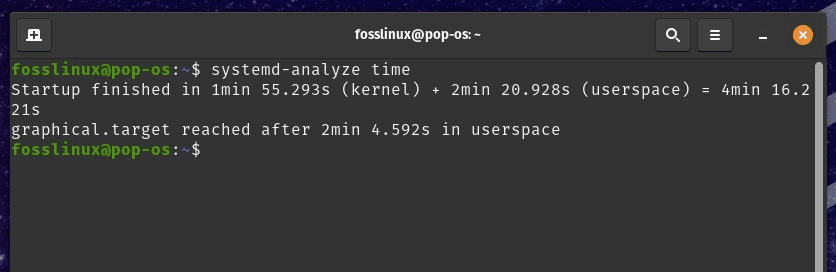
Boot time
On older hardware, boot times can be slightly longer but still relatively fast. In our tests, Pop!_OS took around 20 seconds to boot on a 10-year-old laptop with an Intel Core i5 processor and 4GB of RAM.
Application launch time: Another crucial aspect of an operating system’s performance is its time to launch applications. Pop!_OS uses the GNOME desktop environment, which is famous for its smooth and responsive performance. Applications launch quickly on this system, even when hosted on relatively old hardware configurations.
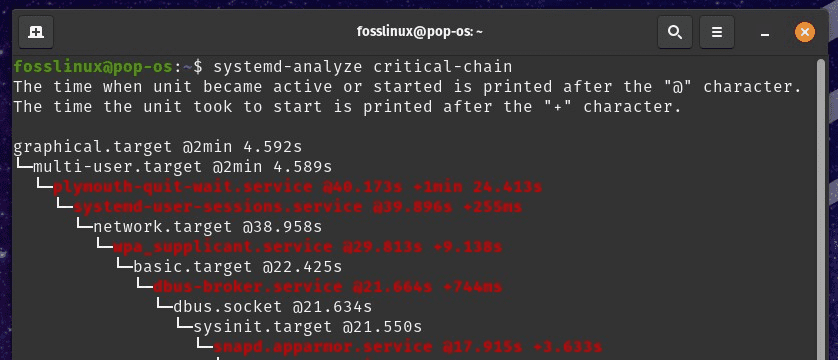
Application launch time
Applications launch almost instantaneously on a modern laptop with an Intel Core i7 processor and 16GB of RAM. These apps took slightly longer to launch on the 10-year-old laptop we mentioned earlier but were still relatively fast.
System responsiveness: Pop!_OS is intended to be responsive and snappy, even on low-end hardware. Its environment is optimized for speed and responsiveness, making the transitions as smooth and fluid as possible. It feels genuinely responsive and snappy on modern and older hardware configurations, especially if we compare it with Linux systems.
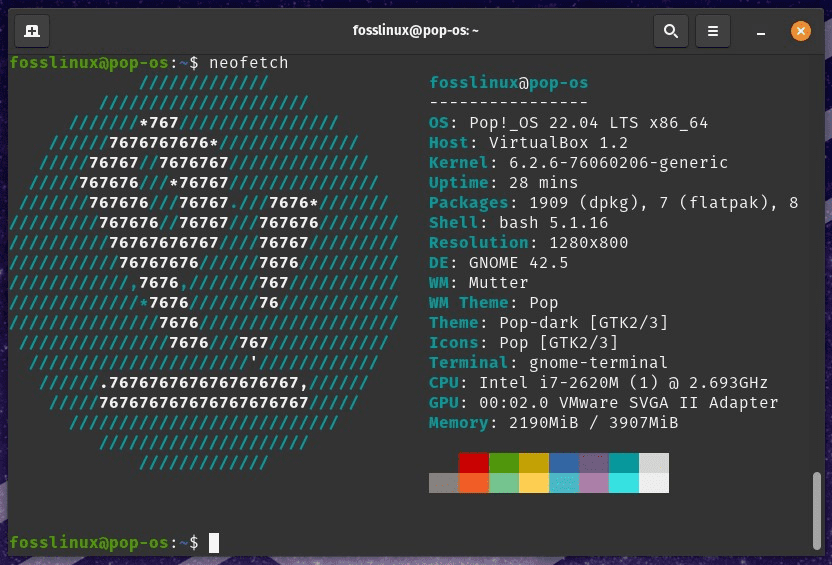
System responsiveness
Linux users are always looking for new and innovative ways to manage and install applications on their systems. Here is the ultimate guide to using Flatpaks and Snaps on Pop!_OS.
User interface
Pop!_OS’s desktop environment is intuitive, providing easy access to all the favorite applications, files, and settings. It also features a dock that allows for the quick launch of the most frequently used applications. The dock is fully customizable, and users can easily add or remove applications as they see fit.
One of the standout features of Pop!_OS is its window manager, designed to be lightweight and efficient. The window manager is responsible for managing the windows on the desktop, providing a smooth and seamless experience when working with multiple windows simultaneously. Pop!_OS also supports workspaces for organizing windows into different virtual desktops.
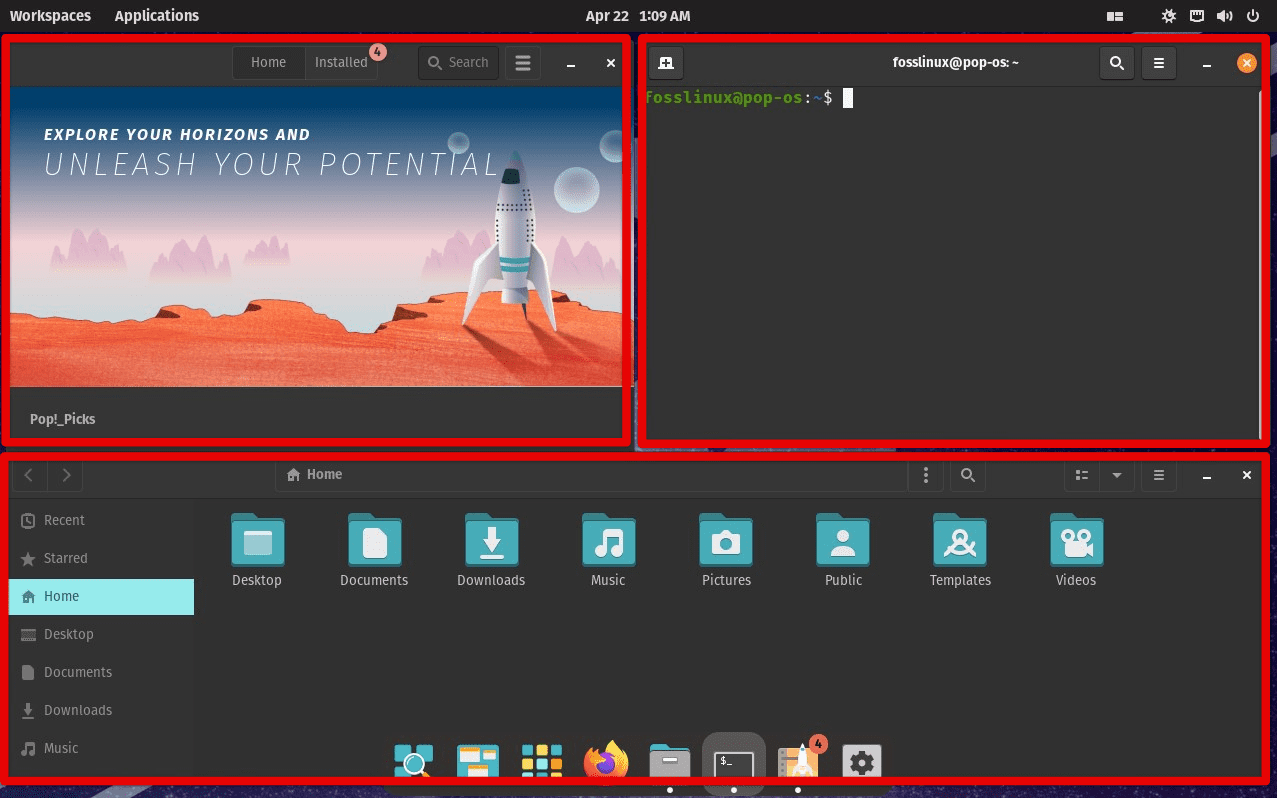
Window manager
The system has high-quality icons, fonts, and themes to give the desktop environment a cohesive and polished look. You may customize the look and feel of the desktop by choosing from various pre-installed themes or by installing custom ones from the internet.
Pop!_OS UI has various options available for those who want to personalize the environment. You can change the wallpaper, icons, fonts, and themes, as well as adjust the position and size of the dock. Pop!_OS also includes several accessibility features, such as high contrast mode, large text mode, and screen reader support.
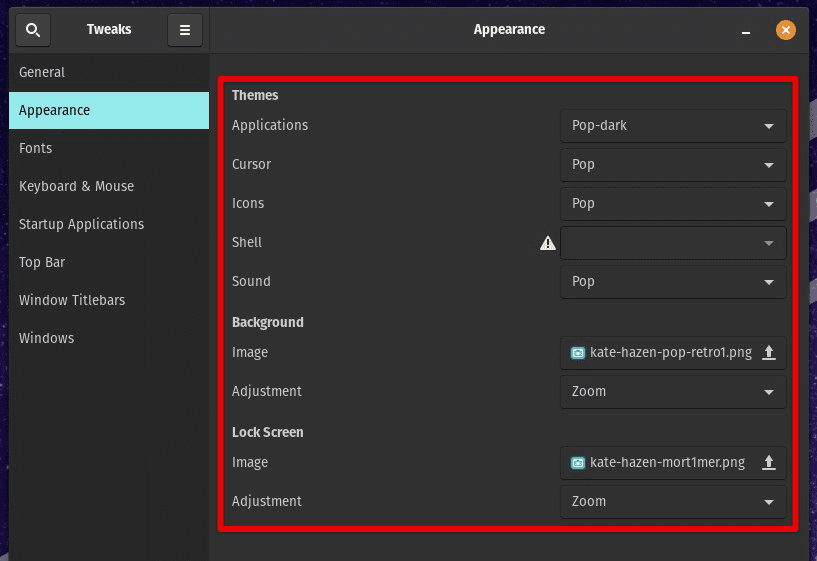
Environment personalization
Are you looking to add a personal touch to your Pop!_OS experience? Learn how to customize the look and feel of Pop!_OS with GNOME Tweaks.
Software and applications
Productivity tools: There is LibreOffice, a popular office suite that includes applications like Writer (word processor), Calc (spreadsheet), and Impress (presentation). It is a stable, reliable productivity suite compatible with Microsoft Office file formats. Other tools include GNOME Calendar, GNOME Contacts, GNOME Calculator, and GNOME Clocks.
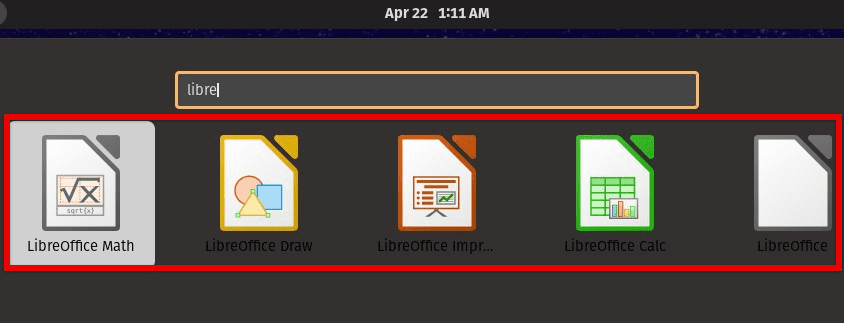
Productivity tools
Media players: Pop!_OS has pre-installed Rhythmbox as its default music player. Rhythmbox is a media player that can handle various audio file formats. It has basic features like creating playlists, managing your music library, and even supports internet radio. Pop!_OS comes with the Videos application (previously called Totem) for video playback.
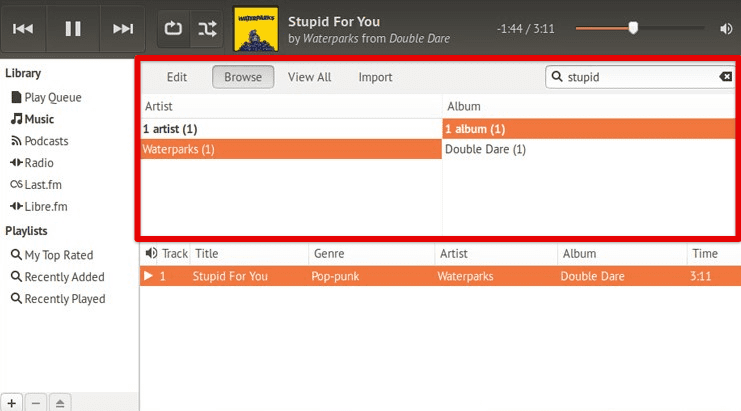
Media players
Web Browsers: The system comes pre-installed with the Firefox web browser as default. As most of you would know, Firefox is a popular web browser with many features, including tabbed browsing, privacy and security features, and a wide range of extensions. Pop!_OS also supports Chrome and Tor as optional downloads.
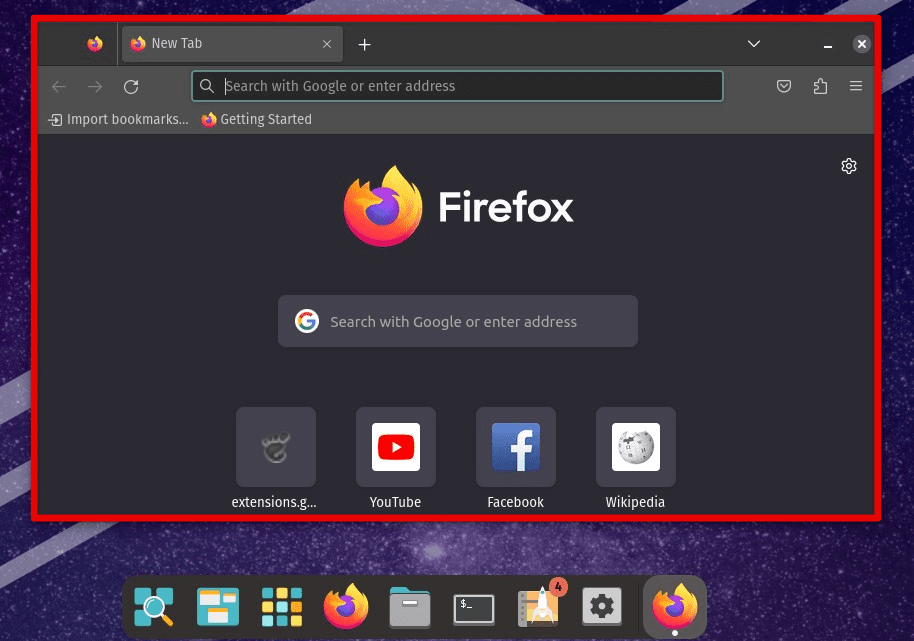
Web browsers
Development Tools: This is an excellent distribution for developers, and as such, it comes with a range of development tools. This includes the GNOME Terminal, a powerful command-line interface enabling developers to interact with the operating system. Then, there is Git, a popular version control system, and GNOME Builder, an Integrated Development Environment (IDE) that supports various programming languages like C, C++, JavaScript, and, most importantly, Python.
Conclusion
Pop!_OS provides a robust, user-friendly experience with a customizable design and exceptional performance. Our review of Pop!_OS on different hardware configurations shows that it is compatible with various systems and provides consistent performance across other devices. The installation process is straightforward, and the user interface is intuitive and easy to use. The built-in software and applications cover most of the essential needs of a user. However, there is always room for improvement, and Pop!_OS could benefit from more fine-tuning on specific configurations.