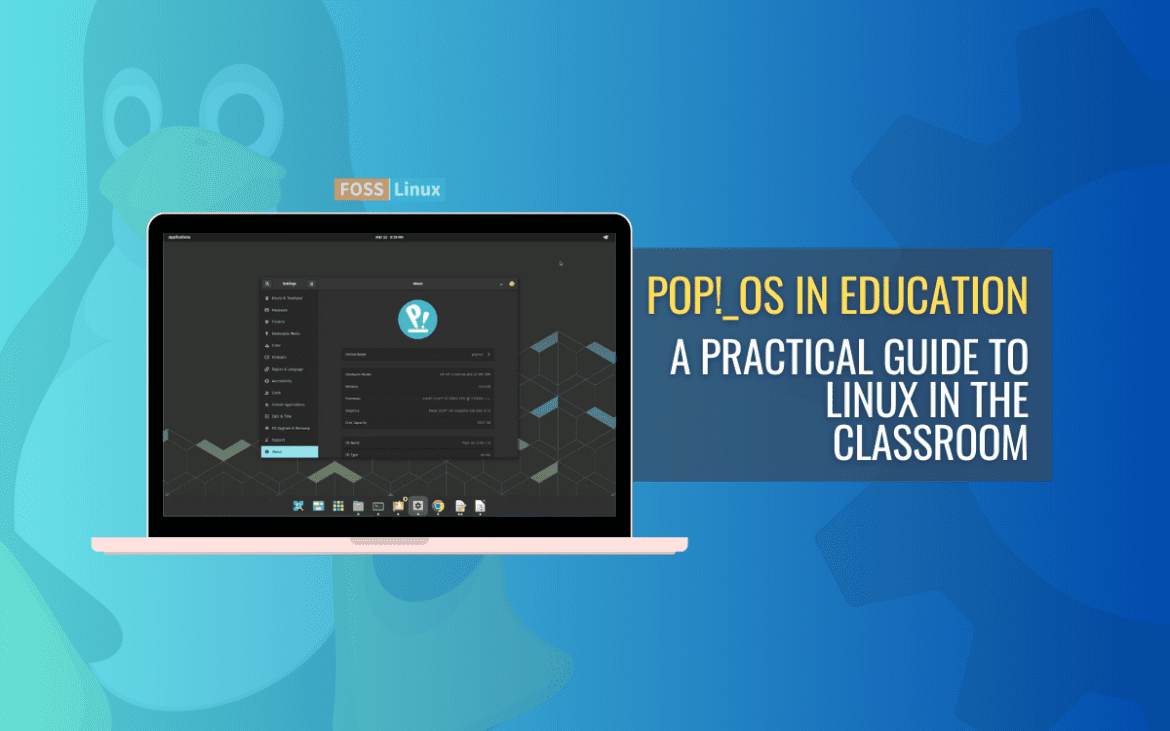Linux-based operating systems have been gaining popularity in various fields, including education. Pop!_OS, developed by System76, is one such distribution that has earned a reputation for being a reliable and customizable option for students and educators alike. This article will explore the benefits and use cases of Pop!_OS in education.
We will discuss how Pop!_OS compares to other operating systems commonly used in education, provide step-by-step instructions for installation and setup, and explore the various ways in which students and teachers may utilize Pop!_OS. Additionally, we will discuss the customization options, security and privacy features, and community support available for this system.
Pop!_OS in education
Pop!_OS, as you would already know, is a Linux-based OS becoming increasingly popular in education due to various benefits. Firstly, we cannot ignore the fact that, unlike its competitors, Pop!_OS is entirely open-source, which means that its source code is available to anyone for free. This means that this system is cost-effective, and students and educators have access to all the tools and software needed to develop, modify, and improve the OS itself. This provides an excellent opportunity for students to learn about the basics of computer systems and contribute to open-source projects.
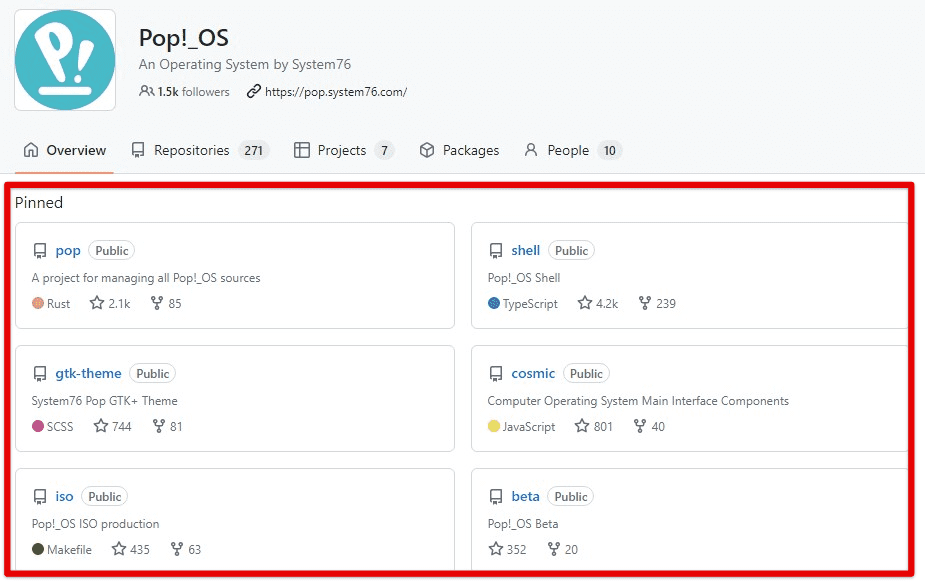
Pop!_OS open source
Secondly, Pop!_OS is highly customizable, with various options for tweaking the user interface, desktop environment, and kernel. This creates a personalized computing experience that suits individual needs and preferences. This customization also enables better accessibility and ease of use, which is particularly important for students with disabilities.
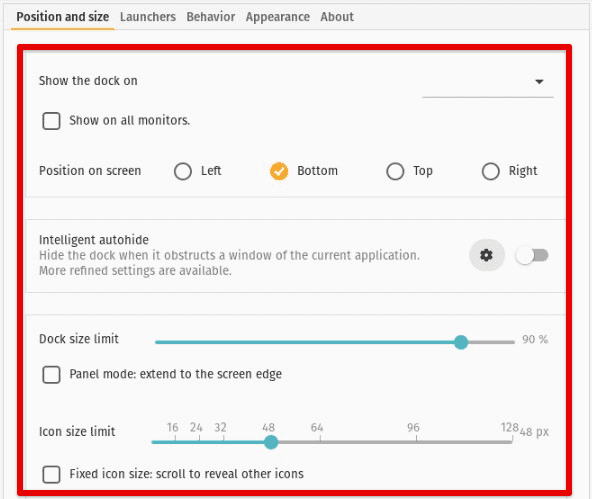
Pop!_OS customization
It is compatible with several educational software. This includes word processors, research software, IDEs, and collaboration tools, all essential components of modern education. The compatibility of Pop!_OS with these programs means that educators can use the operating system for a range of tasks without switching to a different system or purchasing additional software licenses.
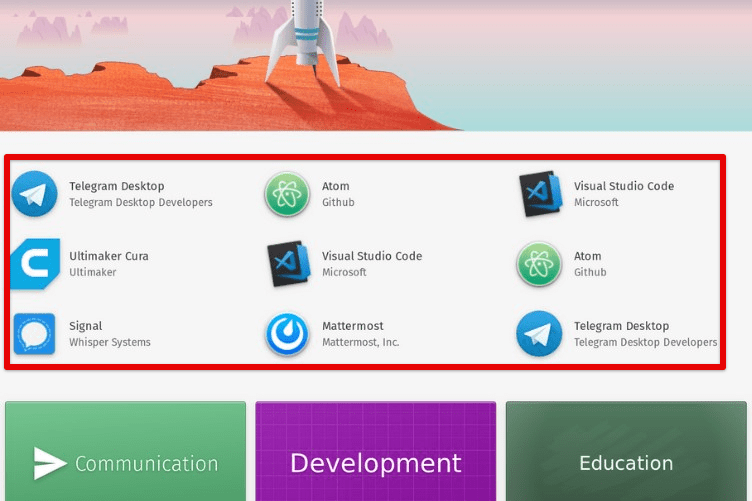
Pop!_OS educational software
Furthermore, Pop!_OS has robust privacy and security, an essential consideration in the education sector. These features include a built-in firewall, full-disk encryption, and automatic software updates. It ensures that students and educational institutions can use it with complete peace of mind, knowing that their data is protected from potential threats. They also get access to an extensive library of documentation, support forums, and user groups, which can help them troubleshoot any issues and learn more about the system.
Comparison with other operating systems
As described earlier, Pop!_OS is a Linux-based system gaining popularity in education. However, Windows and macOS are two of this sector’s most commonly used operating systems. Let us compare Pop!_OS with these operating systems, highlighting the advantages and disadvantages of each.
Windows: Windows has a larger market share than Pop!_OS and macOS, meaning that students and educators will likely be more familiar with it. It has a more extensive library of software and applications, including popular educational software like MS Office and Adobe Creative Suite. Its user-friendly interface is easy to use for most and provides excellent compatibility with various hardware and peripheral devices.
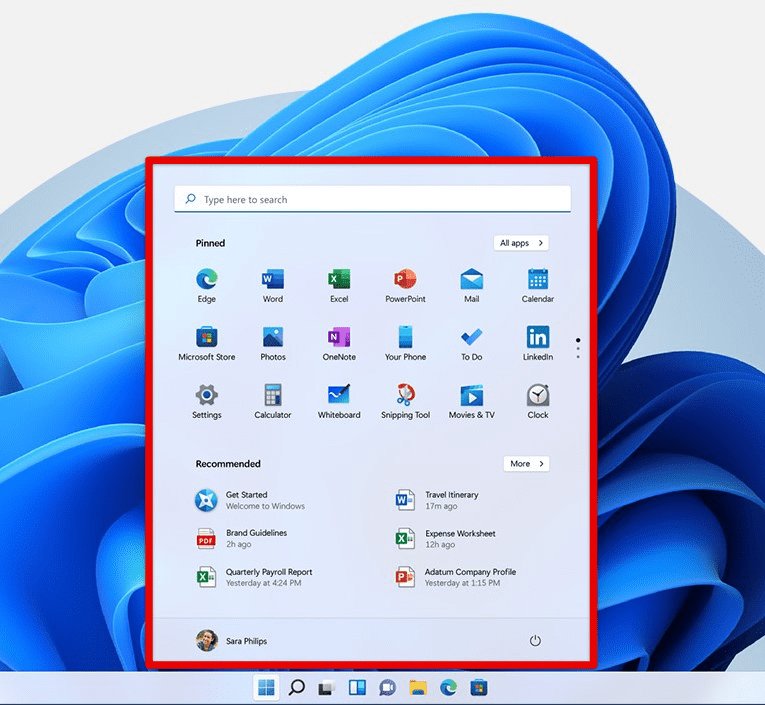
Windows
Nevertheless, it is not an open-source operating system, meaning its source code is not publicly available to view or modify. Windows is notoriously susceptible to viruses and malware, which compromises the security of the user’s data. Moreover, Windows can be massively more expensive than Pop!_OS, particularly for schools and educational institutions requiring licenses for entire networks. This system is also known for being more prone to crashes and instability than the other two.
macOS: macOS has an intuitive UI as well. It provides exceptional integration with other Apple devices, such as iPhones and iPads, which can benefit educational settings that already employ Apple products. This system is known for its reliability and stability, with fewer crashes and errors than Windows. It also features built-in security tools, which help protect it from malicious software and viruses.
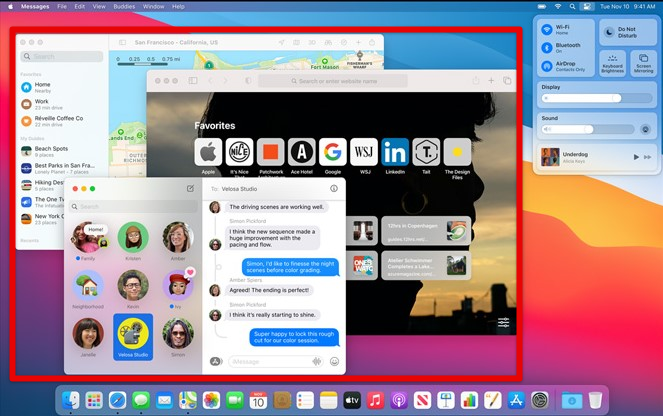
macOS
macOS is a closed-source operating system and is more expensive than Windows and Pop!_OS, which may be a limiting factor for institutions with limited budgets. Also, it has a more limited library of software and applications available.
Pop!_OS: Pop!_OS is entirely open-source, enabling quick and easy access to the source code for modification purposes. It is free to use, a huge factor in an educational setting. Pop!_OS provides excellent customization options, allowing personalization for the user interface and desktop environment. It has robust privacy and security features, which can always protect users from potential security threats.
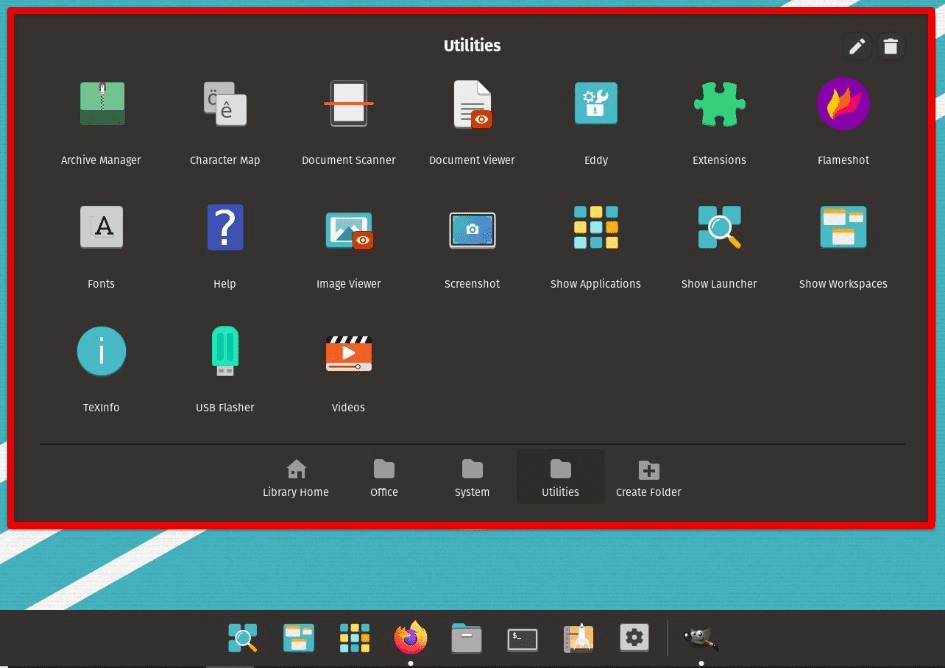
Pop!_OS
This system has the least market share among all three, and many in the education sector might not be as familiar. Pop!_OS has a limited software library and can only run Linux-supported applications. It may also have compatibility issues with some hardware, particularly those designed for use with Windows.
Installation and setup
Installing and setting up Pop!_OS is not as complex as you might think. Let us look at a step-by-step guide on installing and setting up Pop!_OS on a computer or laptop.
The first step in this process is downloading the Pop!_OS ISO file from the System76 website. Select the appropriate version for your system architecture (32-bit or 64-bit) and start the download. After downloading the ISO file, create a bootable USB drive with a tool like Etcher or Rufus. This allows you to boot into the Pop!_OS installer from a USB.
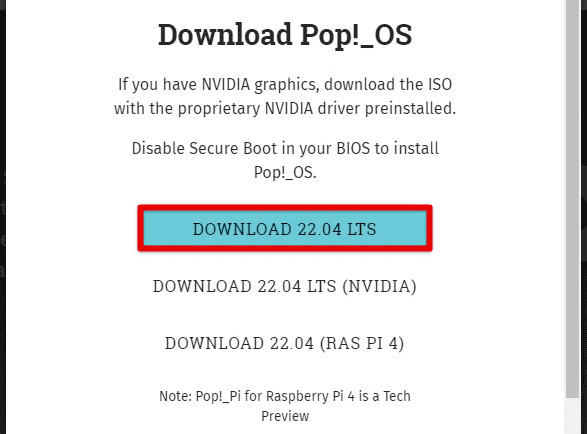
Downloading the Pop!_OS ISO file
Insert the bootable drive into your computer or laptop and restart your system. As the computer restarts, press the appropriate key to access the boot menu (usually F12 or F2). From the boot menu, select your USB as the boot device and press enter. Once the computer boots from that drive, the Pop!_OS installer will launch automatically. Next, select your language, keyboard layout, and time zone, and click “Continue” to proceed.
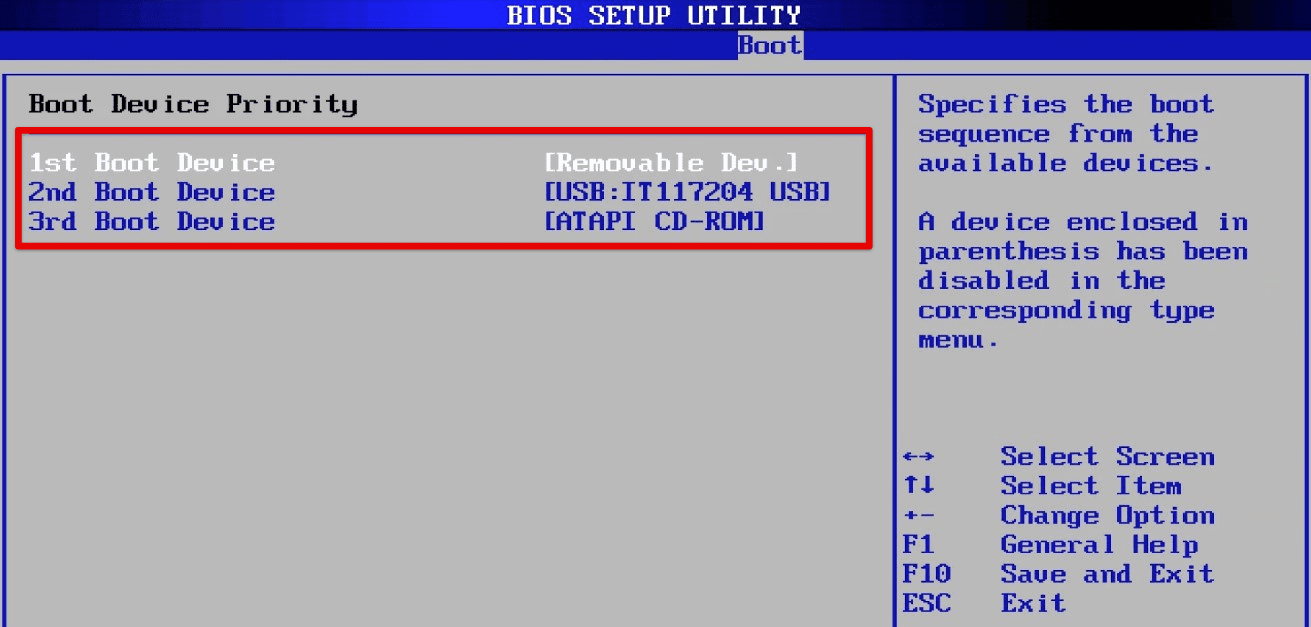
Selecting USB as the boot device
The installer will prompt you to partition your hard drive. If you are installing Pop!_OS on a new computer with no previous operating system, select the “Erase disk and install Pop!_OS” option. If you want to keep your existing operating system or data, select the “Custom (advanced)” option and create a new partition.
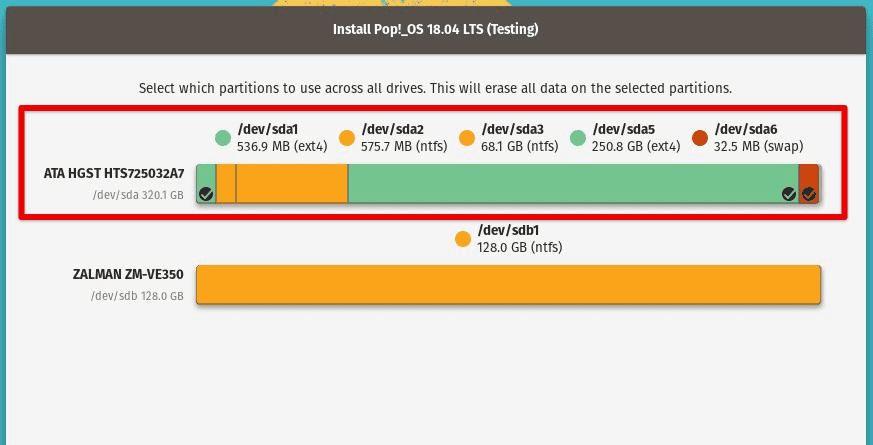
Partitioning your hard drive
You will be prompted to select the type of installation. Choose from a standard or custom installation, which allows you to select specific packages and components. After choosing the installation type, enter your user information, including your name, username, and password. This will be set as your login credentials for the system.
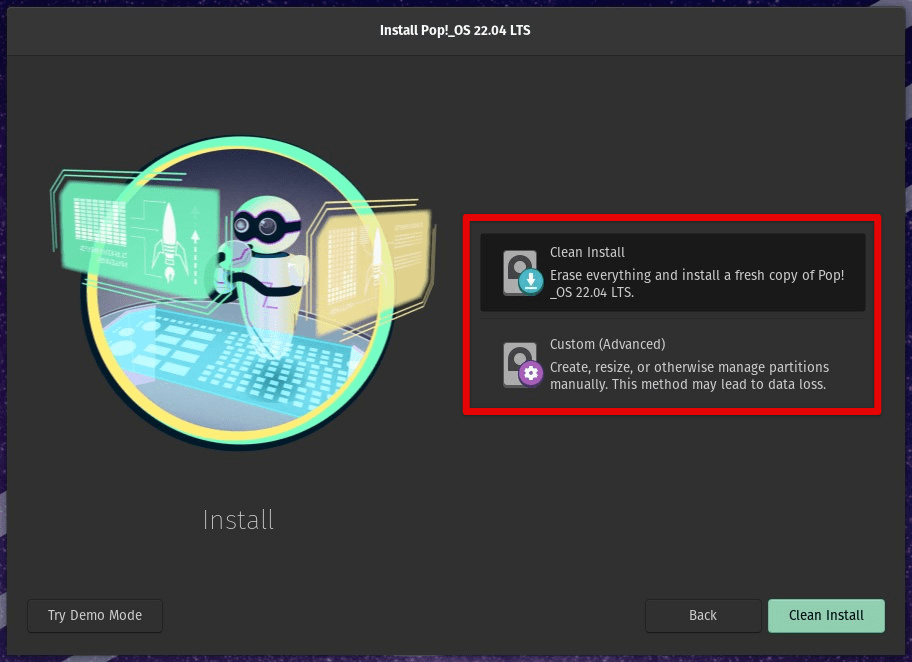
Selecting installation type
After that, the installation process begins on its own. It may take several minutes, depending on your computer’s speed and the installation size. Once the process completes, you will be prompted to reboot your computer. Remove the USB and press enter to reboot. With that, you will have launched Pop!_OS and are ready to continue using it. Next, follow any additional on-screen prompts to configure system settings and preferences. If you are still facing issues or want to check out the system before making the switch, here is our comprehensive guide to set up and explore Pop!_OS.
Pop!_OS for students
This operating system can be an excellent tool for students in many different aspects. In this section, we will be discussing other Pop!_OS use cases for a student.
Research: Pop!_OS is compatible with various research tools and software, including Zotero, Mendeley, and EndNote, making it easier for students to manage and organize their research material. Additionally, Pop!_OS’s customizable interface allows students to customize their desktop environment according to their preferences and workflow, enabling them to be more productive and efficient while conducting research.
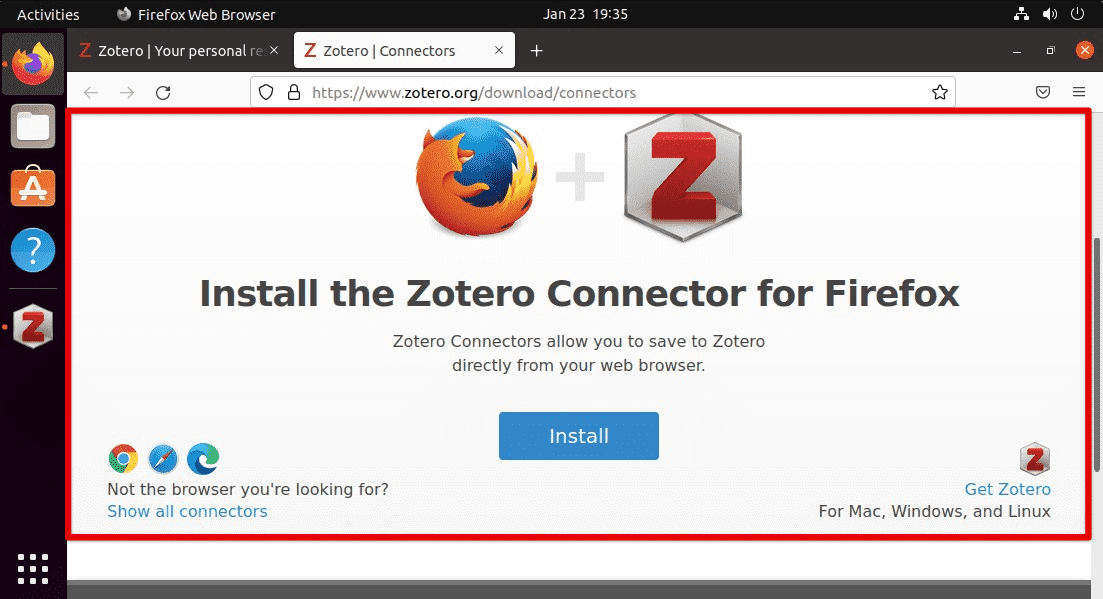
Research
Writing: Pop!_OS is an excellent operating system for writing papers, essays, or reports. The operating system comes with various text editors and word processors, such as LibreOffice, Gedit, and Vim, which are compatible with multiple file formats. Furthermore, the customizable interface allows students to personalize their writing environment according to their needs, improving their writing productivity.
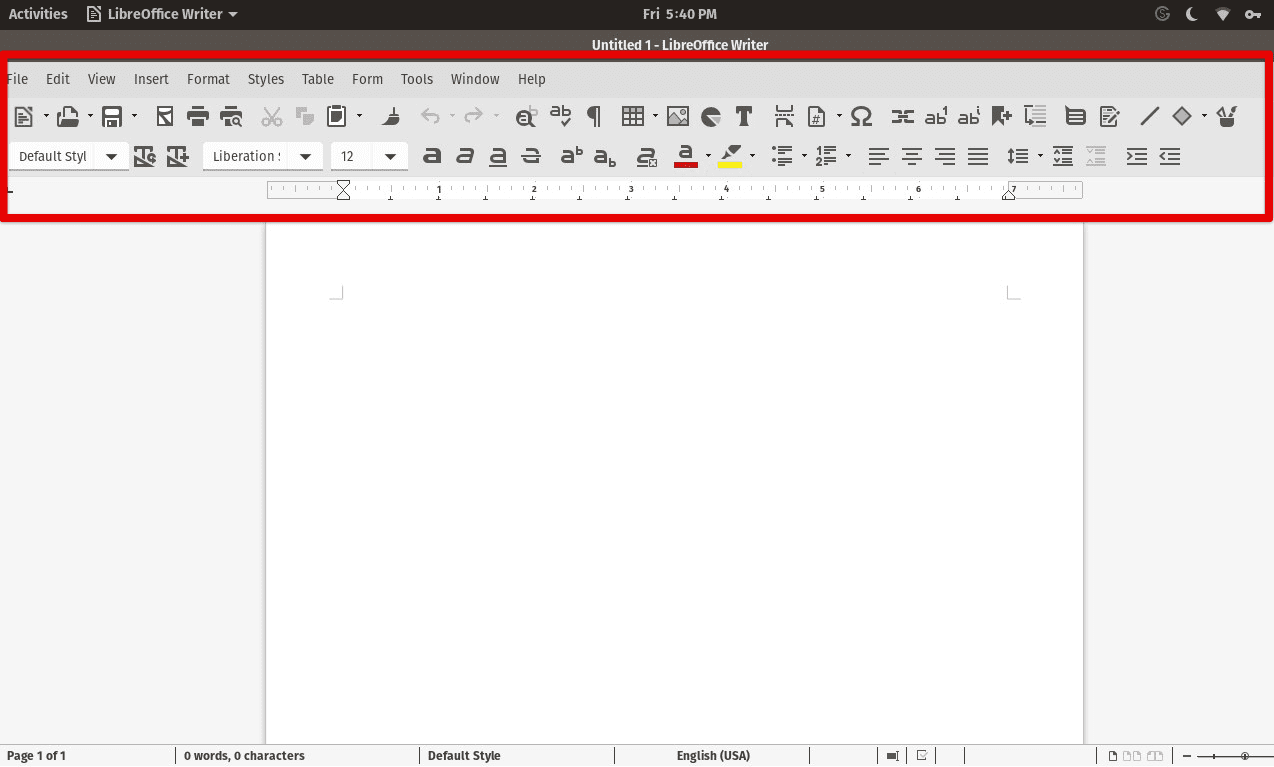
Writing
Coding: Pop!_OS has become a popular operating system among developers, making it an ideal choice for students learning to code. It supports various programming languages, including Python, Java, and C++, and comes pre-installed with development tools like Git, Visual Studio Code, and Eclipse. Moreover, the integrated terminal allows students to execute commands and scripts efficiently, enhancing their coding experience. Review our article on building the perfect development workspace in Pop!_OS.
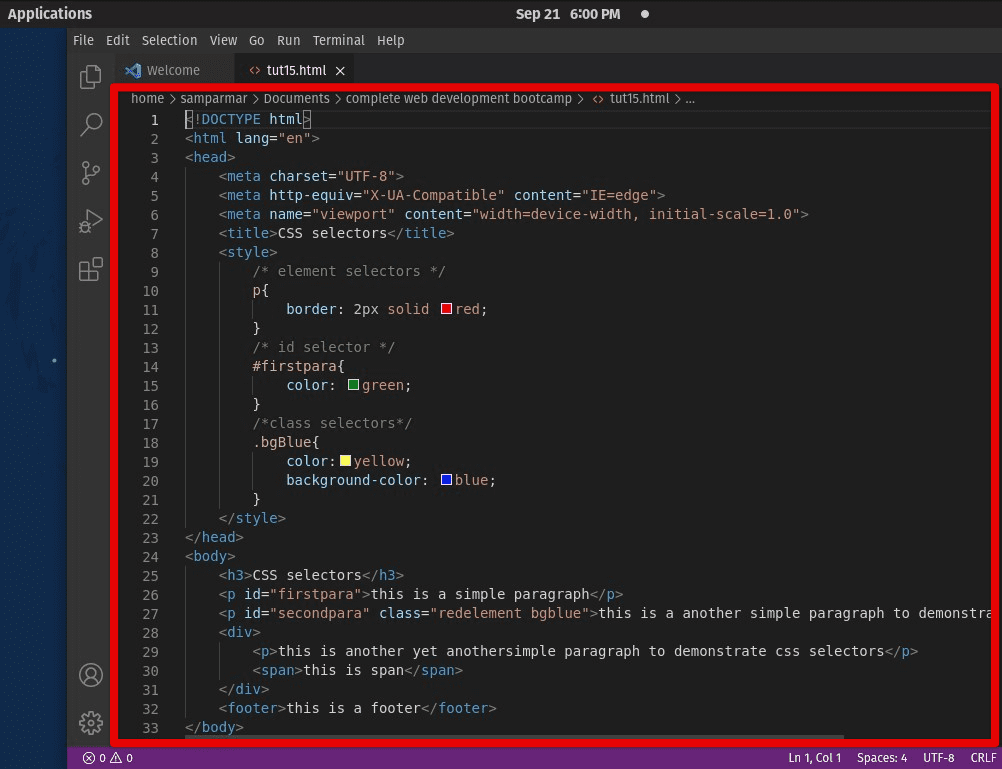
Coding
Collaboration: Collaboration is essential to the student learning experience, and Pop!_OS offers several tools that help students work together. It supports a variety of communication and collaboration tools, such as Slack, Zoom, and Microsoft Teams, enabling students to work together regardless of their location. Furthermore, Pop!_OS lets students organize their desktop environment according to their preferred communication style, making it easier for them to collaborate with their peers.
Pop!_OS for teachers
Pop!_OS is a valuable tool for teachers and educators in various aspects. In this section, we will be discussing Pop!_OS use cases for a teacher.
Lesson planning: Pop!_OS comes pre-installed with LibreOffice, which includes a suite of applications like Writer, Calc, and Impress, making it easier for teachers to create and manage lesson plans. Additionally, its interface allows teachers to personalize their environment according to individual preferences.
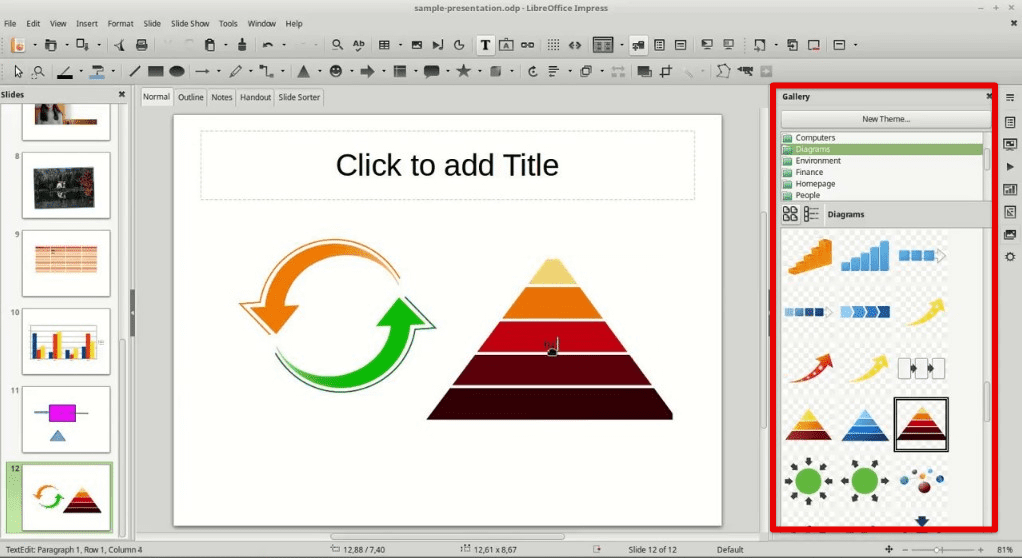
Lesson planning
Grading: Grading is essential to a teacher’s job, and Pop!_OS offers several tools that can make the grading process more efficient. It comes with various text editors, allowing teachers to edit and annotate documents. Moreover, the system settings are configurable by teachers for organizing their desktop environment according to a particular grading tool, such as a spreadsheet or rubrics.
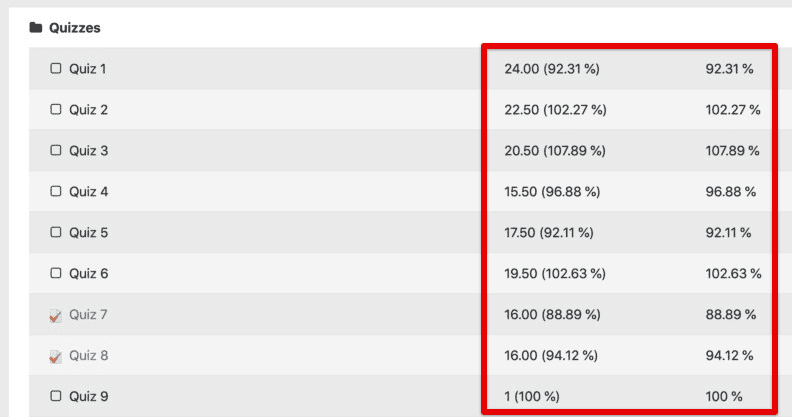
Grading
Classroom management: Pop!_OS offers numerous tools to make classroom management more fun and efficient. It supports Moodle and OpenMeetings, allowing teachers to manage assignments, discussions, and online meetings.
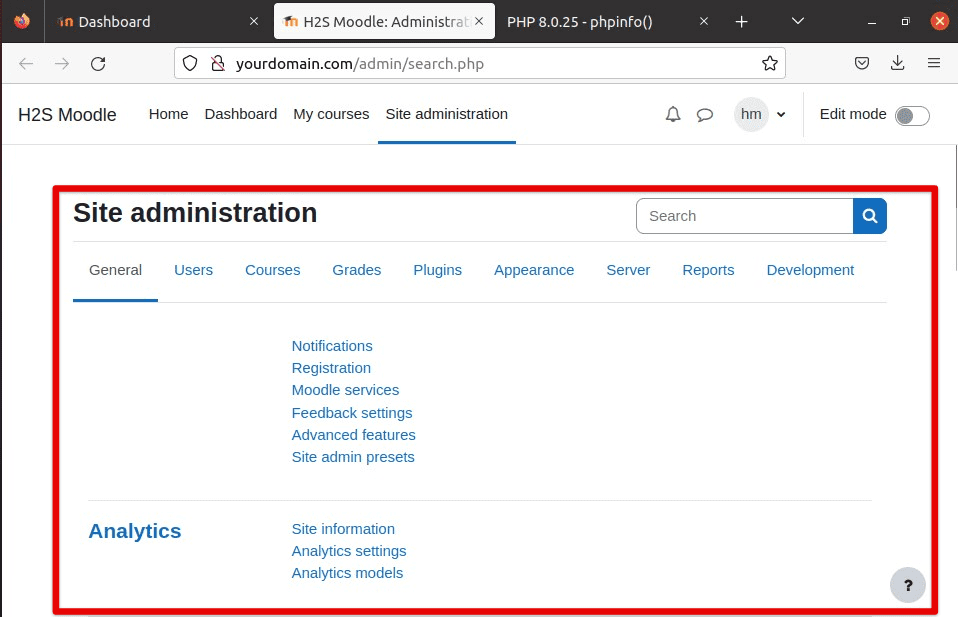
Classroom management
Multimedia creation: Teachers must often create multimedia content, such as videos and presentations, to enhance their lessons. Pop!_OS contains and supports many multimedia creation tools, including Kdenlive and Audacity, for creating professional-quality videos and audio content.
Customization options for education
Pop!_OS delivers several customization options that can be used to create a personalized computing experience for students and teachers alike. This section will discuss the customization options available in Pop!_OS and how they can be used in an educational environment.
Themes: Pop!_OS has many built-in themes, including light and dark themes, that may be customized further by changing the wallpaper and accent colors. Teachers and students can choose the theme that suits their preferences, making navigating the operating system and working for extended periods easier.
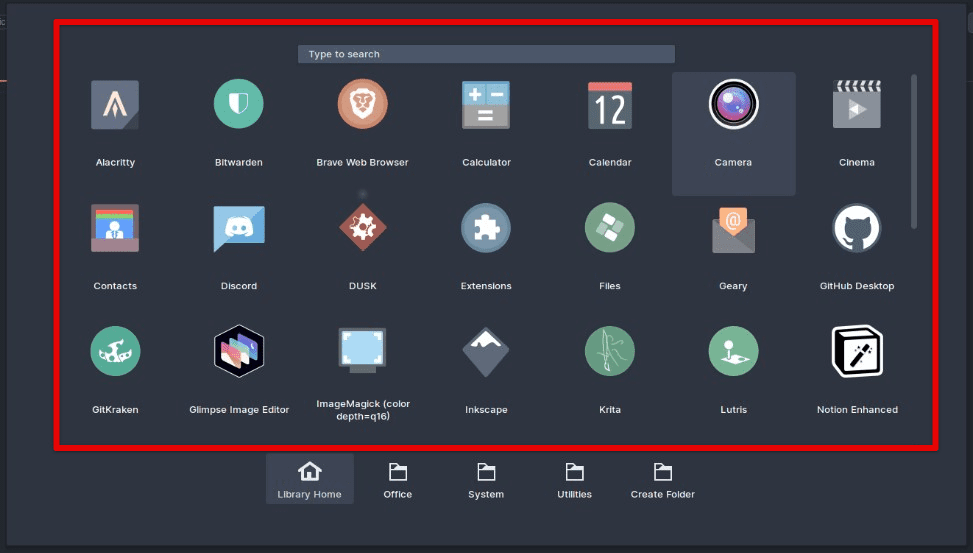
Themes
Dock: The system dock can be customized to include frequently used applications, making them easily accessible. Teachers can customize the dock to include applications such as LibreOffice, Gedit, and their preferred web browser, allowing them to work more efficiently.
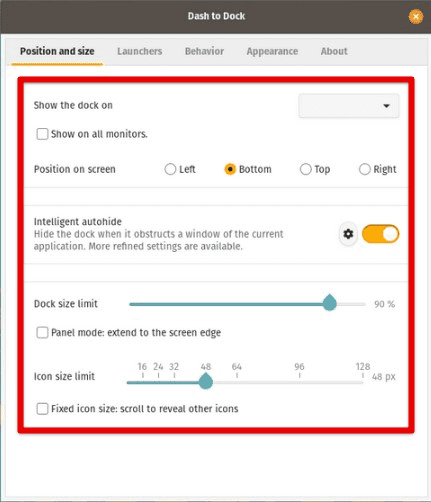
Dock
Workspaces: Pop!_OS supports multiple workspaces, allowing teachers and students to organize their files. Workspaces may be customized by changing the wallpaper, icon, and font size, making distinguishing between different workspaces within the same account easier.
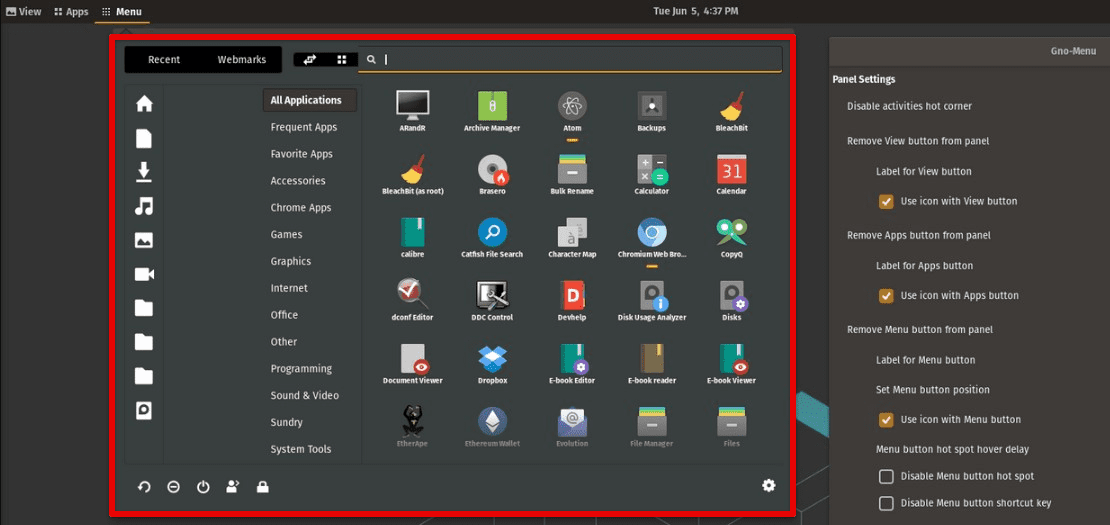
Workspaces
Keyboard shortcuts: There are quite a few keyboard shortcuts available for the system, and these are all customizable as well. Teachers and students can assign shortcuts to frequently used applications, making it easier to switch between them using simple keyboard combinations.
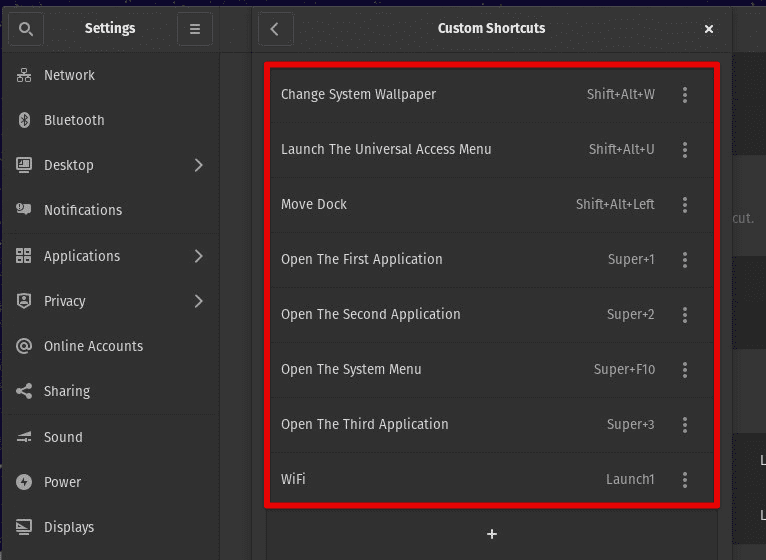
Keyboard shortcuts
Terminal: The Pop!_OS terminal supports various plugins and themes, making working with the command-line interface easier. You can customize it to include auto-suggestions, syntax highlighting, and git integration, making it easier to work with for beginners.
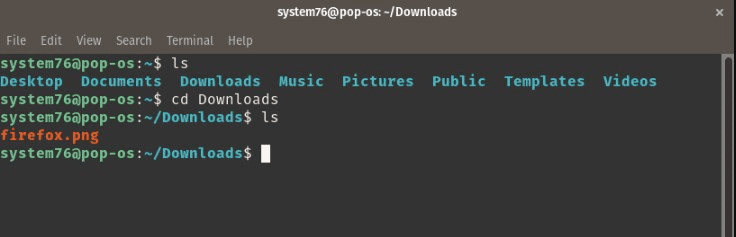
Terminal
Extensions: Multiple extensions can be used to enhance the operating system’s functionality. Educators may install extensions such as Dash to Dock, which adds more features to the dock, or Sound Input & Output Devices, for easier management of audio peripherals in a classroom or during seminars and workshops.
Security features for an educational environment
Security is a significant concern for educational institutions, especially when managing student and teacher data. Pop!_OS comes with many security and privacy features that are genuinely beneficial in an academic environment. In this section, we will discuss these system features and how they can be used to ensure data protection and privacy.
Full disk encryption: Pop!_OS comes with full disk encryption, which encrypts the entire hard drive, protecting sensitive data from unauthorized access. This is especially important for educational institutions that store sensitive information.
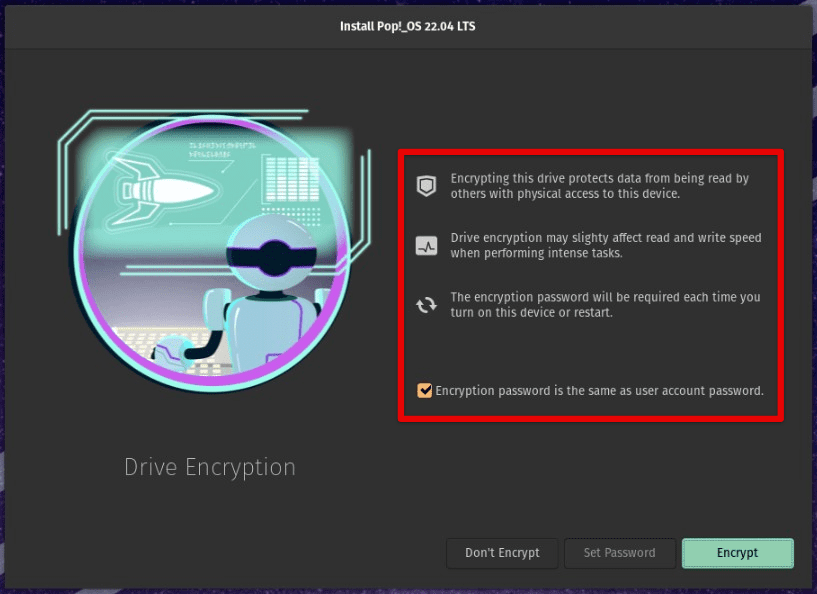
Full disk encryption
AppArmor: AppArmor is a security framework restricting the applications’ access to the system’s resources. It ensures that applications only have access to the resources they need to function, preventing them from accessing irrelevant information or modifying critical system files.
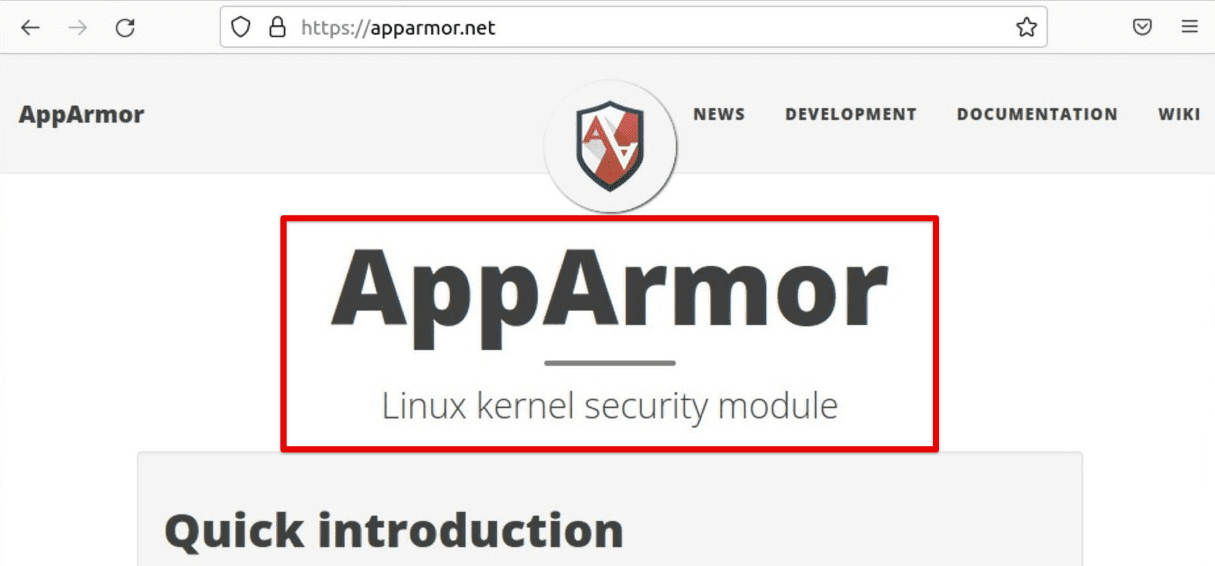
AppArmor
Firewall: Pop!_OS features a built-in firewall that can block incoming traffic, ensuring that only authorized traffic is allowed on a network. This feature is handy when students and teachers connect their devices to a single and unified network.
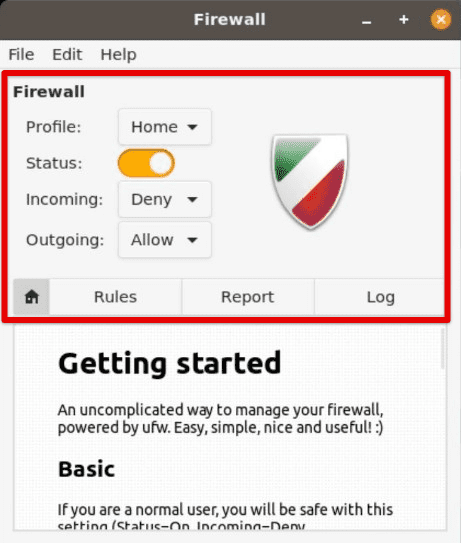
Firewall
Automatic updates: Automatic updates ensure the operating system is always up-to-date with the latest security patches. This guarantees that the system is protected from the latest security threats and vulnerabilities, providing a secure computing environment for all users.
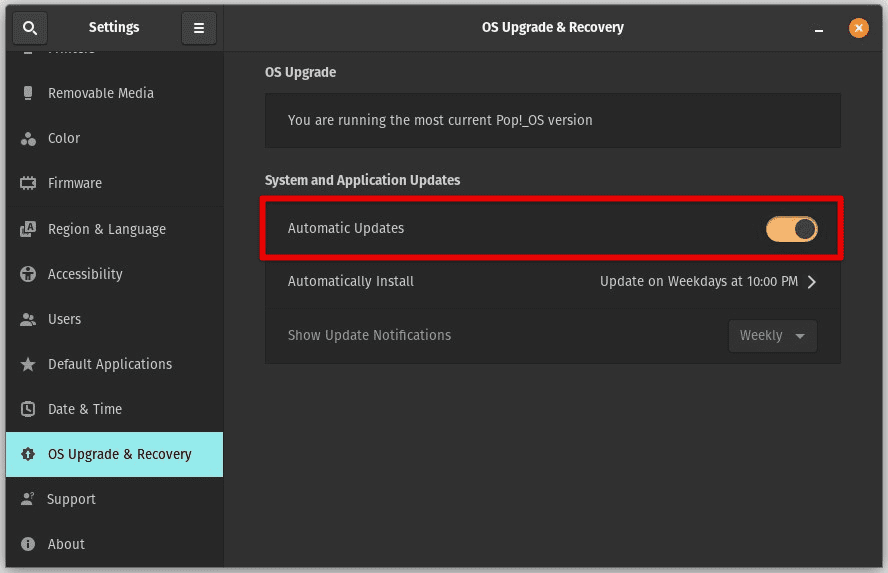
Automatic updates
Privacy features: Pop!_OS allows disabling telemetry and data collection. Doing so restricts sharing user data with third-party applications or services, ultimately protecting student and teacher privacy.
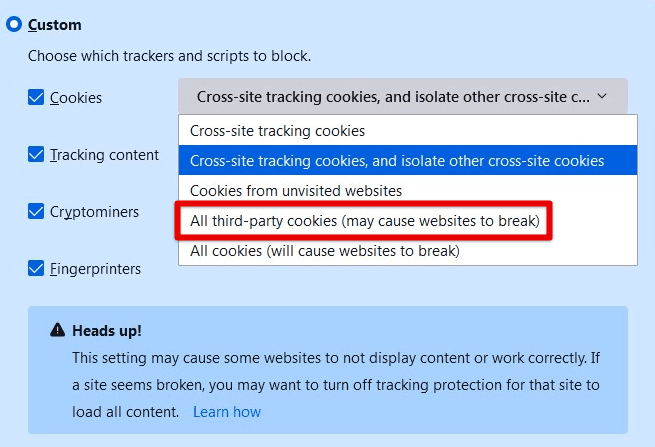
Privacy features
System-wide HTTPS: The system enables HTTPS by default, delivering a secure communication channel between the computer and websites. It protects login credentials not only within a network but from external threats as well.
Support and resources
Pop!_OS has been enjoying a steady increase in popularity among students, educators, and other users in general. This has built a strong user community, and many resources are available to help beginners get started, troubleshoot issues, and customize the system. Let us look at the support resources available to Pop!_OS users.
Online forums: There are several online forums dedicated to Pop!_OS, where you can ask questions, share knowledge, and troubleshoot common problems. The official forum itself is an excellent resource, and other platforms such as Reddit, StackExchange, and LinuxQuestions have active Pop!_OS communities.
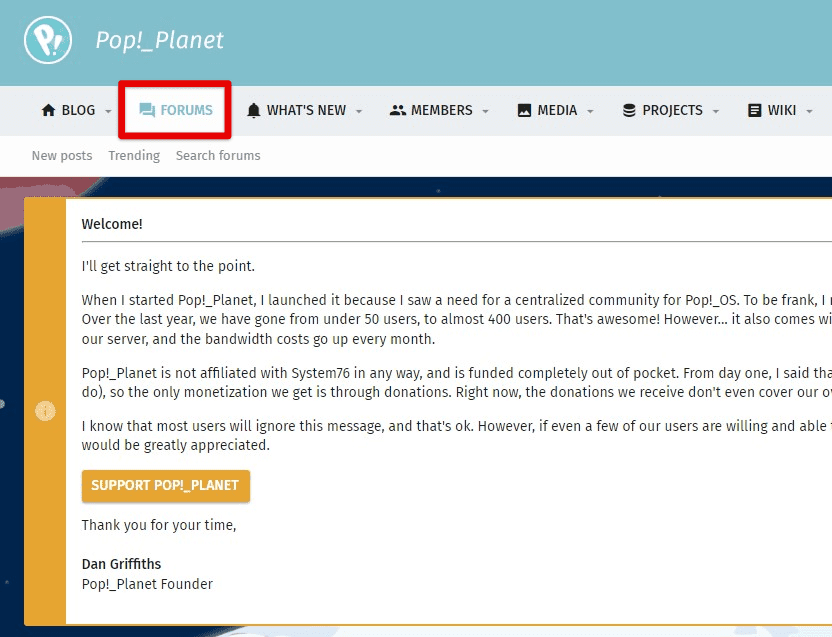
Online forums
User groups: Pop!_OS user groups are local or online communities with users who share knowledge and support one another. These groups can be found on social media and offer a great way to connect with other users and learn from their experiences.
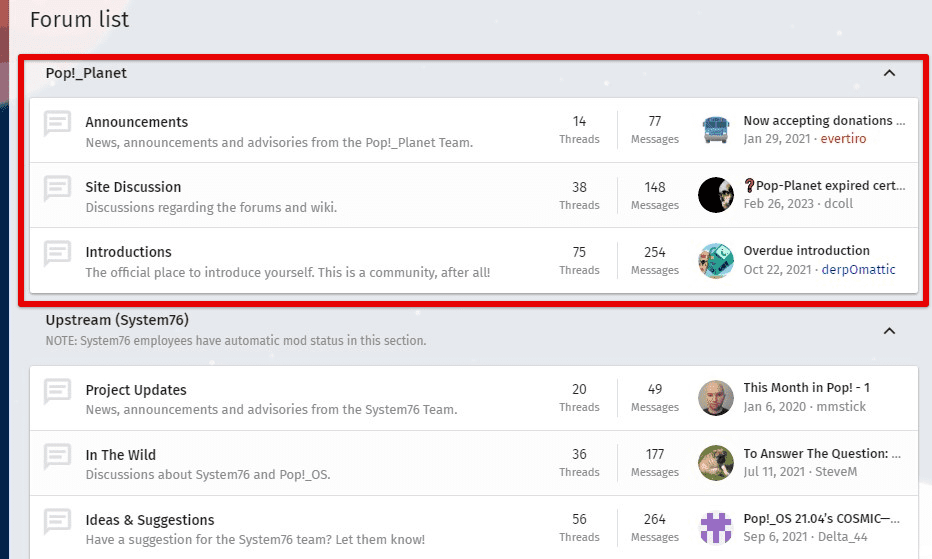
User groups
Official documentation: Pop!_OS has a comprehensive and well-documented user manual covering all operating system aspects, from installation to customization. It is available online and can be downloaded as a PDF file.
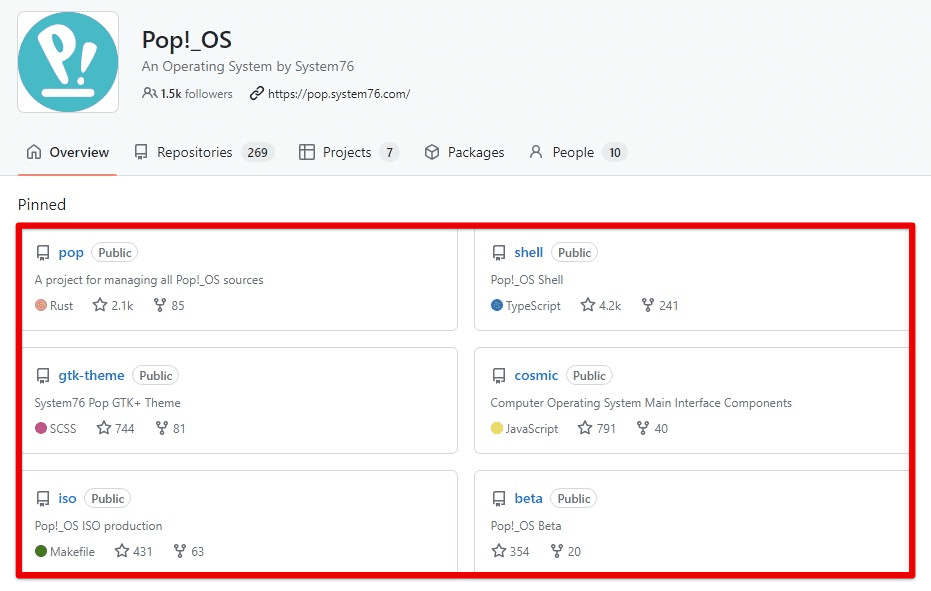
Official documentation
Tutorials and videos: Some many tutorials and videos cover various aspects of Pop!_OS, from basic tasks to advanced integrations. These resources provide the easiest way to learn new skills and get started with a new system.
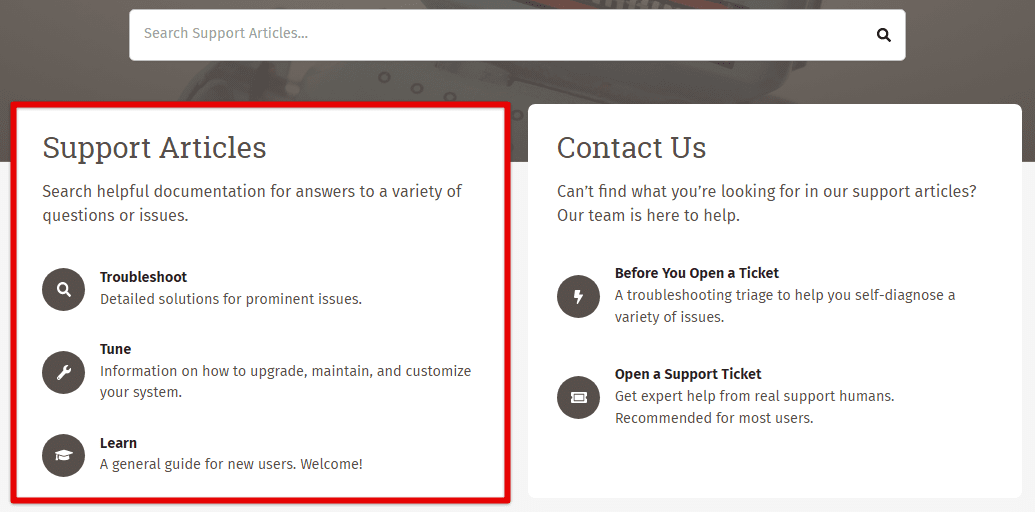
Tutorials and videos
Online support: Pop!_OS has a dedicated online support system where educators and students can submit support requests and get immediate help from the Pop!_OS support team. This is available through the official Pop!_OS website and provides a timely way to get reliable help.
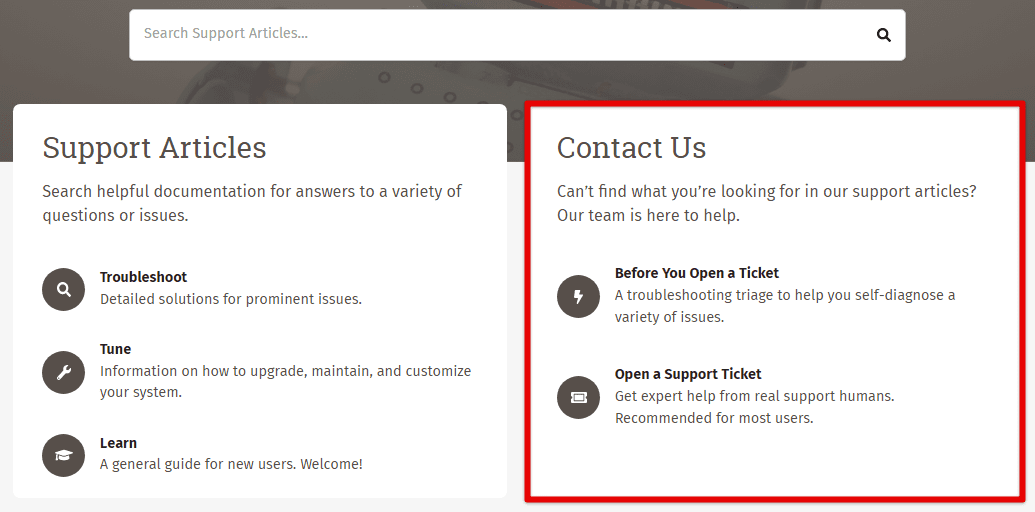
Online support
Community contributions: As mentioned earlier, Pop!_OS is entirely open-source, and as such, it benefits from community contributions. Members can always contribute to the development of Pop!_OS by submitting bug reports, suggesting new features, and contributing code to the project. All of it makes this system far more robust than Windows or macOS.
Conclusion
Pop!_OS is a versatile operating system that offers many educational benefits, just like other sectors. Its open-source nature, customizable interface, and compatibility with various educational software make it an attractive option for students and teachers. Compared to other commonly used OS, Pop!_OS delivers almost everything at a much lower cost, with greater security, and in a more flexible setting.
There are several use cases for students and teachers, including research, writing, coding, collaboration, lesson planning, grading, and classroom management. With its intuitive interface, Pop!_OS can be tailored to fit individual users’ and educational institutions’ unique needs. Its robust security and privacy features also provide a secure and reliable computing environment. Moreover, you always have the option to look beyond Pop!_OS. Academix is a Debian-based Linux distribution designed for education and is just as suitable.